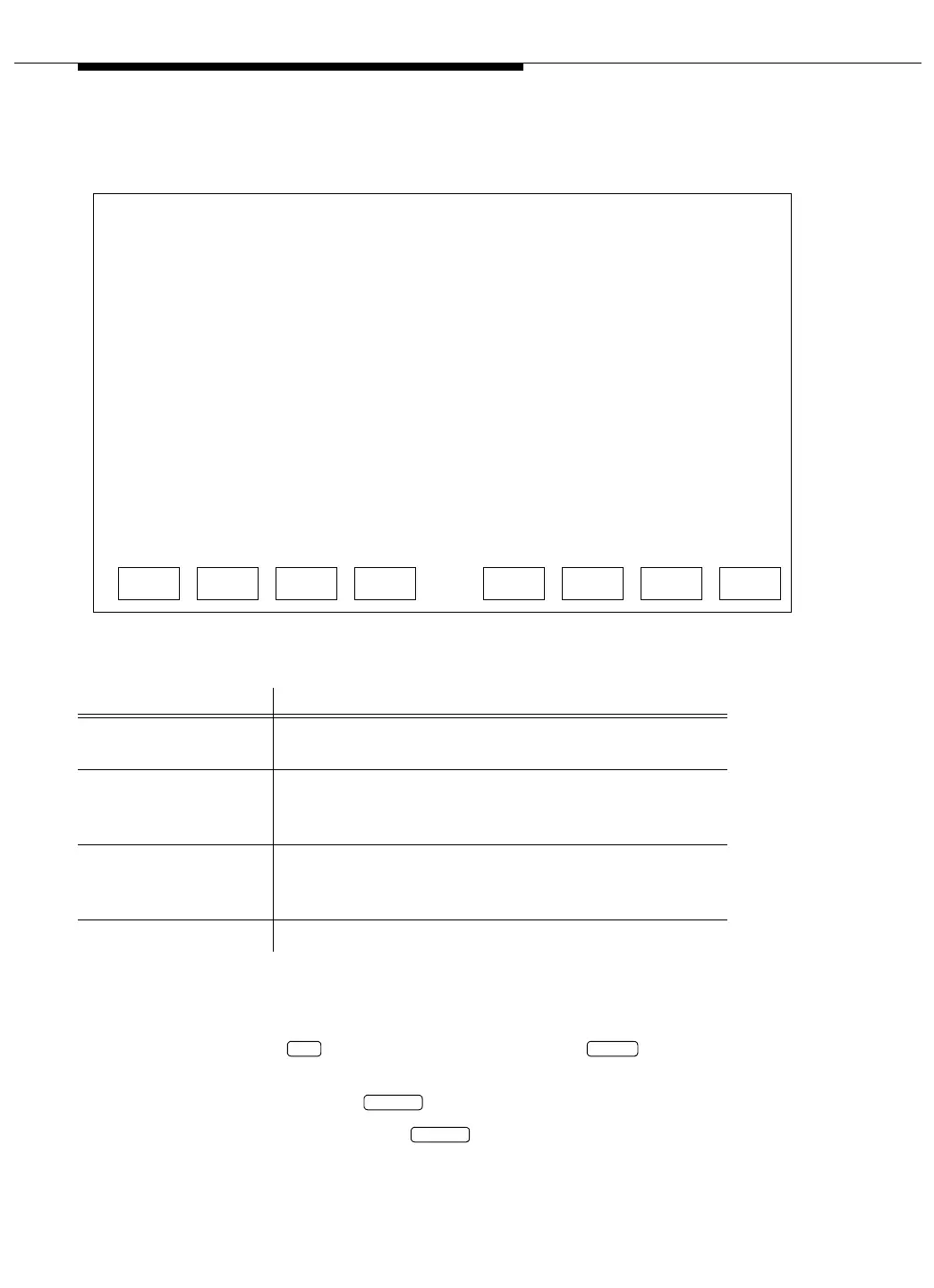CVLAN System Administration
5-32 Issue 3 May 2002
Removable Media Operations
Screen 5-19. Removable Media Operations
Use this screen as follows:
1. Select the activity you want to perform. Press the corresponding number,
or press or use the arrow keys and press .
2. For each activity, the following prompt appears: Are you sure? (Y/N).
Type Y and press . The activity is shown on the screen in real time.
If you type N and press , this screen reappears.
3. After the activity you select is completed, the Maintenance menu
reappears.
Menu Item Description
Format Removable
Media
Instructs the system to format the removable media.
Save Configuration
Data to Removable
Media
Instructs the system to start a backup of all its
configuration data.
Restore Configuration
Data From
Removable Media
Begins restoring configuration data from removable
media. The system must be rebooted after
performing a restore.
Exit Returns you to previous screen.
Maintenance
This line is used to provide abbreviated help on the currently selected field.
ENTERCANCEL REFRESH HELP
1. Format Removable Media
2. Save Configuration Data To Removable Media
3. Restore Configuration Data From Removable Media
4. Exit
Removable Media Operations
TAB
ENTER
RETURN