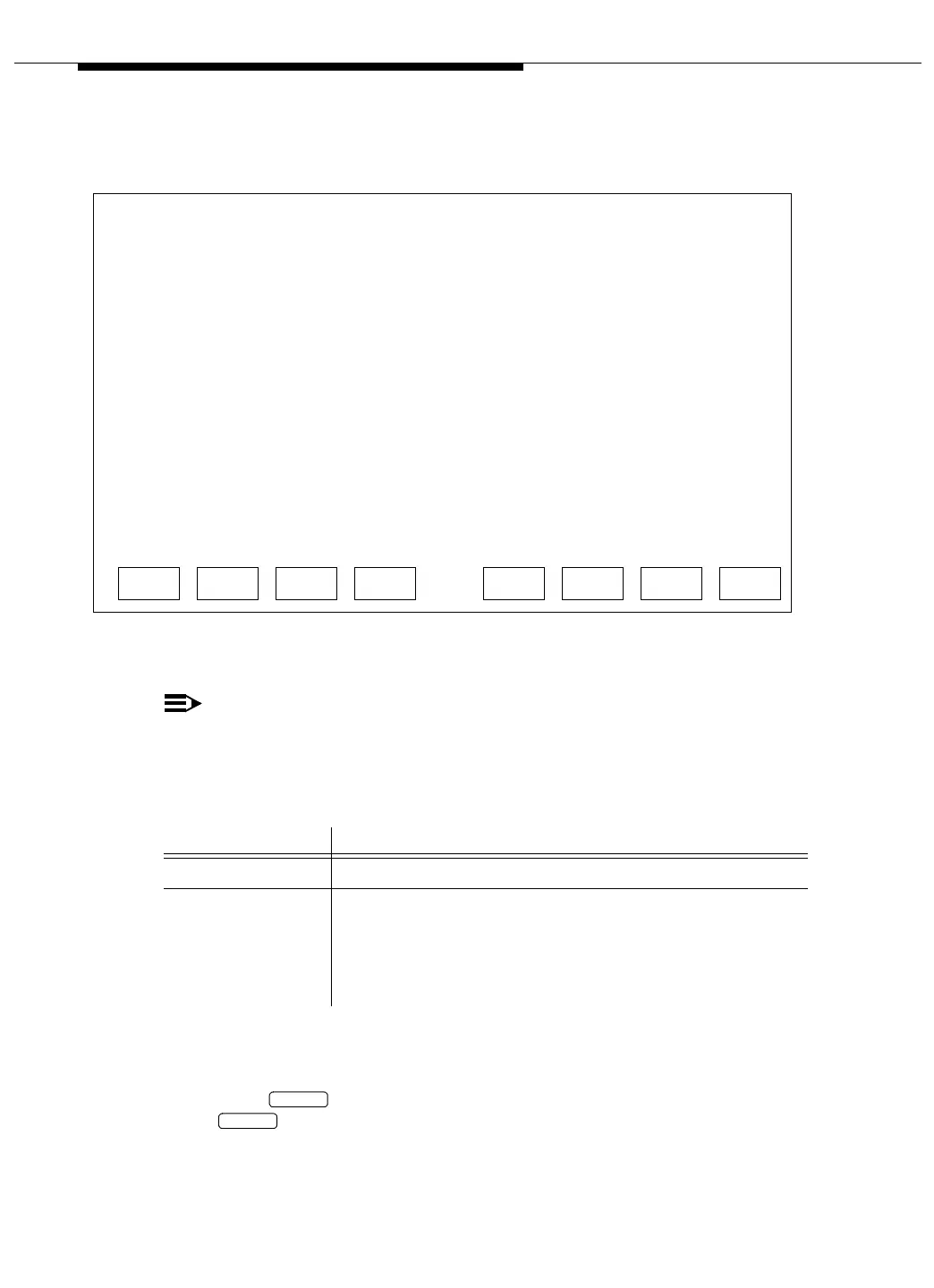CVLAN and DLG System Administration
4-42 Issue 3 May 2002
Clients for Node ID signalXX — Add Client
Screen 4-21. Add Client
NOTE:
This screen will appear only if CV/LAN is also installed.
This screen is used to add CV/LAN clients for a specific node ID. A maximum of
60 clients may be administered.
Use this screen as follows:
1. Type the client name or IP address you want to add.
2. Press if you do not want to add what you just typed, or press
to submit the data. The previous screen will appear.
3. Access the Add Client screen again and repeat steps 1 and 2 for each
client to be added.
Field Name Description
signalXX Read-Only. Node ID number used by CV/LAN clients.
Client Name or IP
Address
Host name or IP address of the client machine authorized
to connect to this port. (Network name of the adjunct.)
Must be resolvable by the local host table, or by an IP
address. Maximum field
size = 20 characters.
CV/LAN Administration
Clients For Node ID signalXX
Client Name or IP Address
This line is used to provide abbreviated help on the currently selected field.
ENTER CLEARCANCEL REFRESH HELP
_________________________
Add Clients
CANCEL
ENTER