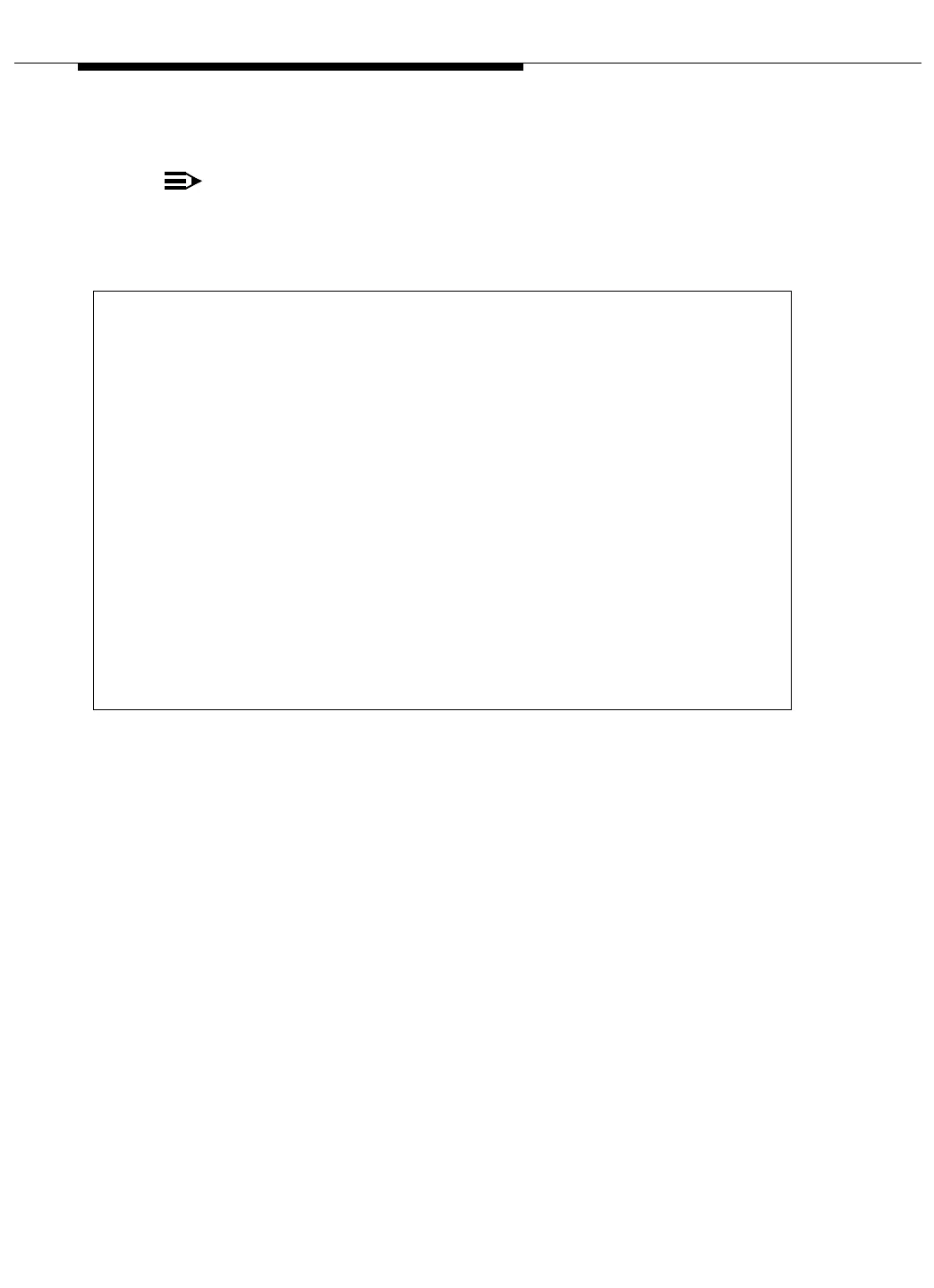DLG System Administration
6-8 Issue 3 May 2002
Change Passwords
NOTE:
Any user may change his or her password. However, the primary
administrator uses the asai_adm login to change any user’s password.
Screen 6-4. Change Passwords
This screen is used to change user passwords. Passwords should be hard to
guess and should not contain the following:
■ all the same characters (for example, 1111, xxxx)
■ sequential characters (for example, 1234, abcd)
■ character strings that can be associated with you or your business, such as
your name, birthday, business name, phone number, or social security
number
■ actual words and commonly-used names
Passwords should use as great a variety of characters as possible. For example,
if both numbers and letters are permitted, the password should contain both.
Passwords should be changed regularly, at least on a quarterly basis. Recycling
old passwords is not recommended.
Type Old Password
Type New Password
Re-Type New Password