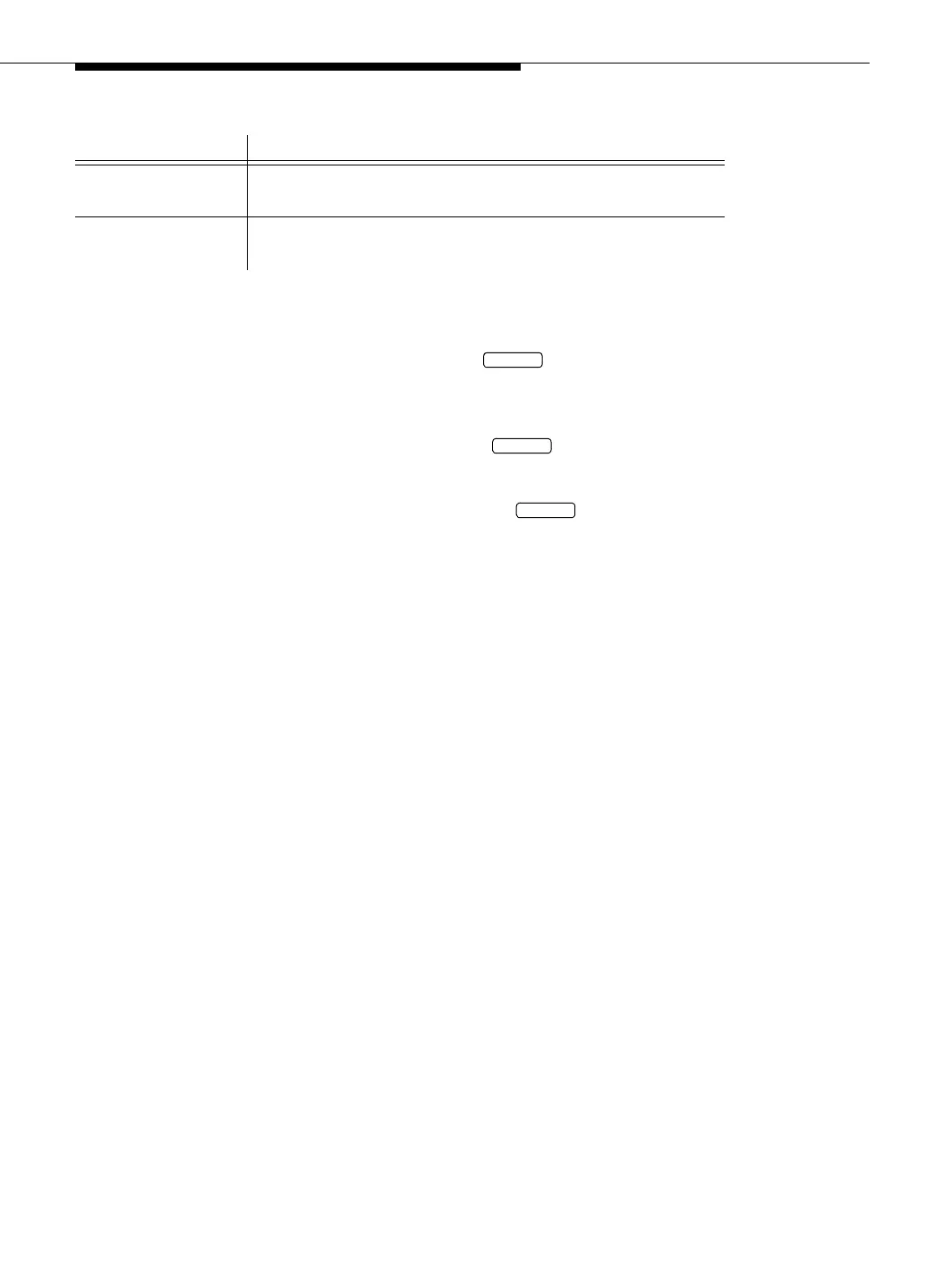Field Names and Descriptions
Issue 3 May 2002
6-9
Use this screen as follows:
1. Logins other than the primary administrator:
Type the old password and press . If you entered it correctly, the
following prompt appears: New Password
2. All logins:
Type the new password and press .
The following prompt appears: Re-Type New Password
3. Re-type the new password and press .
If you entered the new password the same way both times, the password is
changed. The screen you were on previously (Login/Password
Administration) reappears.
Field Name Description
Old Password The existing password. It appears on the screen only for
logins other than the primary administrator.
New Password The password you want to change the existing password
to.
RETURN
RETURN
RETURN