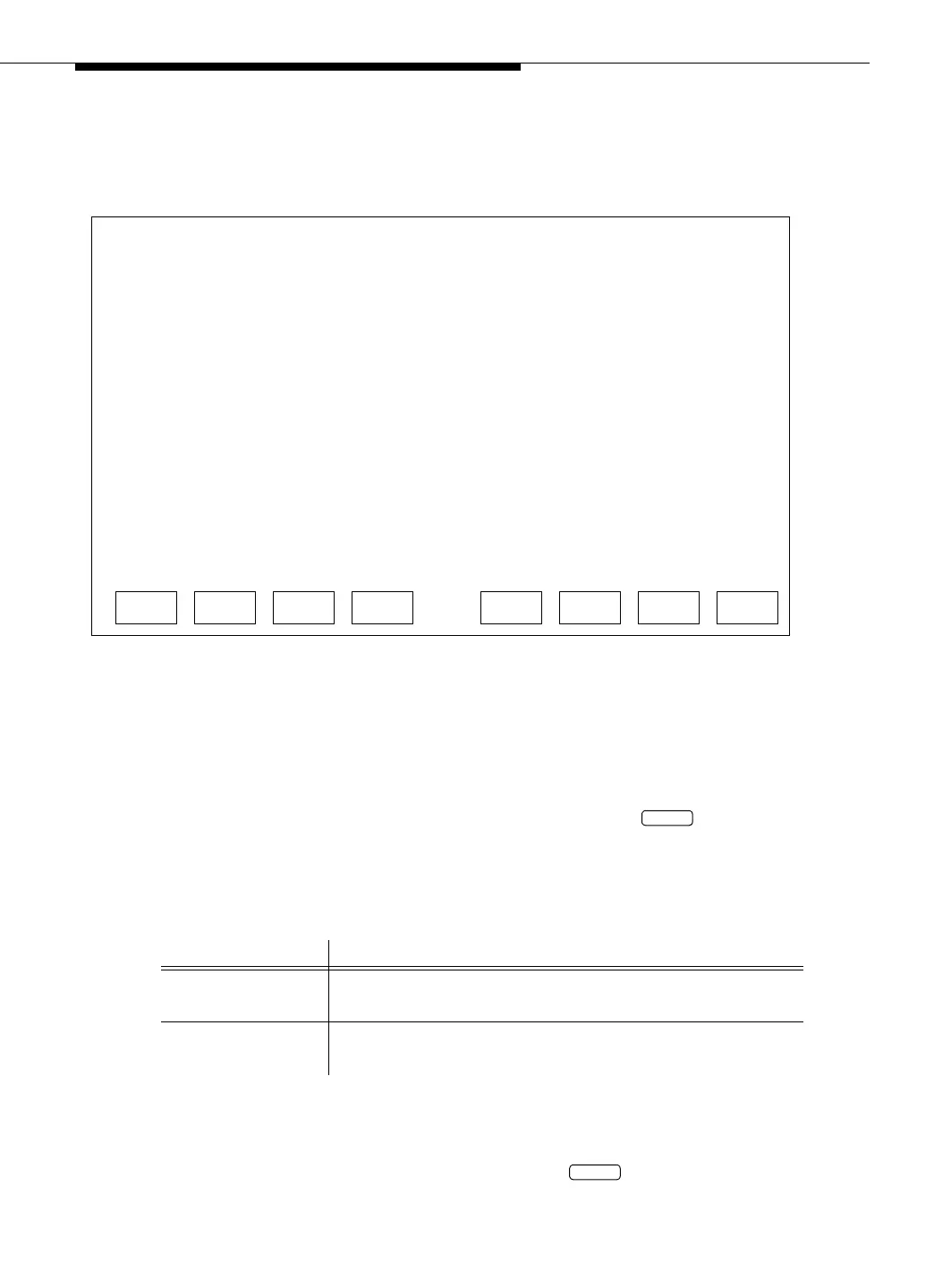Field Names and Descriptions
Issue 3 May 2002
5-57
CV/LAN Port Status/Control —
Message Collection Period (CV/LAN)
Screen 5-39. Message Collection Period (CV/LAN)
This screen enables you to set the message collection period for a port. When this
screen is first displayed, a port number (1 to 12) replaces YY in the port field.
The port number comes from the previous screen (whichever port the cursor was
on).
After you enter a value for Period on this screen and press the previous
screen reappears with the cursor positioned at the beginning of the new entry.
Changing the collection period clears the traffic counts (messages to the
DEFINITY system and messages from the DEFINITY system) on the CV/LAN
Port Status/Control screen.
Use this screen as follows:
1. Type the desired time period, in minutes, up to 12 hours.
2. When you are done entering the data, press . The screen you were
on previously (CV/LAN Port Status/Control) will reappear.
Field Name Description
Port The port for which messages are to be collected.
Display-only.
Period The time period (in minutes) during which messages are
to be collected. Range = 1-720. Default = 30.
This line is used to provide abbreviated help on the currently selected field.
CV/LAN Port Status/Control
ENTER CLEARCANCEL REFRESH HELP
Message Collection Period
Node ID: signalXX Port: yy
Period: ____
ENTER
ENTER
