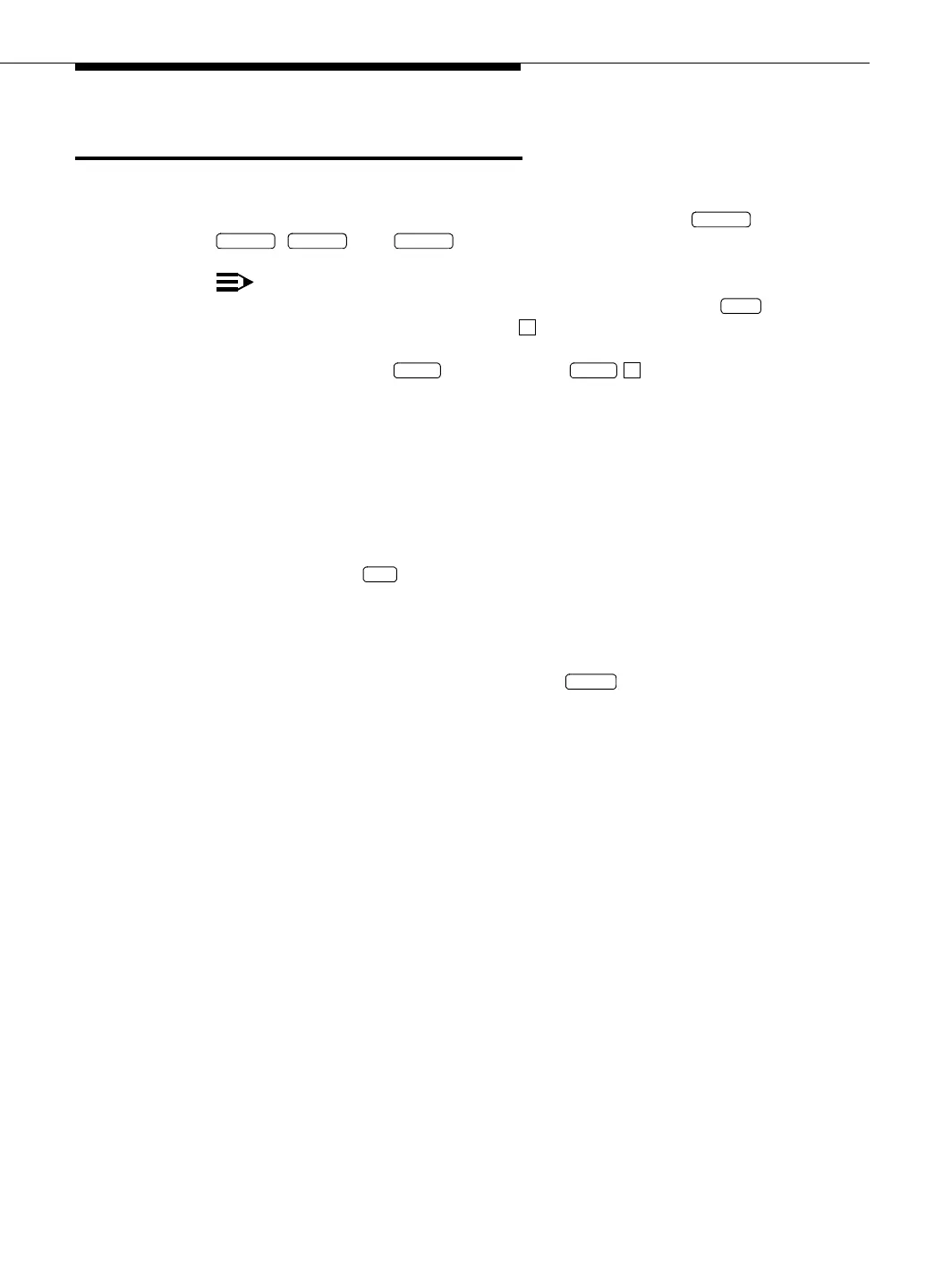Moving Around the System
Issue 3 May 2002
4-3
Moving Around the System
The methods for moving around the screens on the MAPD are as follows:
1. You can use the function keys on the bottom of the screen ,
, , and to move around screens, as applicable.
NOTE:
An alternate method of using function keys is to press the key,
and while holding it down, press . Then release both keys and
press the number corresponding to the function key. For example,
function key 3 is .You may press 3 instead, in the
manner just explained.
This method is helpful if the keyboard does not properly send or have
function keys and works for any terminal type.
See Table 4-1, "Using the Function Keys" for an explanation of the function
keys.
2. You can press the key to move among fields.
3. You can use the arrow keys on your keyboard to move up, down, left, or
right on the screen.
4. On menu screens, you can place the cursor on the number to the left of a
menu item on a menu screen and press the function key. This
displays the first screen pertaining to that item.
Alternatively, you can type the number of your selection and this selects the
menu
NXTPG
PRVPG NXTDAY PRVDAY
CTRL
F
EXIT CTRL F
TAB
ENTER