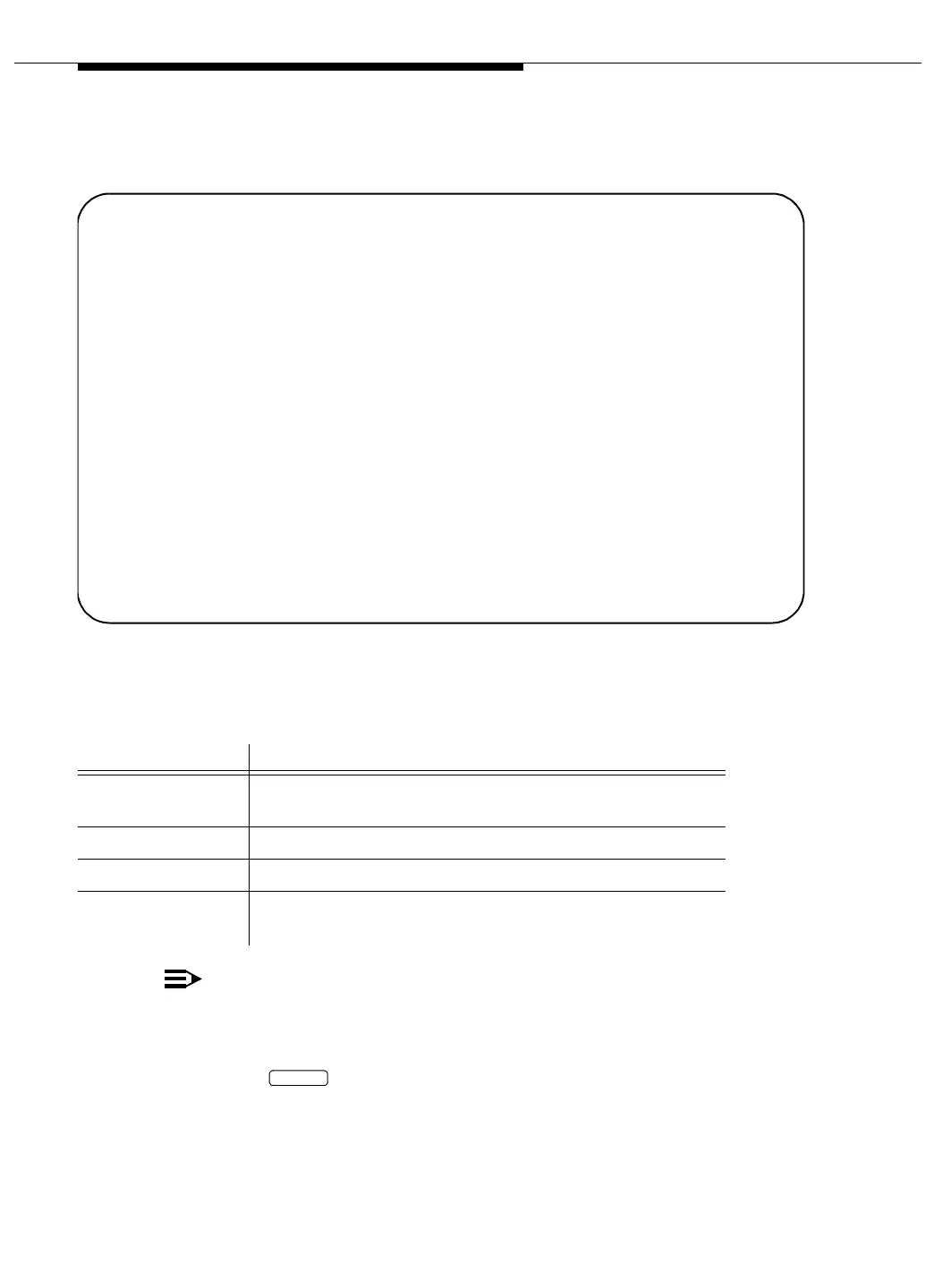CVLAN and DLG System Administration
4-64 Issue 3 May 2002
Diagnostics — Hardware Status
Screen 4-38. Hardware Status
This is a read-only screen that displays hardware status.
NOTE:
Contact the TSC if any alarms exist or if any tests fail.
Use this screen as follows:
■ Press to return to the Diagnostics menu.
Field Name Description
TN Code/Vintage Displays the MAPD (TN801B) board code and vintage as
reported by the DEFINITY system.
FW Version Displays the firmware version.
RM Version Displays the remote maintenance firmware version.
Alarm count Displays the number of active alarms followed by a
description of each alarm and its severity.
TN Code/Vintage:
TN801B V1
FW Version:
BOOT=777 APPL=15000
RM Version:
BOOT=0.1.444 APPL=0.1.4
Alarm Count: 2
platform ambient temperature is high [WARNING]
voltage out of range [MINOR]
Temperatures:
actual min max
Temp1 99.71 deg F 75.00 deg F 104.00 deg F
Temp2 85.53 deg F 75.00 deg F 104.00 deg F
Voltages:
actual min max
+VEE +12.18V +11.40V +12.60V
-VEE -12.12V -12.60V -11.40V
+VCC +5.11V +4.75V +5.25V
-VCC -5.19V -5.25V -4.75V
3.3V +3.32V +3.13V +3.46V
(EOF):
RETURN