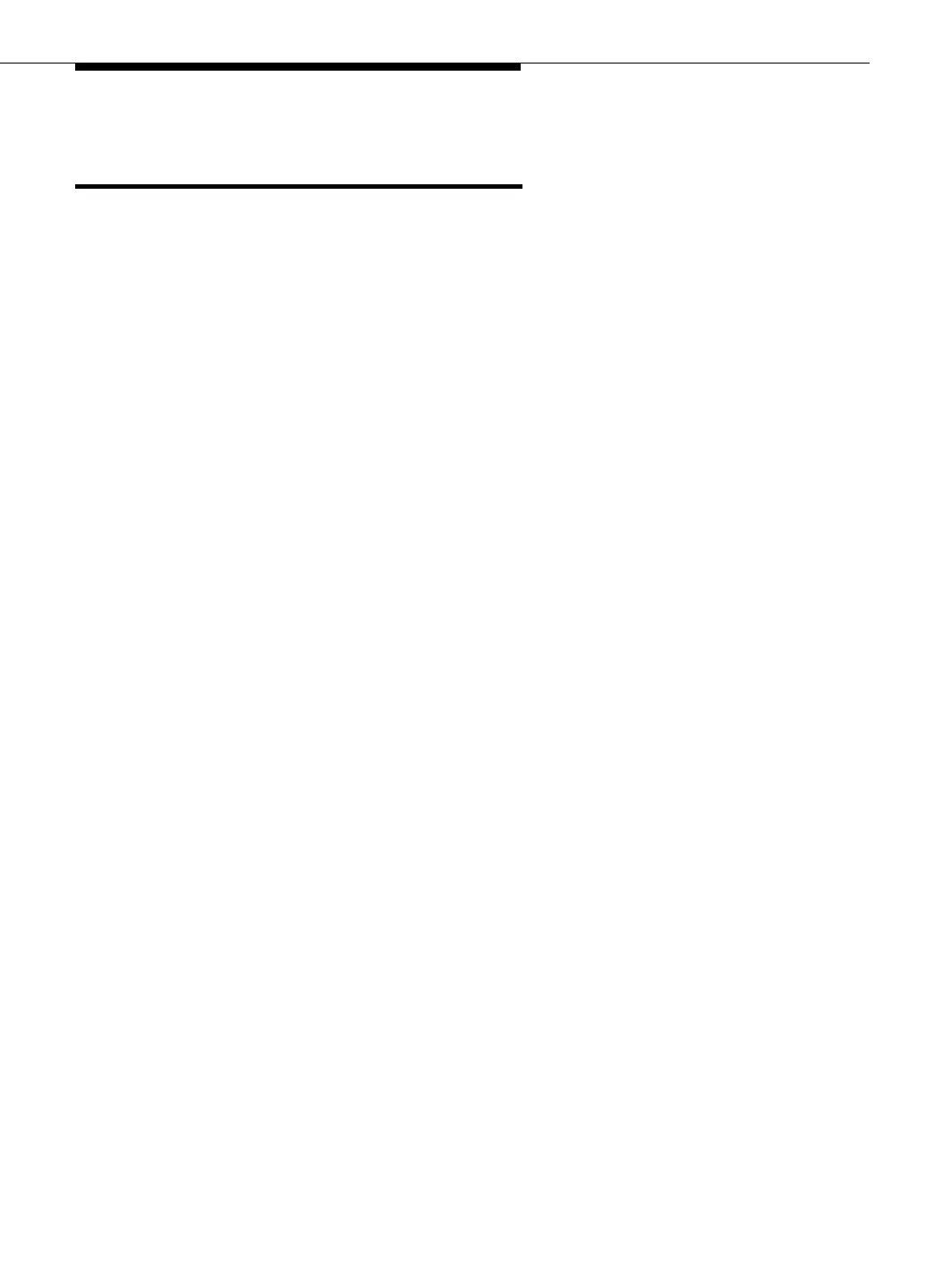Planning: Task 2 — Determining the Location for the
MAPD in the Switch
Issue 3 May 2002
2-9
Planning: Task 2 — Determining the
Location for the MAPD in the Switch
Use this section to determine where the MAPD is to be housed in the switch.
Arranging Circuit Packs
If you need to rearrange in the DEFINITY switch to accommodate the MAPD
system assembly, use "Worksheet A-2: Port Assignments (for Carrier
Rearrangement)" to plan the location of the circuit packs before physically
rearranging them.
Slot and Carrier Restrictions
A maximum of three MAPD system assemblies per carrier are allowed. One per
carrier is preferred so that one carrier power supply failure will not take down
multiple units. The MAPD assembly occupies three contiguous slots in the
DEFINITY system Cabinet. The rightmost slot must be a port slot, (indicated by
purple color). See Appendix A, ‘‘PBX Carrier Configuration Worksheets,’’ for
information about rearranging circuit packs and slot restrictions.
Multi-carrier Cabinet Requirements
Placement in a DEFINITY system multi-carrier cabinet should be such that the
MAPD system assemblies are not vertically aligned.
Locating and Identifying MAPD System Slots
The system assembly requires three contiguous port slots in the switch carrier. In
this description, the three slots are referred to as the first, second, and third slots
with the understanding that they can be any three contiguous port slots.
How MAPD Slots are Numbered
The slots are numbered from left to right on the front panel of the switch cabinet,
and from right to left on the rear panel as shown in Figure 2-3, and Figure 2-4. The
three port slots are occupied by the MAPD system assembly as follows:
■ The first and second slots are covered by the Pentium processor card and
PCI/ISA side plane and are not connected to the switch backplane or
amphenol connectors.
■ The third slot is connected to the TN801B MAPD Board
