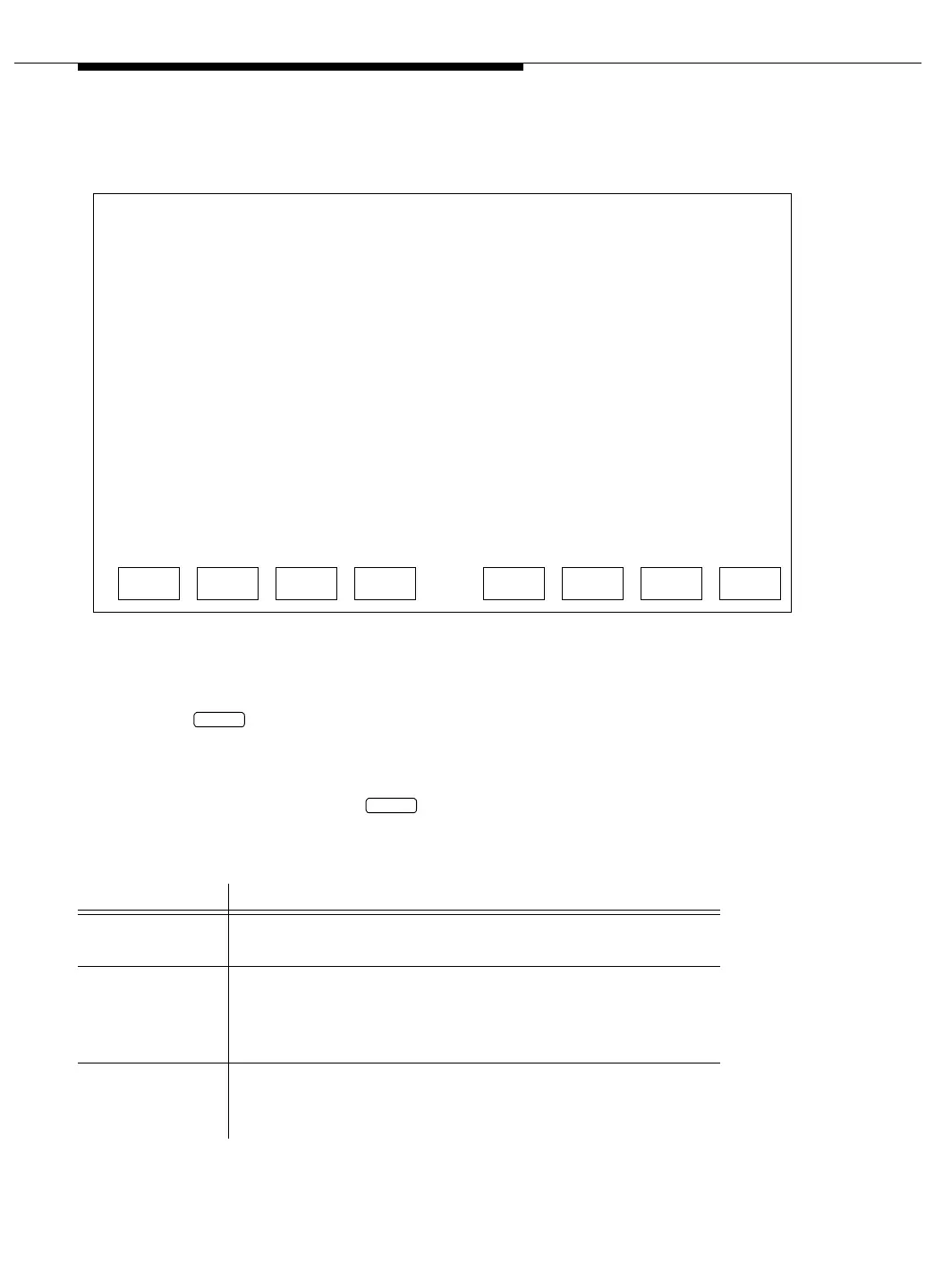CVLAN and DLG System Administration
4-36 Issue 3 May 2002
Add Client Link
Screen 4-18. Add Client Link
This screen is used to add client links. When you add a client link, after you press
the function key, the previous screen (DLG Administration) appears with
the cursor at the beginning of the new entry.
This screen is protected against multiple users making simultaneous changes as
follows: If a user presses , the system checks whether the information that
was displayed upon entry to this screen has changed. If it has, the data is not
entered and the user is apprised of the problem and exited from the screen.
Field Name Description
Port Port number used on the DEFINITY system. Valid range is
1 to 12. Each port can only be assigned once.
Client Name or
IP Address
Host name or IP address of the client machine authorized
to connect to this port. (Network name of the adjunct.) Must
be resolvable by the local host table, or be an IP address.
Maximum field size = 20 characters.
Client Link Link number from 1 to 8, used by client when connecting to
this port if client has more than 1 logical link into the DLG.
Default = 1.
DLG Administration
Add Client Links
Client Name or IP Address
This line is used to provide abbreviated help on the currently selected field.
ENTER CLEARCANCEL REFRESH HELP
_________________________
Port
__
Client Link
__
ENTER
ENTER