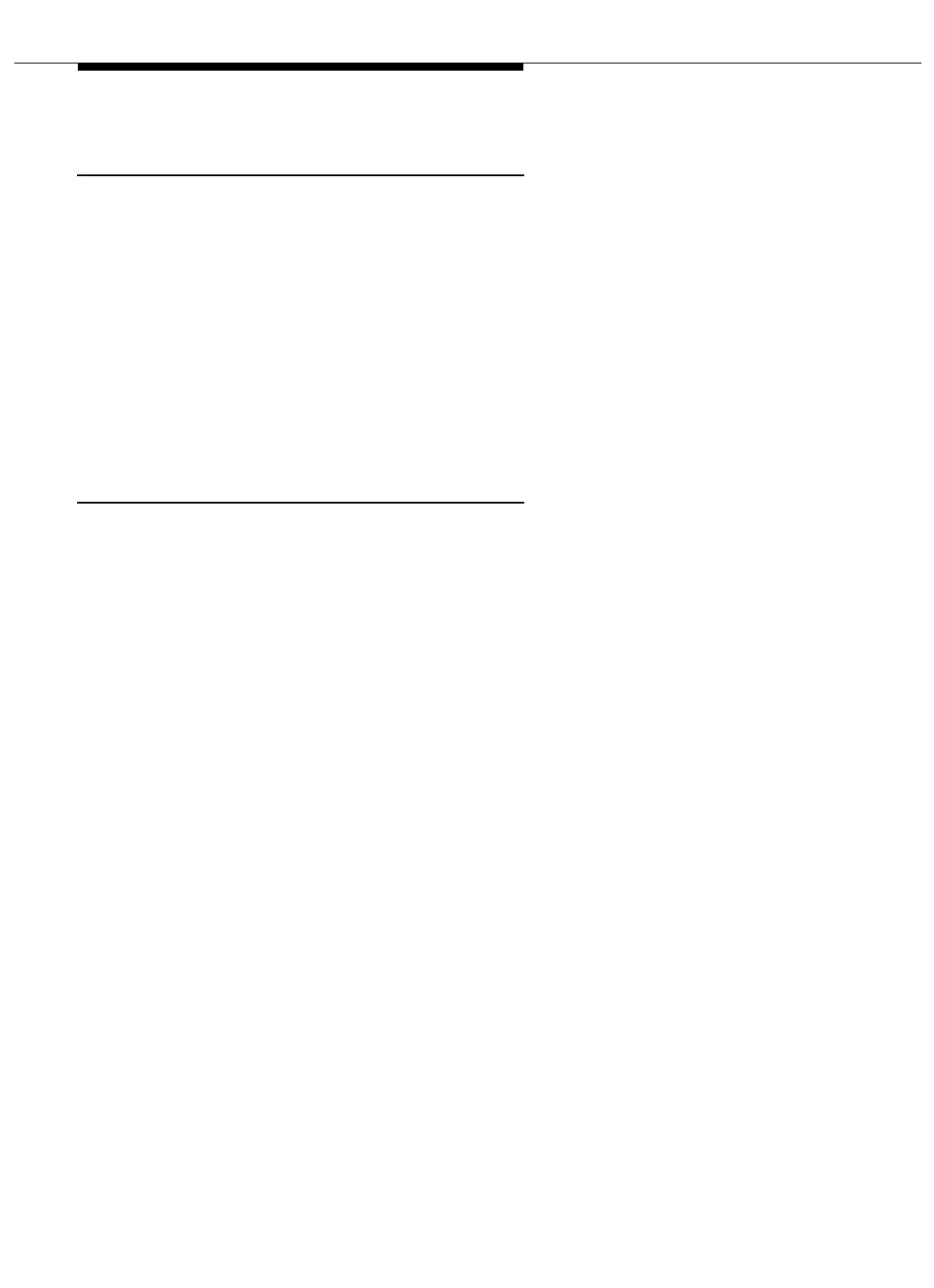Installing the MAPD
2-26 Issue 3 May 2002
The MAPD Admin Port is Configured as
Data Terminal Equipment (DTE)
Keep in mind that the MAPD system Admin/Port B is configured as a (DTE), data
terminal equipment. Therefore, you may need to install a null modem to complete
the DTE/DCE pair when connecting the Admin/Port B to a terminal.
MAPD Port Usage
The MAPD external cable has three RS-232C connectors labeled Maint/Port A,
Admin/Port B and DCIU (reserved for future use). The administration and
maintenance terminal should be connected to Admin/Port B. Some system
diagnostic messages, created only when the system is initializing, are sent to
Maint/Port A. These additional messages are not useful during normal operation
of the system.
Installing a Terminal via a Direct Connection
This section includes two installation scenarios, one for a DC Switch, and one for
an AC Switch.
