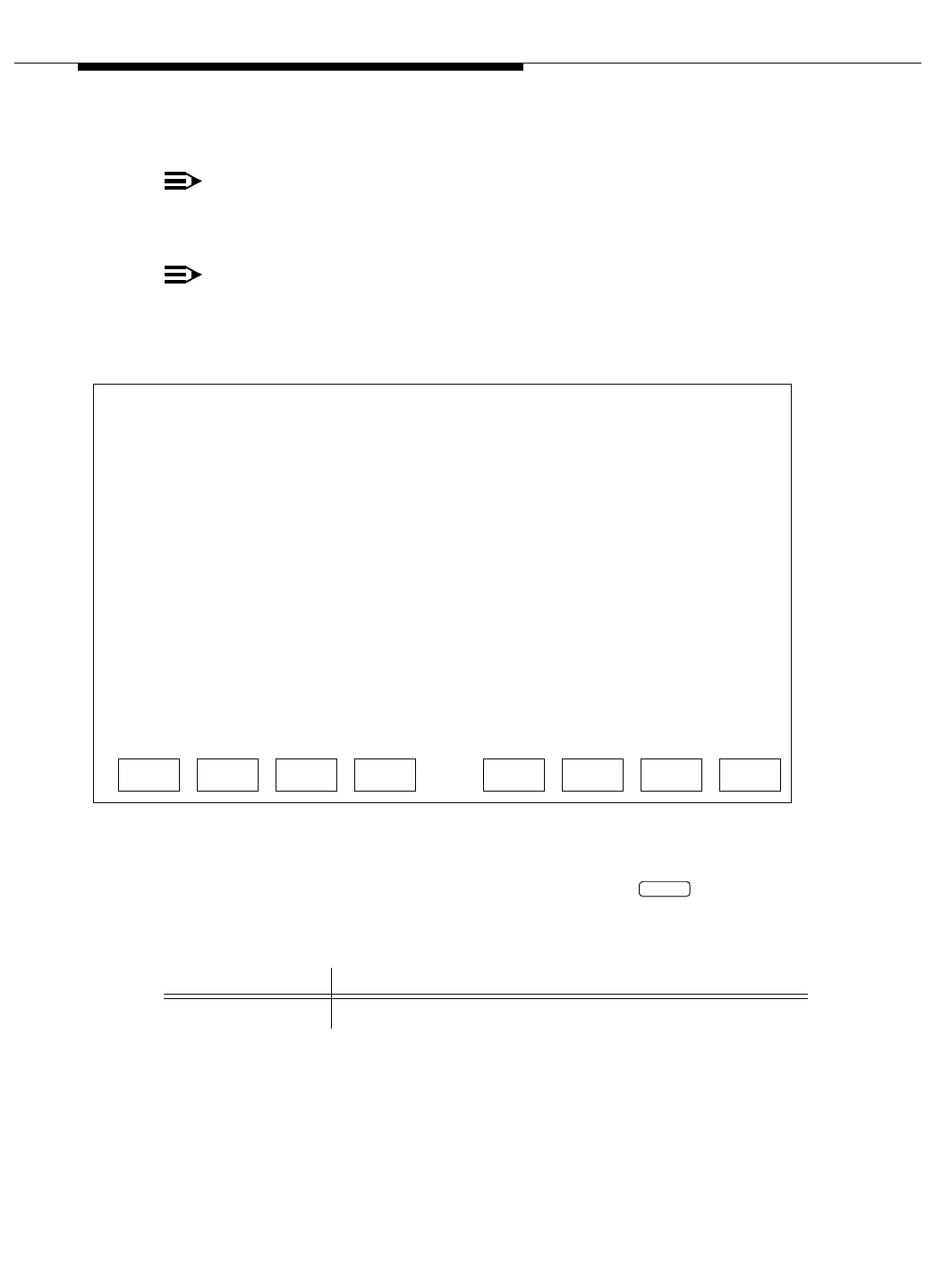CVLAN System Administration
5-6 Issue 3 May 2002
Add Logins
NOTE:
Only the primary administrator using the asai_adm login is allowed to add
logins and passwords.
NOTE:
If the primary administrator attempts to add a login that already exists, an
error message is displayed.
Screen 5-3. Add Logins
When you add a login using this screen, after you press the function key
the previous screen reappears with the cursor positioned at the beginning of the
new entry.
Field Name Description
Login The login to be added. Maximum length is 15 characters.
Login/Password Administration
Add Logins
Login: _____________
This line is used to provide abbreviated help on the currently selected field.
ENTER CLEARCANCEL REFRESH HELP
ENTER