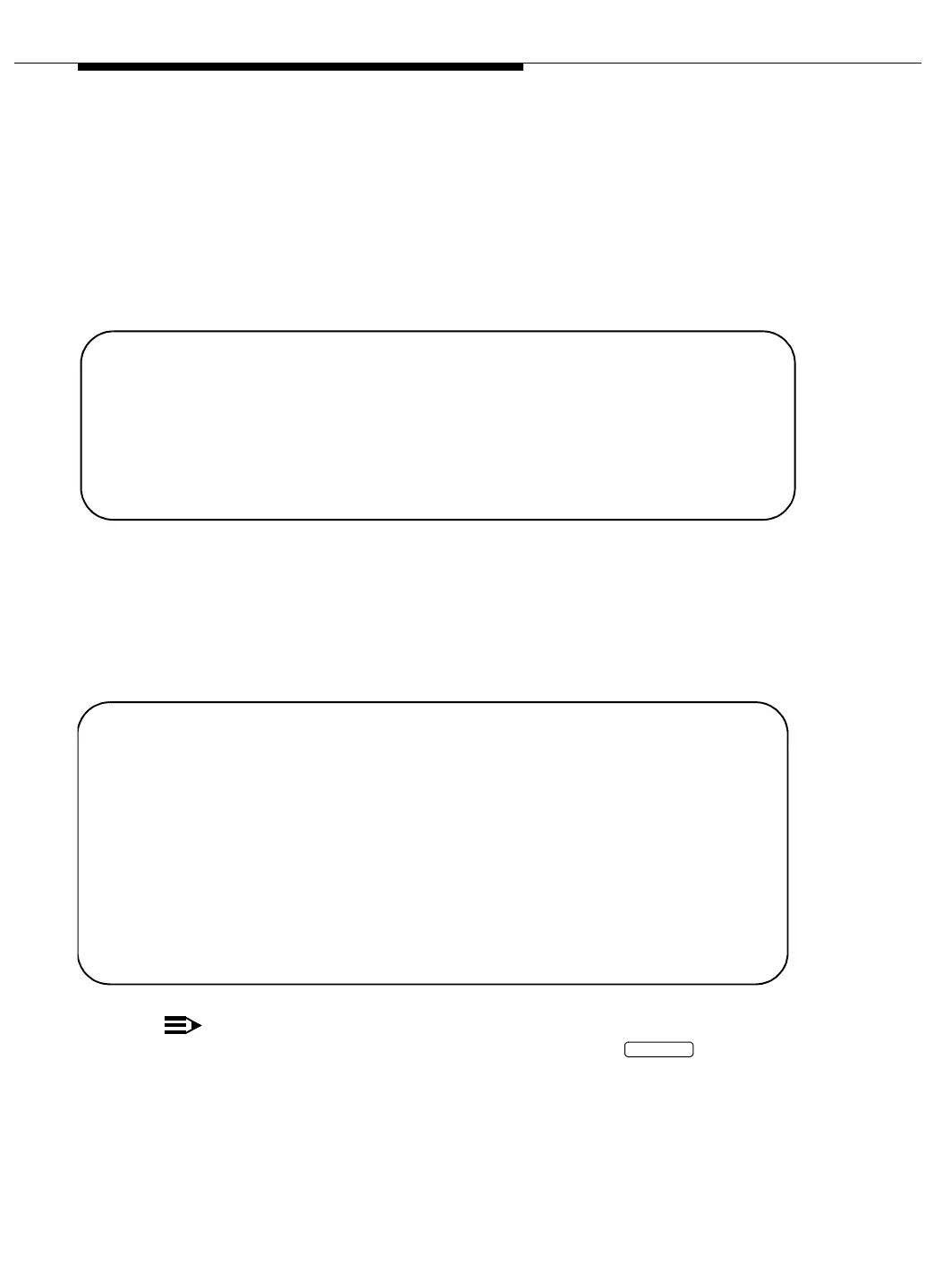Upgrading the MAPD System
H-2 Issue 3 May 2002
5. After the configuration data is saved, shut down the system:
■ Return to “Maintenance” Menu.
■ Select “Reset System (CV/LAN.)”
■ Select Shutdown.
A screen similar to the following is displayed:
6. Remove the customer’s backup SanDisk PCMCIA FlashDisk and insert
PCMCIA Installation disk into the TN801B board (the top of the disk should
be facing left), and then press any key to reboot.
7. When the system is coming up, the terminal screen displays a message
similar to the following:
NOTE:
The PC memory test can be aborted by pressing the key while it is
running.
processing....
UX:init: INFO: New run level: 0
UX:/sbin/rc0: INFO: The system is coming down. Please wait.
UX:K00ANNOUNCE: INFO: System services are now being stopped.
Press any key to reboot...
Avaya
Copyright (C) 1985-1989 Phoenix Technologies Ltd.
Copyright (C) 1996 Texas Microsystems, Inc.
All Rights Reserved
The P5120C 120 MHz Industrial Computer BIOS, Version 4.28.MAP-D 1.4
640K Base, 031744K Extended, 256K External Cache
PCMCIA drive - Calluna Technology CT260MC 247Mb
PCMCIA drive bootable...<CTRL-C> twice for PCMCIA boot.
.
.
.
SPACE