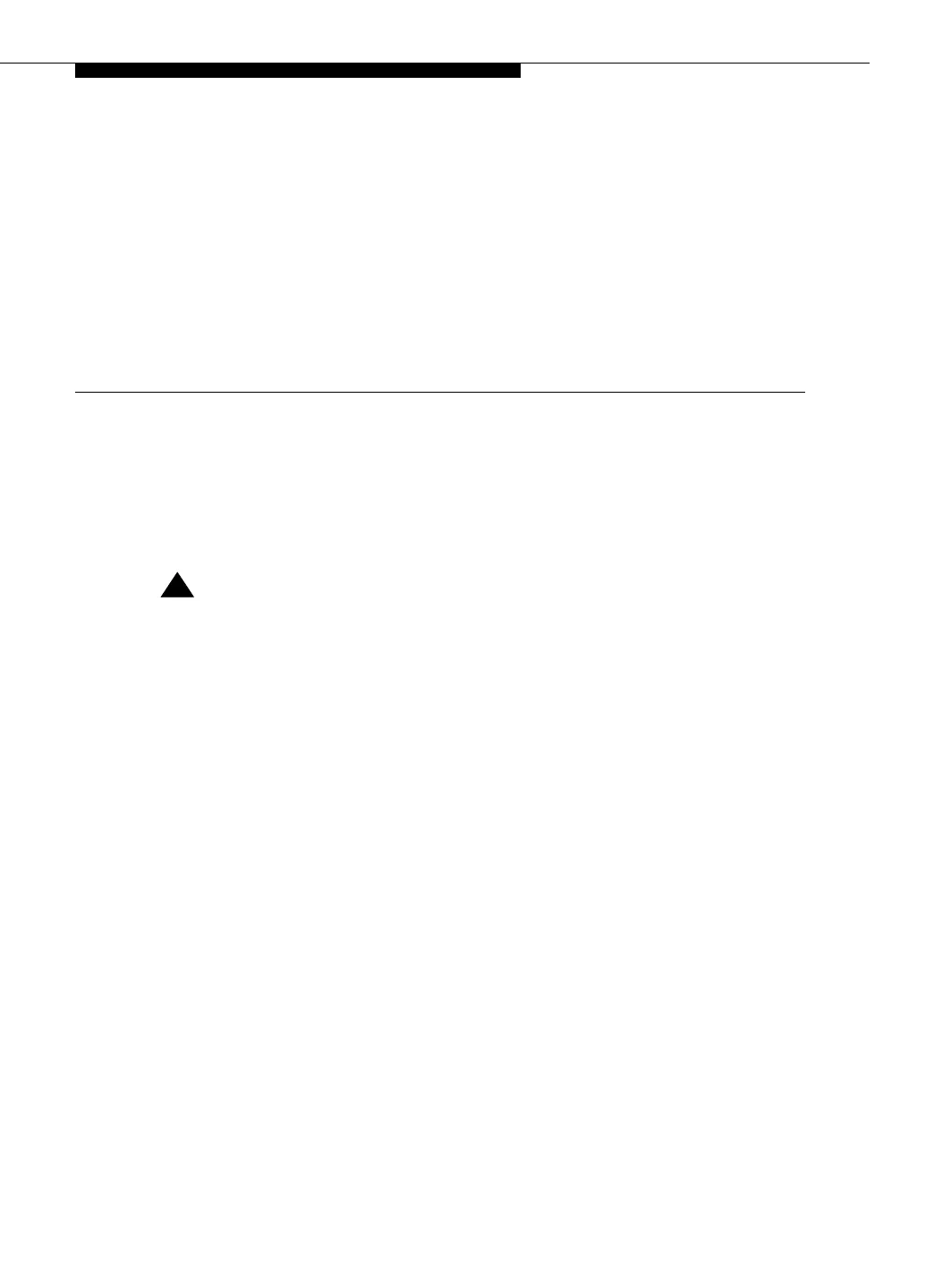Issue 3 May 2002 H-1
H
Upgrading the MAPD System
!
WARNING:
This procedure should only be performed by a Avaya services technician.
This procedure describes how to upgrade the MAPD System (with its associated
applications) with new software.
1. Make sure the administrative and/or maintenance terminal is physically
connected (either directly or through a modem) to Maint/Port A on the
TN801B board.
2. Make sure the customer’s backup SanDisk PCMCIA FlashDisk is inserted
in the TN801B board. If it is not, shut down the system, insert it, and reboot
the system.
3. Log onto the MAPD System with the “services” login and evoke the
screens by typing eth_oam.
4. Save the customer’s system configuration on the backup SanDisk PCMCIA
FlashDisk using the following menu steps:
■ Select “Maintenance” from the Main Menu
■ Select “Removable Media Operations” from the Maintenance Menu.
■ Finally, select Save Configuration Data to Removable
Media.