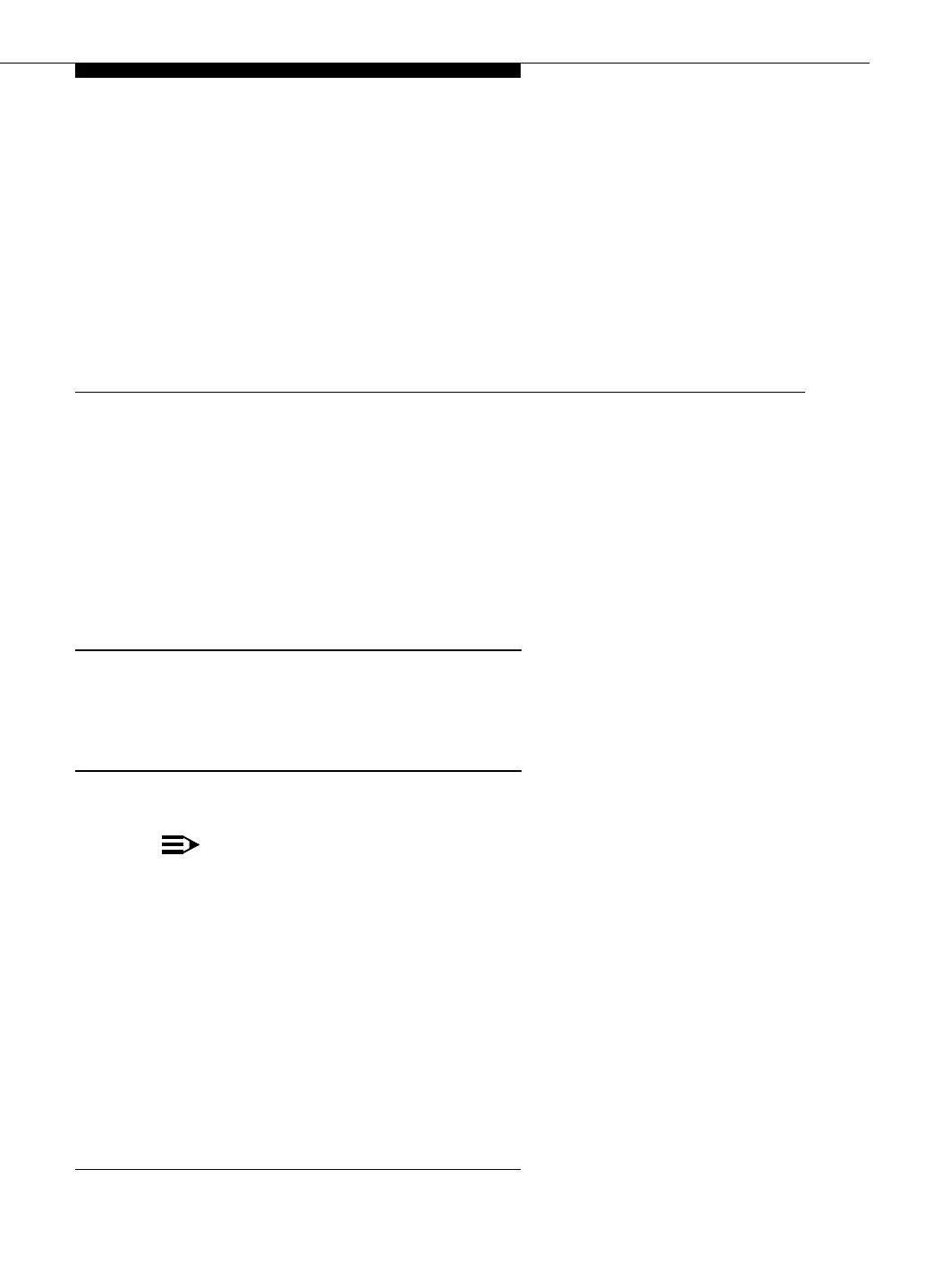Issue 3 May 2002 4-1
4
CVLAN and DLG System
Administration
This chapter presents the screens used to administer and maintain the system.
Sample configurations are located in Appendix E, “Sample Customer
Configurations.”
Getting Started
This section provides detailed information about the screens, procedures for
logging on, and procedures for moving among screens.
Screen/System Conventions
The screen and system conventions are listed below.
NOTE:
The top right corner of all the screens is reserved for a “***HARDWARE
ALARMS***” message. If this message is displayed on any screen, contact
the TSC.
1
■ Not all the function keys apply to all the screens.
■ Information in read-only fields is static. It reflects conditions present at the
time the screen is displayed, and is not updated in real-time as conditions
change.
■ A selected field is the one where the cursor currently resides.
1. All the alarms associated with the MAPD system are not automatically transmitted to TSC.