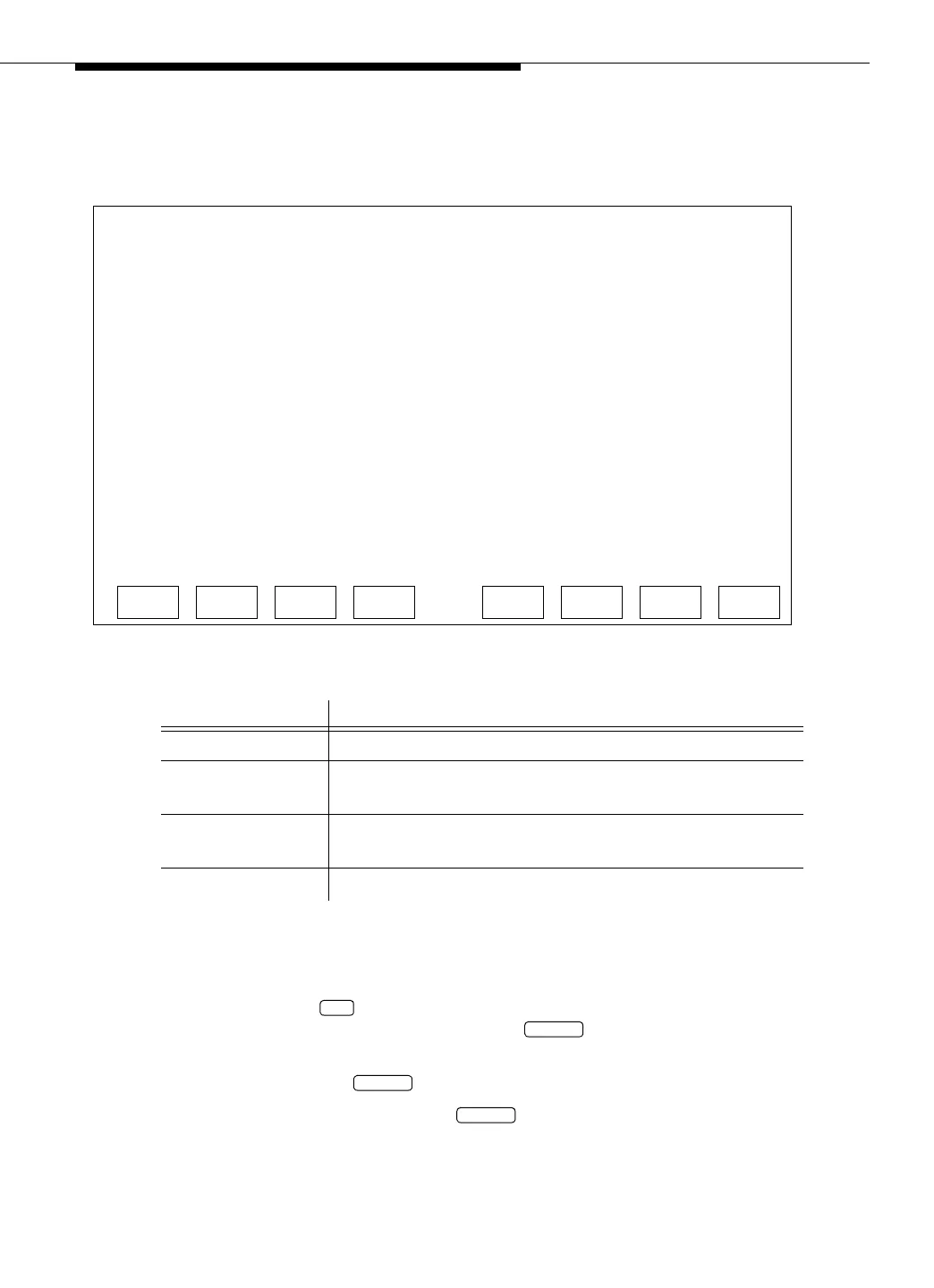Field Names and Descriptions
Issue 3 May 2002
5-25
CV/LAN Administration
Screen 5-14. CV/LAN Administration
Use this screen as follows:
■ To change the heartbeat state of a node ID:
1. Press or use the arrow keys to move the cursor to the line you
want to change, and then press .
2. The following prompt appears: Are you sure? (Y/N). Type Y
and press .
If you type N and press , the cursor reappears at the
beginning of the line and the state is not changed.
Field Name Description
Node ID Read-only. Node ID used by CV/LAN clients.
Port Port number used on the DEFINITY system. Valid range
is 1 to 12. Each port can only be assigned once.
Heartbeat State The state of the ASAI heartbeat sever for this node ID.
Either ASAI on or off.
Number of Clients The number of clients administered to use this node ID.
CV/LAN Administration
Node ID Port Heartbeat State Number of Clients
signal01 __ ____ ____
signal02 __ ____ ____
signal03 __ ____ ____
signal04 __ ____ ____
signal05 __ ____ ____
signal06 __ ____ ____
signal07 __ ____ ____
signal08 __ ____ ____
CANCEL REFRESH CLIENT PORTHELP STATE
This line is used to provide abbreviated help on the currently selected field.
STATE
RETURN
RETURN