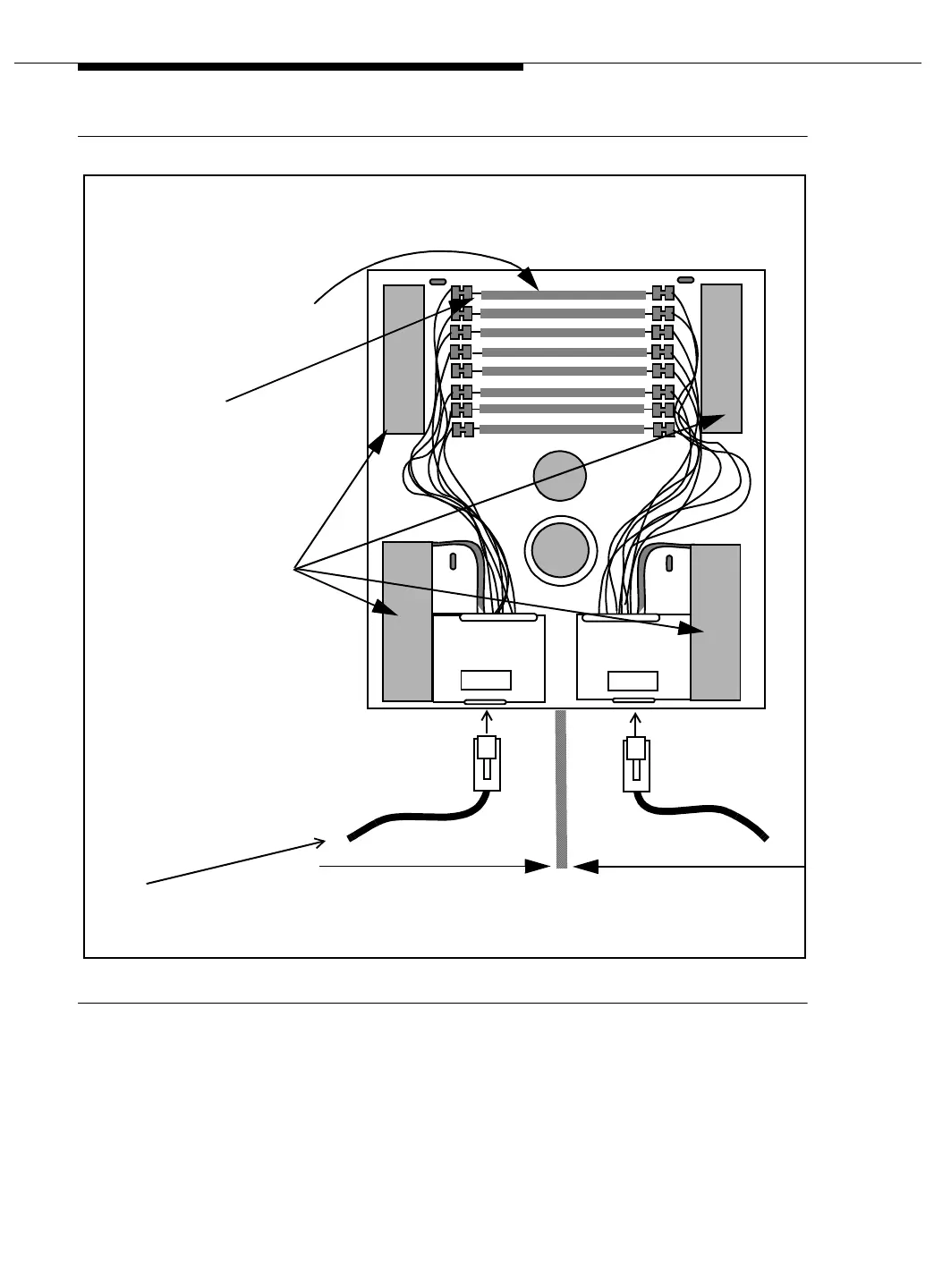Installing the MAPD
2-24 Issue 3 May 2002
Figure 2-13. 104A Connecting Block
WE
104A
104A Connecting Block
Eight wires, hard-connected
across mounting blocks.
1
2
3
4
5
6
7
8
2
1
3
4
5
6
7
8
2
MAPD board
LAN connection
10Base-T
LAN connection
Service Boundary
Customer
Avaya
Ends of wire stripped of
insulation. Use punch down
tool to press ends of these
eight wires into mounting
block.
Four protector caps snap
over the top of mounting blocks.
(can be supplied by Avaya)
A D8W modular wall cord (up to 25 feet long) is used to connect the MAPD
Board RJ45 connector to the 104A connecting block.