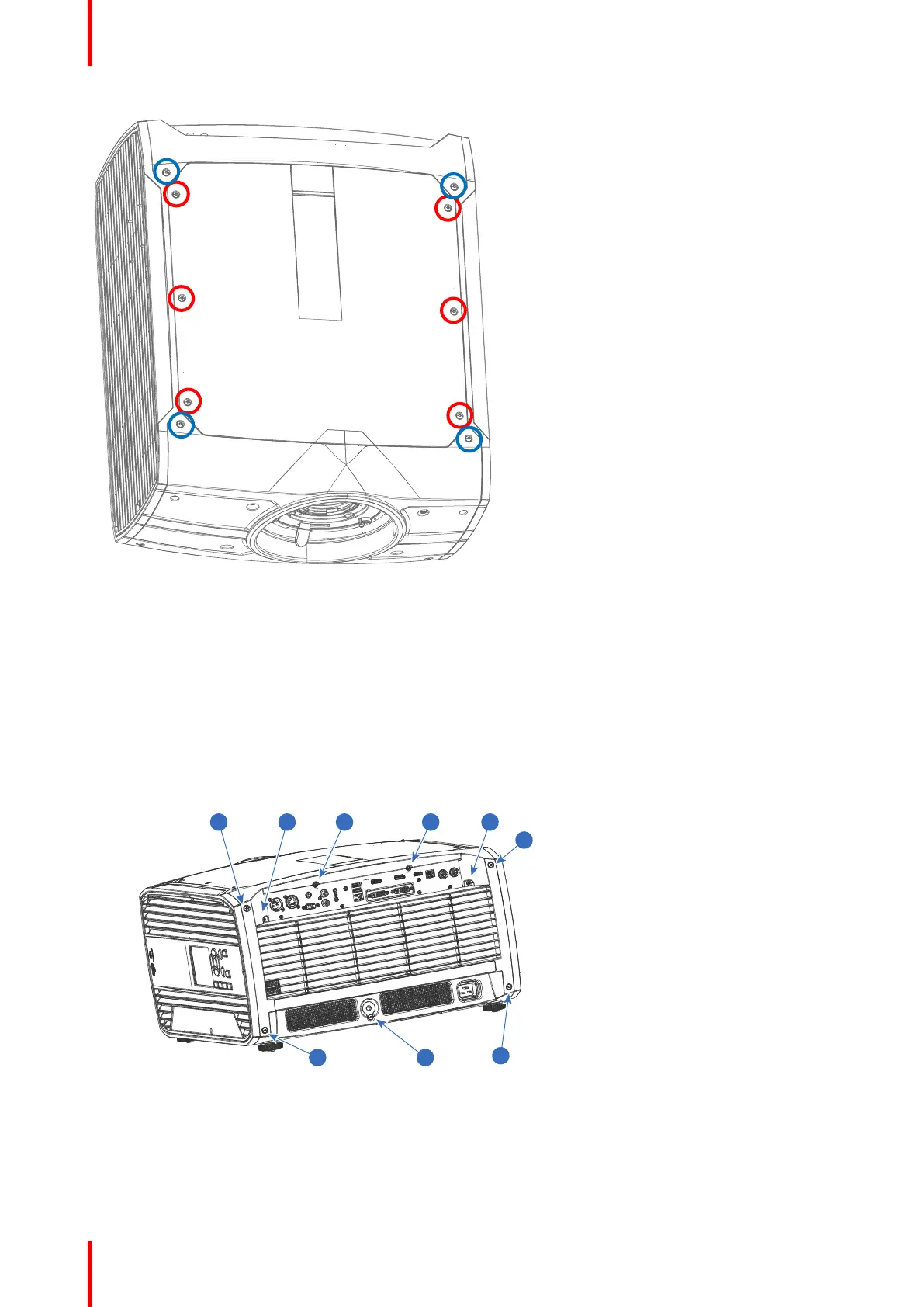723–0018 /02 F70106
Image 17-2
17.3.2 Remove the Rear Cover
1. Remove 5 screws TX20 M4x10 w/Lockwasher, indicated with 1 in the figure below
2. Remove 4 screws TX10 M3x8 w/Lockwasher securing rear cover to IO bracket, indicated with 2 in the figure
below.
3. Remove 2 screws on top of the cabinet, indicated with 3 in the figure below. (If not already removed in step
17.3.1).
4. Rear Cover can be removed by gently pulling it backwards.
Image 17-3
Assembly hierarchy