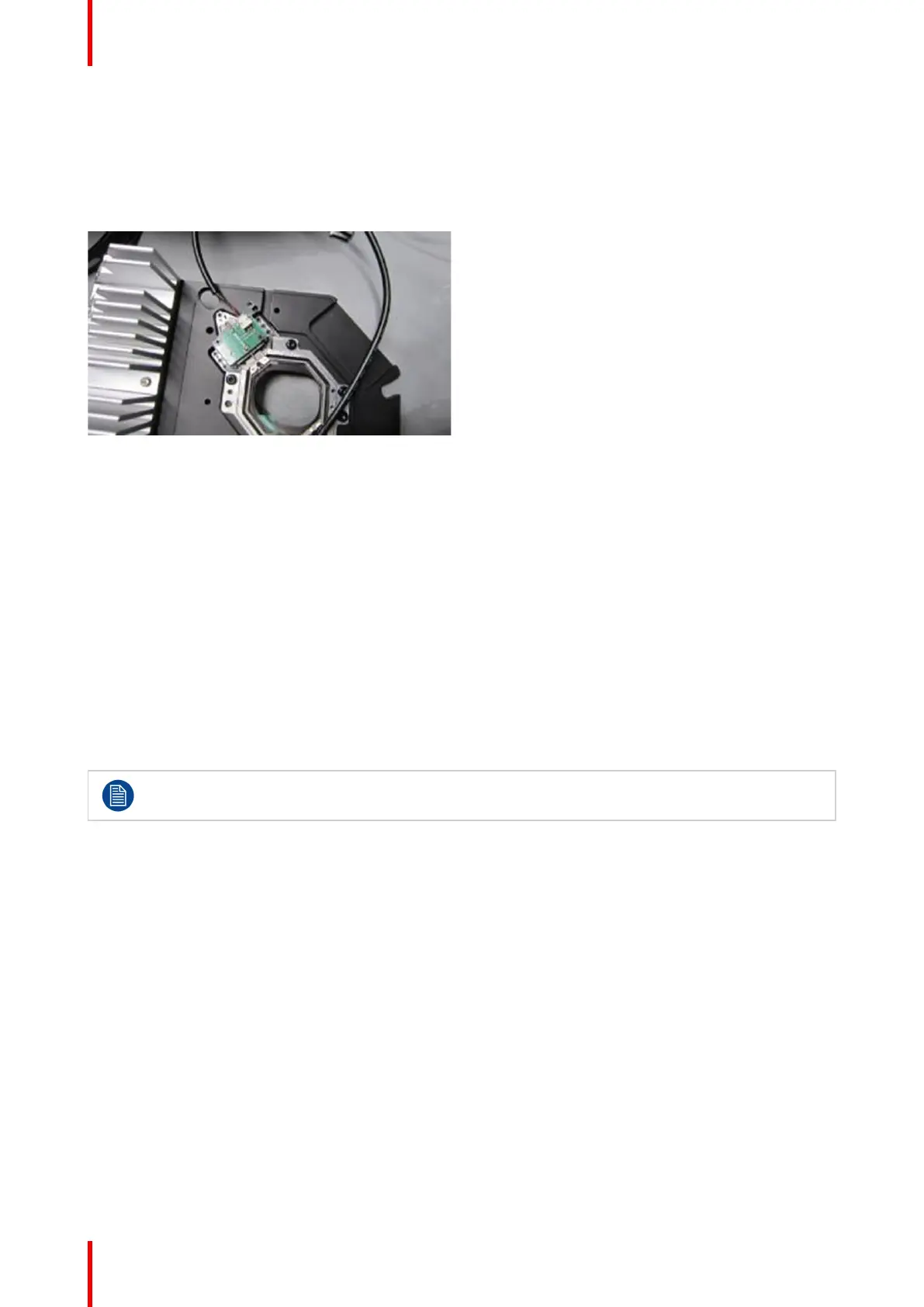723–0018 /02 F70128
18.2.12 XPS Actuator Assy
XPS Actuator Assy (Pixel shift device) is delivered from the factory preassembled onto the Dump light bracket
with heatsink.
See chapter “Prism Housing” and follow the steps describing how to remove the complete dump light bracket
incl. XPS actuator.
Image 18-33
18.3 40000 hours service.
About
The 40K hrs. service consists of replacing 3 liquid cooling sets incl. 3 axial fans for cooling of the laser cluster
and DMD.
The system is also equipped with 2 additional and identical fans (Fan outlet 1 & 2).
The liquid cooling system, comprising the following parts:
• 2 Cooling pumps & 2 radiators cooling the laser cluster
• 1 pump & radiator cooling the DMD
• 3 fans for cooling above 3 radiators
18.3.1 Liquid cooling system, generic handling instructions.
Liquid cooling system is a fragile component which must be handled with care. Please read
and follow the below instructions when handling cooling pumps.
• Treat the liquid cooling system as a sensitive component. Handle with care!
• Always lift system in both radiator and pump, do not lift the weight of the system by the hoses alone.
• Avoid unnecessary handling, bending, pulling, and external pressure on hoses.
• Ensure that the hoses are bent in “natural” bends.
• When/If swivel is adjusted or rotated, hold in connector, not cable (see picture to the right).
Scheduled operations
