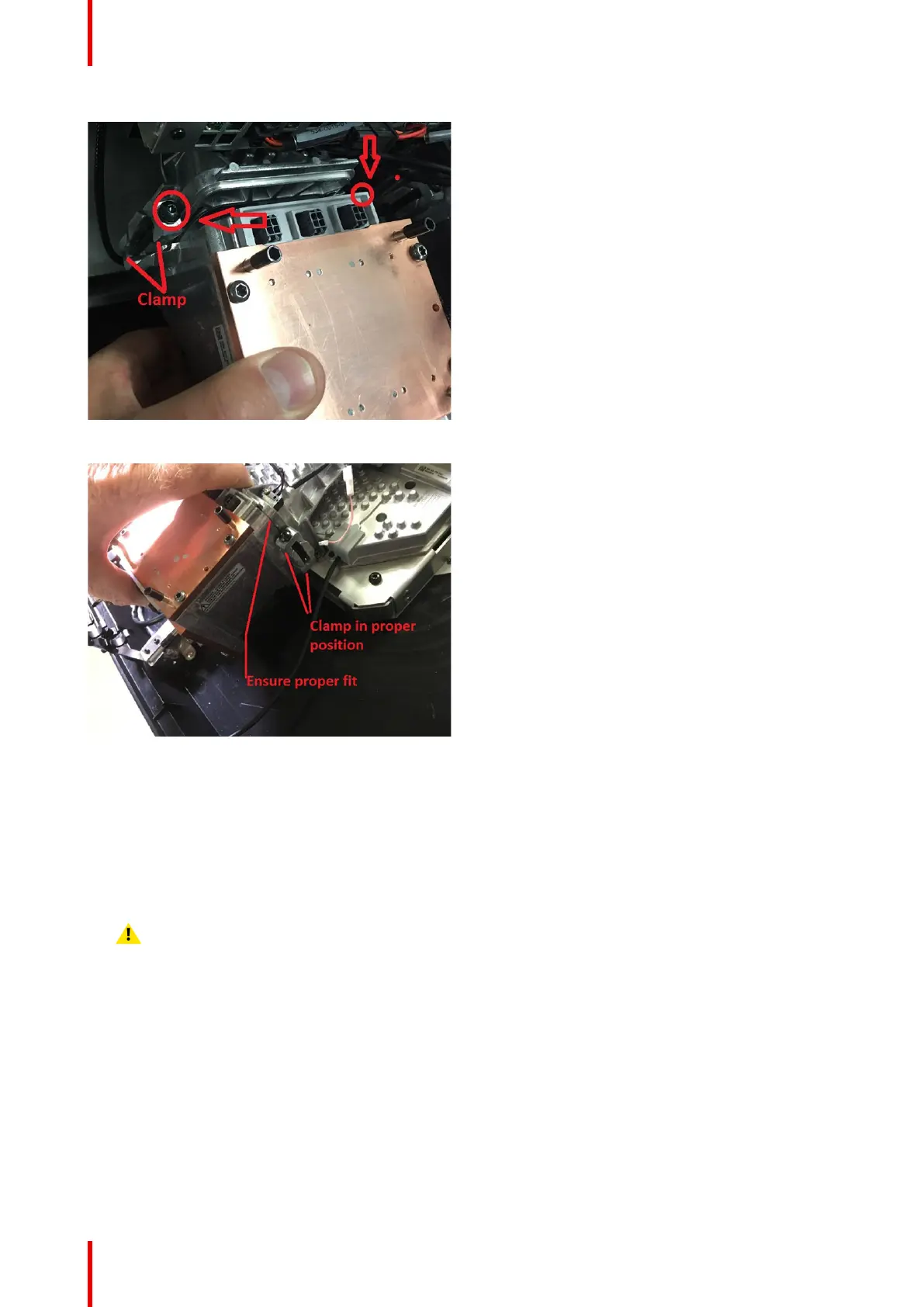723–0018 /02 F70126
Image 18-26
Image 18-27
3. Position the new laser cluster to the Laser Interface. Ensure that the cluster is properly in place. The cluster
will “fall” into position, and it will not be possible to rotate it vertically when it is in correct position
4. Tighten up the clamps on each side, and ensure correct position and fit also for the clamps.
18.2.11 Cleaning the cooling pump surface
1. 1. Remove old thermal gasket using a plastic card or similar
Caution: Do not use metallic materials!
2. 2. Clean copper surface with an optical cloth and Isopropanol or brake & clutch cleaner.
Scheduled operations