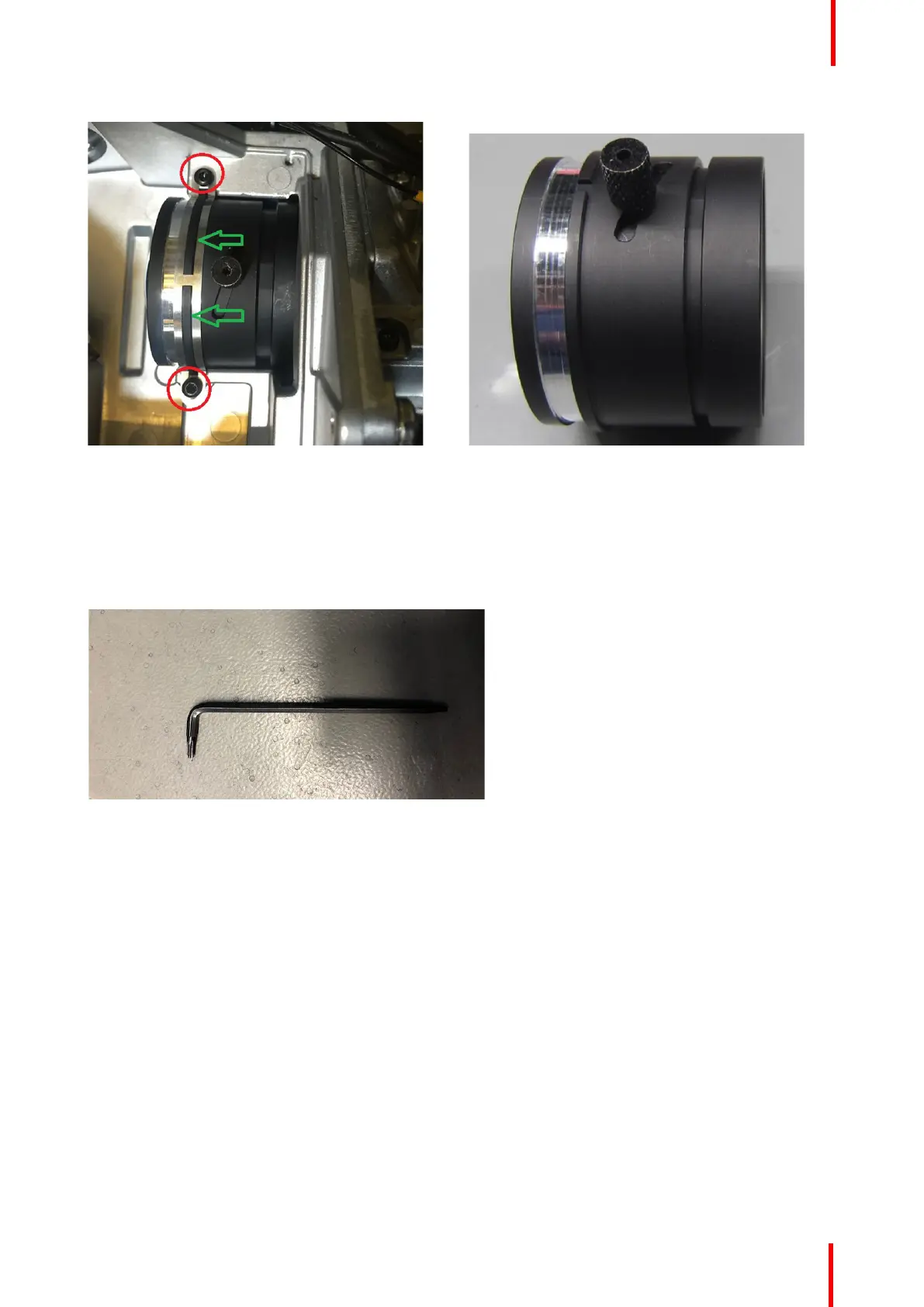723–0018 /02 F70 155
Image 21-4 Image 21-5
21.3 PCB CLO (Constant Light Output)
Tool needed
This operation requires a special tool, see picture below.
Image 21-6
Procedure
1. Remove Fan Optics, see above.
2. Remove 4 screws (Tx10 M3x6) securing the PCB to the CLO holder.
- PCB CLO connects to PCB thermal hub conn J30
Illumination Engine