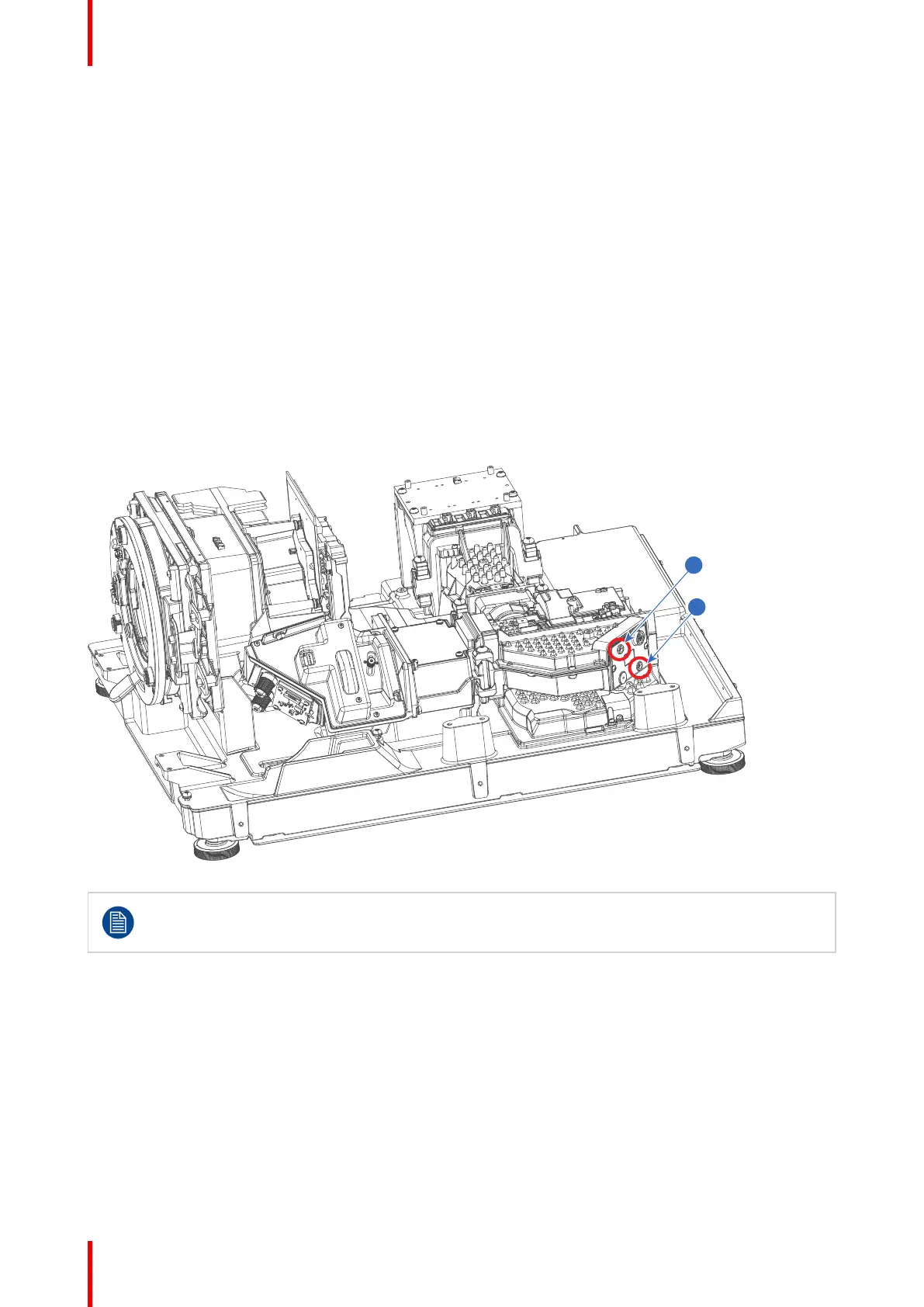723–0018 /02 F7062
10.6 Color Uniformity, TI Loop mirrors adjustment
• Use full white test image
• Tool: 1,5mm hex
Purpose of adjustment is to even the center the brightness. Adjust one leg at the time. Turn off right laser
cluster while adjusting left mirror and vice versa. This can be done by use of Prospector web interface (see
chapter 11, PW adjustment).
10.6.1 Color Uniformity, left TI Loop mirror:
The uniformity adjustment is quite delicate adjustment to perform. Should not be attempted unless absolutely
needed.
The upper left screw (1) adjusts the Horizontal (X) uniformity while the right screw (2) is for Vertical uniformity
(Y).
Adjust by eye until you are satisfied or measure white point in edges of image and compare.
Note! In order to adjust one leg accurately, the alterative light source must be shut off. See chapter 13.3 for
details
Image 10-6
If a yellow spot can’t be adjusted away. If image is to yellow either on left or right leg: Adjust
mirror on Color Uniformity, left TI Loop mirror:the opposite led/TI loop so that you get a blue spot on
the same location. This will cancel out the yellow when both clusters are lit.
Optical adjustments