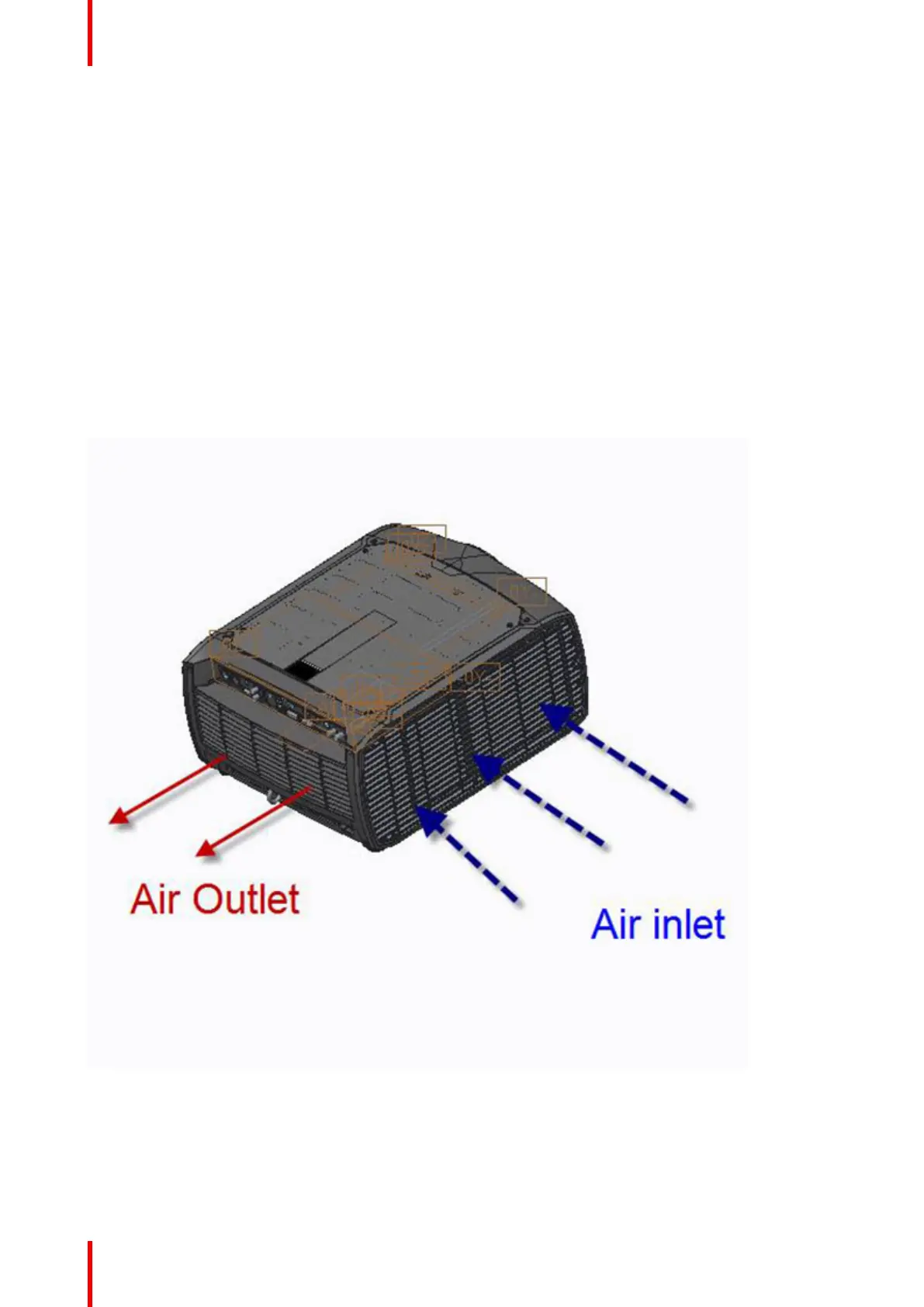723–0018 /02 F7046
8.1 Ventilation and cooling
The projector is ventilated by open, unfiltered, air-intakes on the left side (seen from the front) and air-exhaust
at the rear, allowing for multiple units to be stacked in tiled systems. The absence of filters means there is no
risk of clogging and more air is continually moved through the system, resulting in lower operating
temperatures over time and longer time between maintenance procedures.
Cooling of the DMD and laser clusters is achieved using system consisting of fans, liquid cooling pump
system, and heatsink module.
The power supply unit, laser drivers and optics is cooled by internal fans.
Environmental sensors provide the system with ambient data including temperature, humidity, pressure and
dew point, enabling the cooling system to react dynamically to environmental changes.
Main Airflow
The projectors main airflow is illustrated in the figure below. More details in terms of environmental
requirements is documented in User Guide and Quick start Guide
Image 8-1
Thermal management system