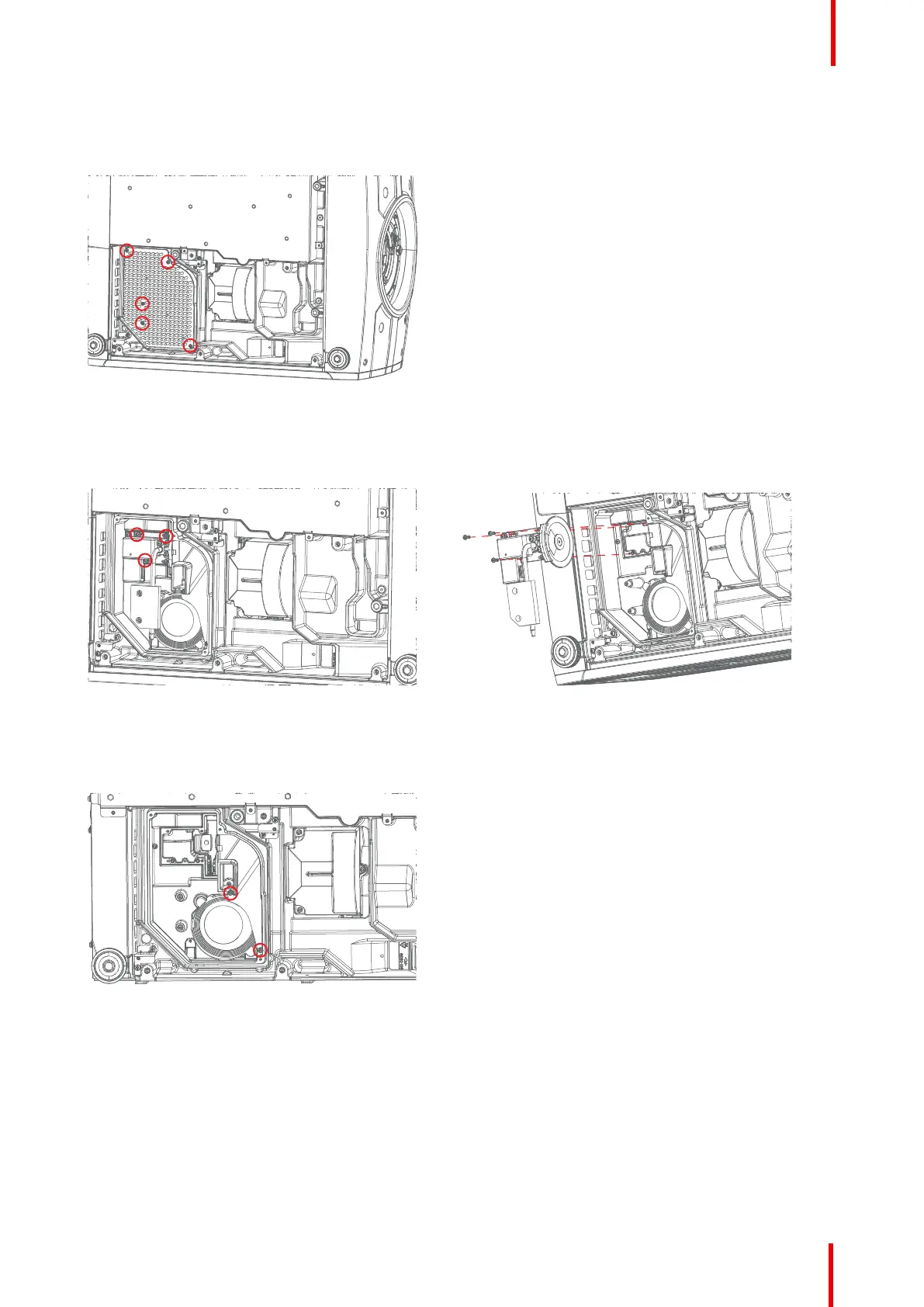723–0018 /02 F70 117
18.2.1 Phosphor wheel
1. Release 5 captive screws securing PW cover for the Phosphor wheel compartment.
Image 18-2
2. Release 3 screws (Tx8 M2.5x6) securing the phosphor wheels.
3. Carefully lift out the Phosphor Wheel Assembly, and disconnect the HDMI connector and the power cable.
Image 18-3 Image 18-4
18.2.2 Fan Phosphor wheel
1. Remove the 2 screws holding the PW duct bracket in place (Tx10 M3X6).
Image 18-5
2. Lift fan from PW compartment.
3. Carefully pull the fan free from the rubber holder.
4. 4. Install the new fan, ensuring that the rubber holder is firmly in place.
The fan connects to Phosphorwheel PCB inside PW compartment.
Scheduled operations