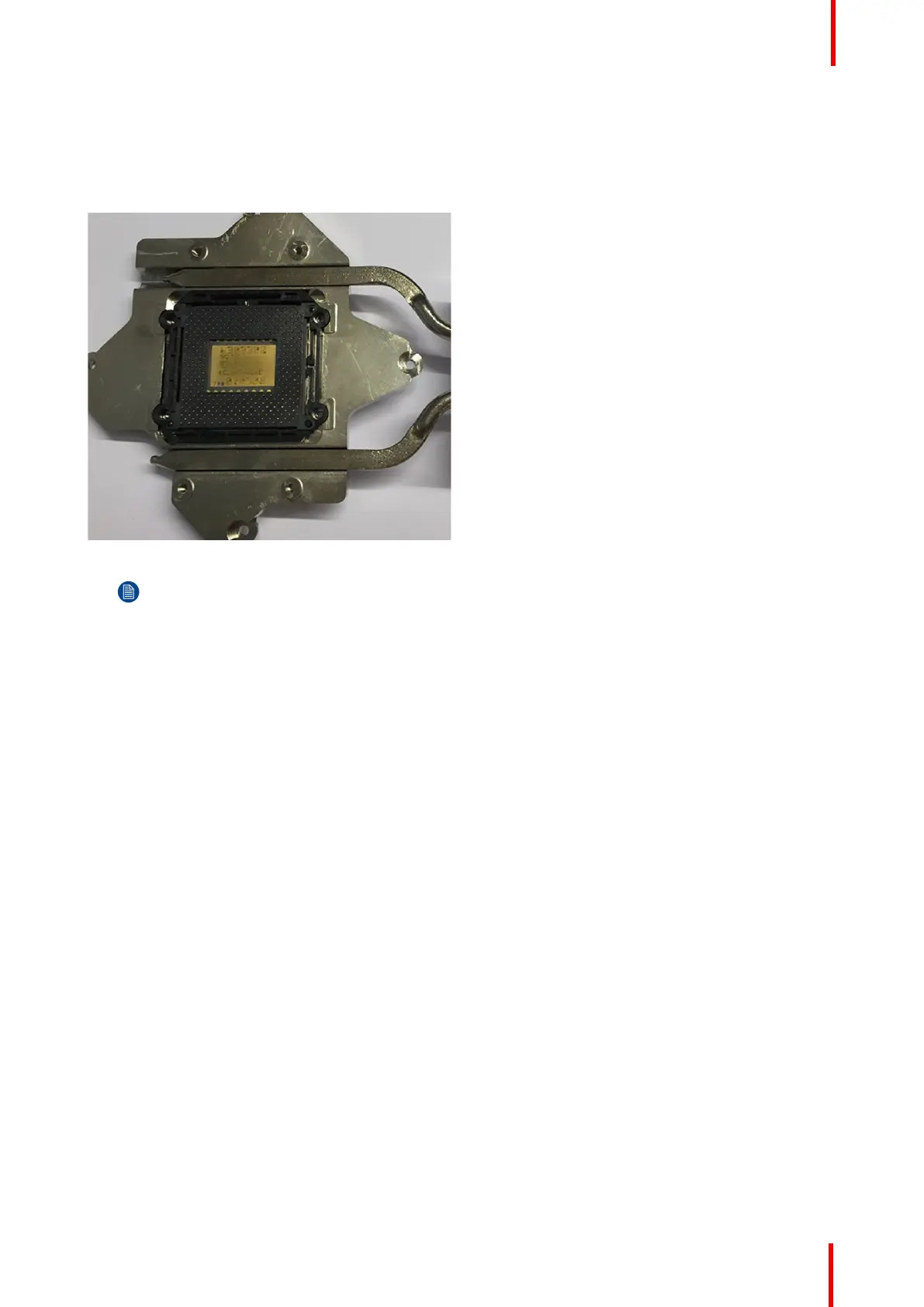723–0018 /02 F70 139
Important! Do not use wipes to clean the CLGA, as microscopic particles from the wipes may catch on the C
shaped springs and cause contact problems (more often than not, this will manifest itself as vertical lines).
1. Carefully remove the CLGA interface including the DMD.
2. Avoid getting fingerprints on the DMD front glass and surface or rear connection points.
Image 19-13
Note: Always mount CLGA with DMD back onto heatsink assy with correct orientation, as shown in
illustration above. The text on the back of DMD should be readable.
19.6 Re-assembly after PCB DMD or DMD/CLGA
repair
• Old thermal paste on Stud of heatsink DMD must be scraped off, new paste applied. See section
“Reassembly radiator modules above” for instructions.
• Thermal paste must cover the full surface of the stud evenly and so thin that it should be possible to see
the metal of the stud through the paste.
• Not more than 0,09 mm thickness and no less than 0,05 mm thickness.
Technical operations