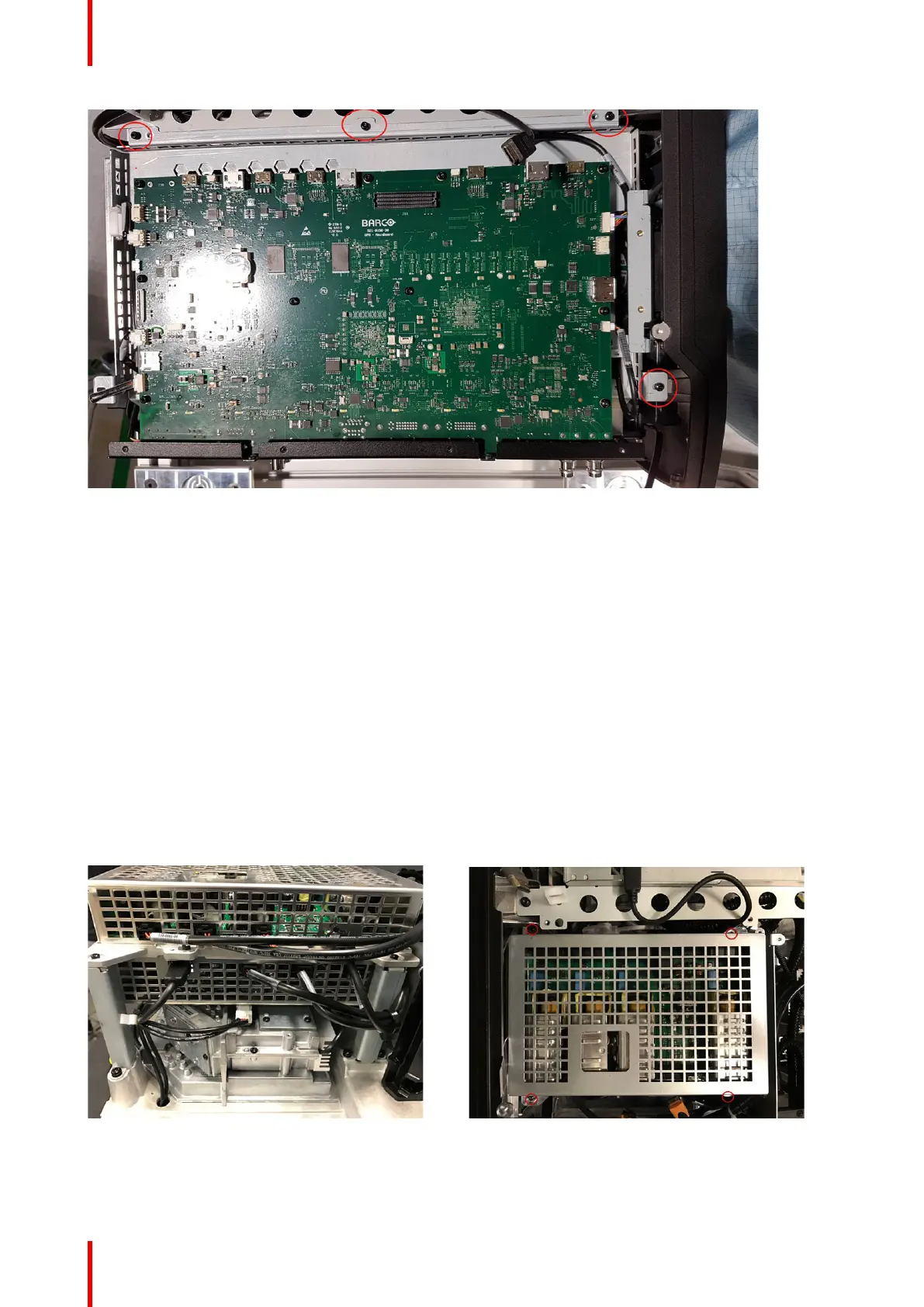723–0018 /02 F70136
Image 19-5
19.2 PCB Laser driver boards
About
The projector is equipped with two Laser drivers. The complete cage containing both laser drivers can be
removed as one assy.
This is also necessary if one of the Laser drivers are faulty and needs to be replaced.
1. 1. Disconnect all cables before lifting out cage.
a. 3 + 3 Cables to Laser Cluster
b. 2 USB communication cables.
c. 1 cable in front of the cage.
2. 2. Remove 4 screws (TX10) in each corner of the LD cage.
3. 3. Gently lift cage up on right hand side first and remove.
Image 19-6 Image 19-7
Technical operations