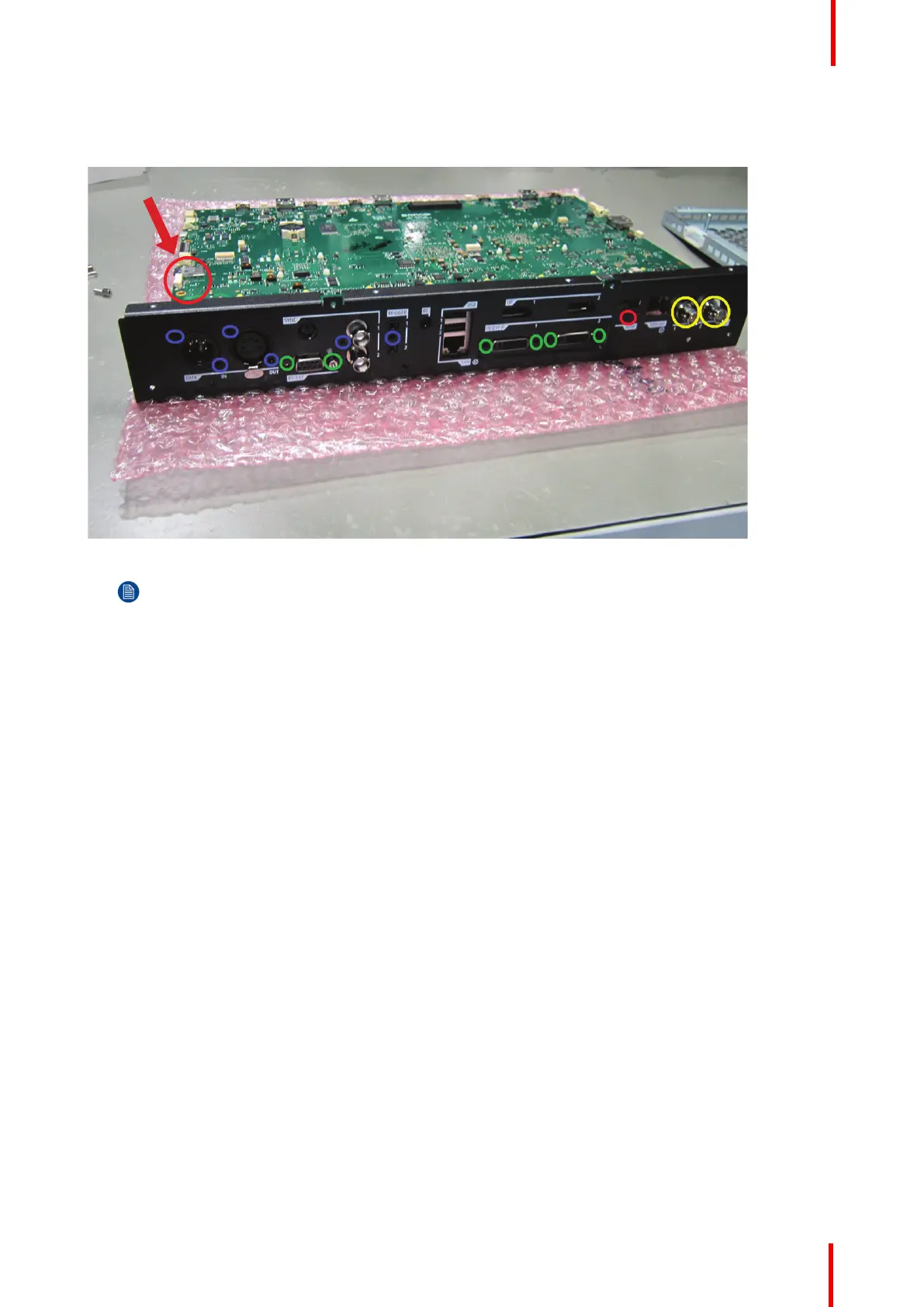723–0018 /02 F70 135
Image 19-4
Note: In order to maintain system dynamic data, µSD card must be transferred from original PCB main
over to the new replacement board.
19.1.2 PCB Main assembly removal
In order to access TI loop, laser drivers etc, PCB main can be removed mounted in Bracket main bottom.
Remove 5 screws (Tx10 M3x6 w/Lockwasher), disconnect all cables and gently remove PCB Main.
Technical operations