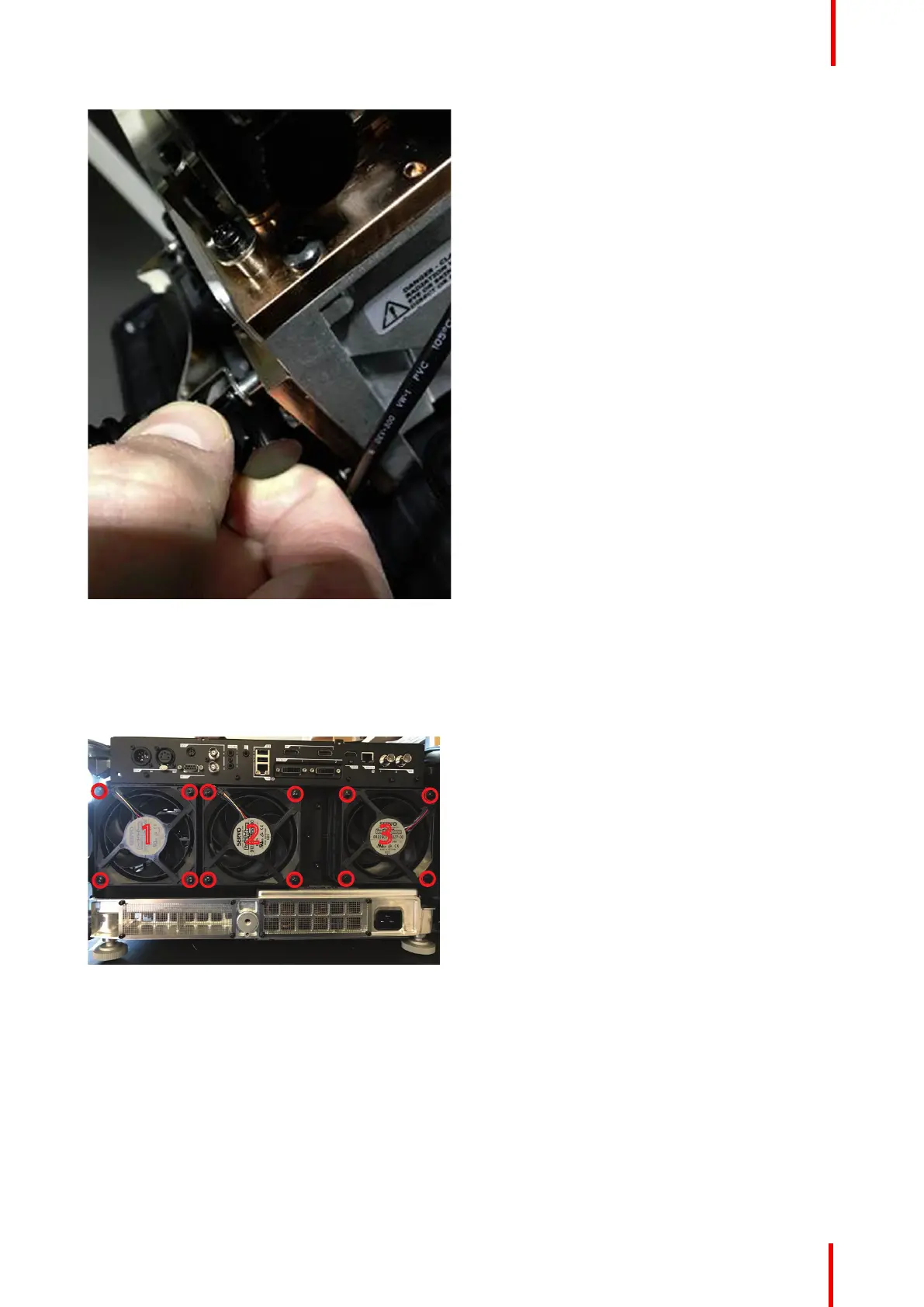723–0018 /02 F70 129
Image 18-34
18.3.2 Fan outlet
1. Release 4 Screws (TX10 M40x41) securing each fan.
2. All fans connect directly to PCB main.
Image 18-35
• Fan1: Connects to PCB Main Conn. J65
• Fan2: Connects to PCB Main Conn. J64
• Fan2: Connects to PCB Main Conn J25
18.3.3 Fan Inlet
1. Remove 6 screws (TX10 M3x6 W/Lockw.) releasing radiator frame from Frame Right.
2. Gently lift out the side frame with radiators without applying stress on liquid tubing
Scheduled operations