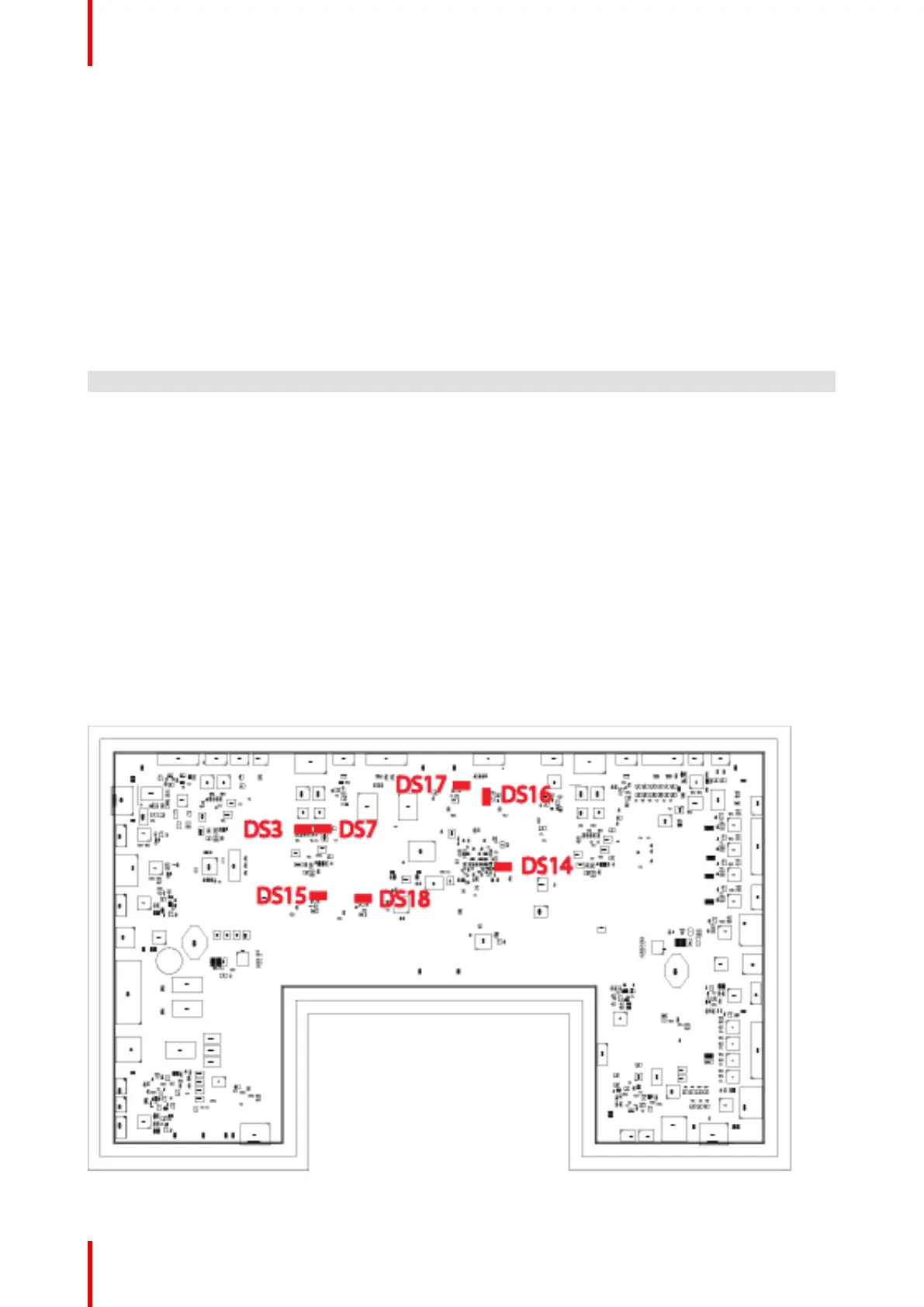723–0018 /02 F7084
16.1 Status LED indications
The status LED on the rear top of the projector, has only one indication; constant red illumination. This
indicates a major system failure. A more complementary indication will come on later versions of the software.
16.2 LED’s on Thermal Hub and Mainboard.
On the Thermal Hub board and the Main board, there are several LED’s which will illuminate if a failure occurs
on the board. It is primarily the different voltages on the boards which are monitored, but also some other
control parameters. The table and figures below show the failure matrix and the location of the different LED’s.
16.2.1 Thermal Hub Board LED’s.
Thermal Hub board failure indications
Ref. Des.
(Component
No.)
Function Failure
Illumination
color when
failure
Silk screen print
Comment
DS 17 Supply voltage
fail
1,2V Red 1V2 Voltage outside
specification
DS 16 Supply voltage
fail
2,5V Red 2V5 Voltage outside
specification
DS 18 Supply voltage
fail
3,3V Red 3V3 Voltage outside
specification
DS 15 Supply voltage
fail
5V Red 5V Voltage outside
specification
DS 14 FPGA not
configured
NA Red FPGA_Done FPGA failure —
no data loaded
DS 3 SW signalling /
general purpose
NA Not Specified Busy Not specified
DS 7 SW signalling /
general purpose
NA Not specified Flag Not specified
Image 16-1
Troubleshooting