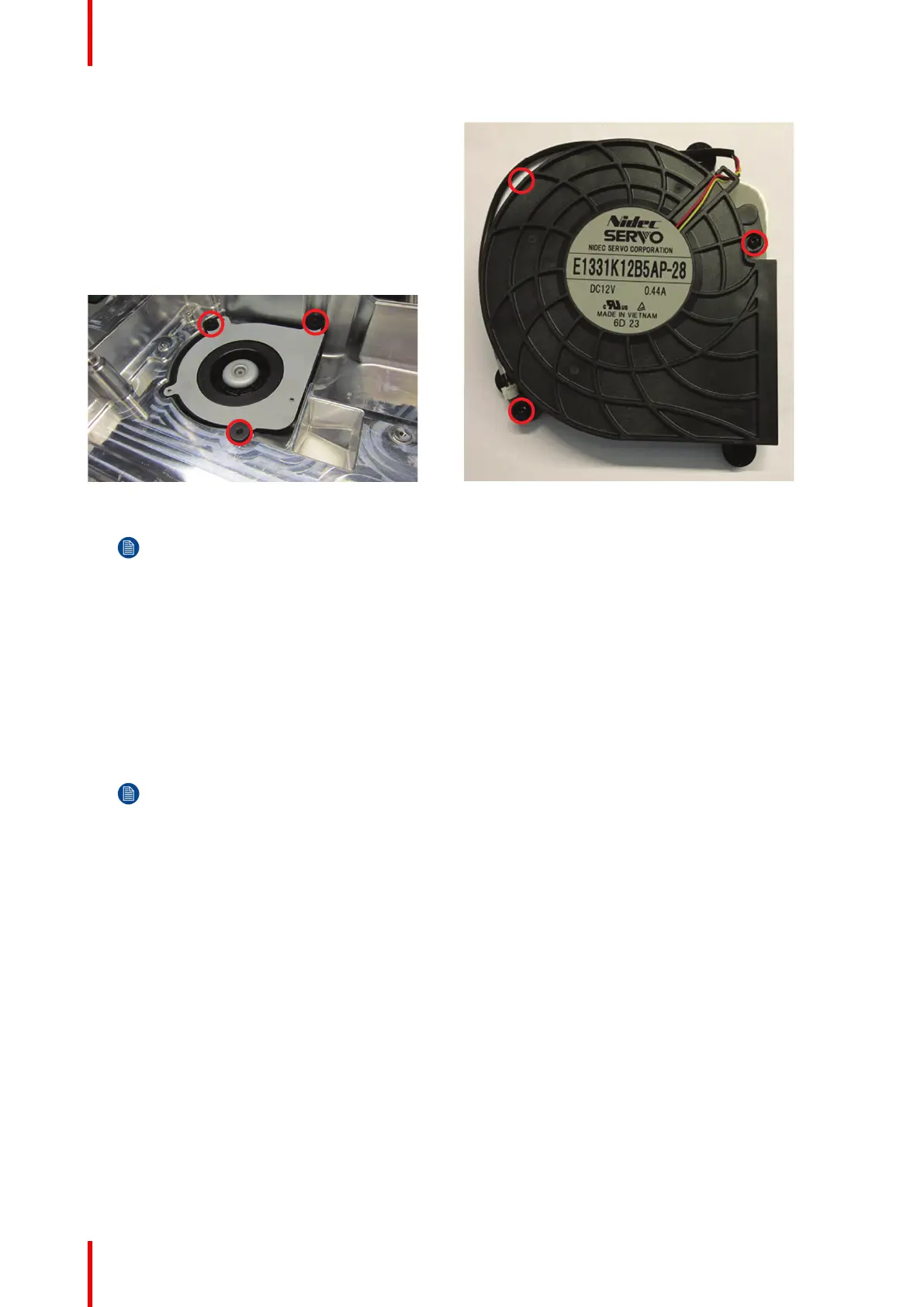723–0018 /02 F70120
Image 18-13 Image 18-14
Note: Bracket fan, spacers and rubber shall be reused.
Fan PSU connects to PCB HUB J22.
For ease of service, a connector approximate to fan PSU will be implemented in fan cable.
18.2.6 Fan PCB Scaler
Access to fan provides that right side panel is removed.
Disassemble
1. 1. Release 8 screws (TX10 M3x8 w/washer) to remove Bracket Main Board TOP in order to access fan
connector
2. 2. Fan is secured with Rubber straps. Pull fan free from Air guide/holder and replace.
Note: Make sure to also order and replace 4 pcs Rubber straps for fan.
- 511-0003-xx Rubber strap fan.
Scheduled operations