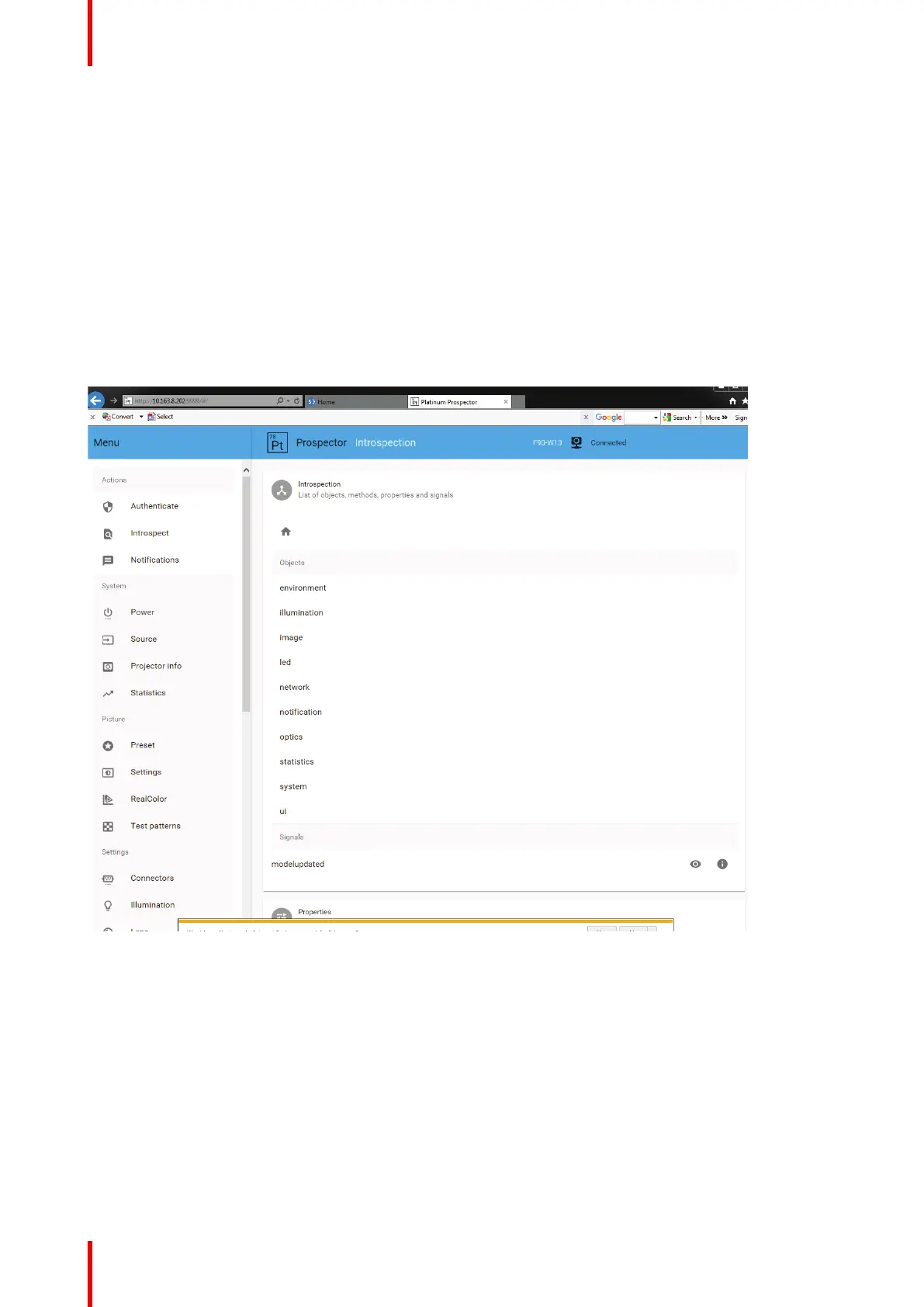723–0018 /02 F7068
12.1 Replace the phosphor wheel assembly
See chapter “Phosphor wheel”, page 117
12.2 Entering Prospector diagnostic tool
Prospector Tool
To access the web interface, use a web browser and enter http//xxxxxx:9999, where xxxxxx is the IP address
for the projector, and 9999 are the code for entering Prospector. As an example: http//192.168.1.100:9999.
The IP Address for the projector is displayed in the OSD Menu: System/Setting/Communication/LAN.
The following screen will appear; you are now working in Prospector.
Image 12-1
12.3 Calibrating the phosphor wheel
The calibration of the Phosphor wheels is performed via the Prospector application in the projector.
Enter Prospector and service menu as described in chapter 13.2 As a reference color picture, use the
testpicture “BC255”, available in the projector's service menu, or via Prospector.
There are two light channels to be calibrated for the phosphor wheel, left and right channel. The calibration
method is the same for both channels, however two different group IDs are used, see below.
Left Channel Group ID Right Channel Group ID
0 1
Phosphor wheel
