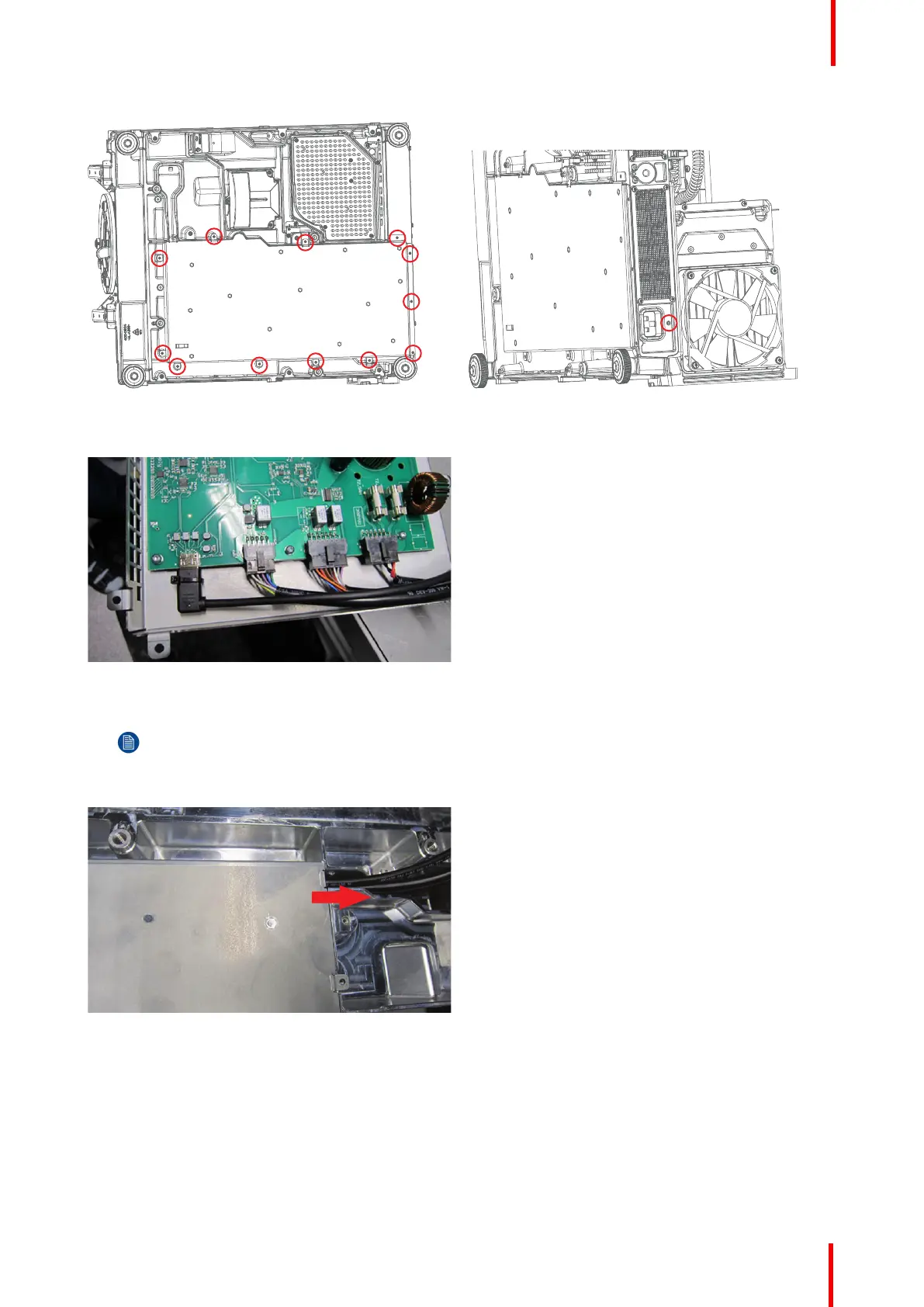723–0018 /02 F70 119
Image 18-9 Image 18-10
4. If PSU has a malfunction, 4 cables must be disconnected.
Image 18-11
5. 4. Release 12 screws TX10 M3x8 w/washer to release PSU from its bracket.
Note: A new cable tie must be mounted securing HDMI cable in connector.
6. 5. When PSU is mounted back in unit, make sure all 4 cables are guided through cable guide in base plate.
Image 18-12
18.2.5 Fan PSU
Fan PSU is located underneath the PSU flush mounted in the GP7 base plate.
1. Remove Fan PSU assembly by releasing 3 screws (TX10 M3x14).
2. 2. Release 3 screws (TX10 M3x8 w/washer) releasing fan from bracket.
Scheduled operations