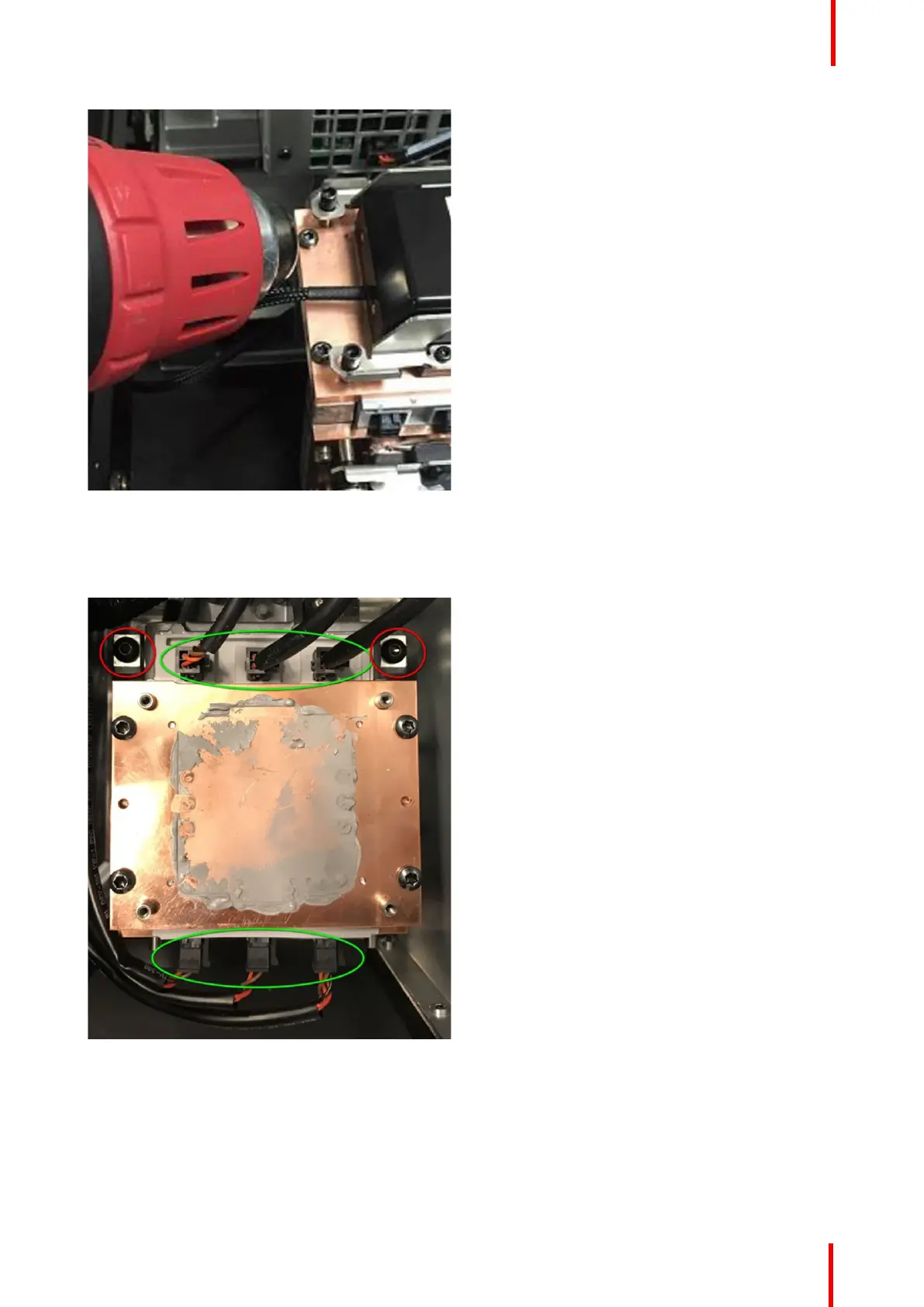723–0018 /02 F70 125
Image 18-24
18.2.10 Remove the laser cluster
1. Disconnect 3+3 power connectors on the laser cluster, indicated by green ovals in the picture
Image 18-25
2. Loosen , but do not unscrew fully, the two screws (Tx20 M50x45) and carefully lift out the laser cluster.
It is recommended to hold the cluster with one hand while loosen and removing the locking clamp.
Scheduled operations