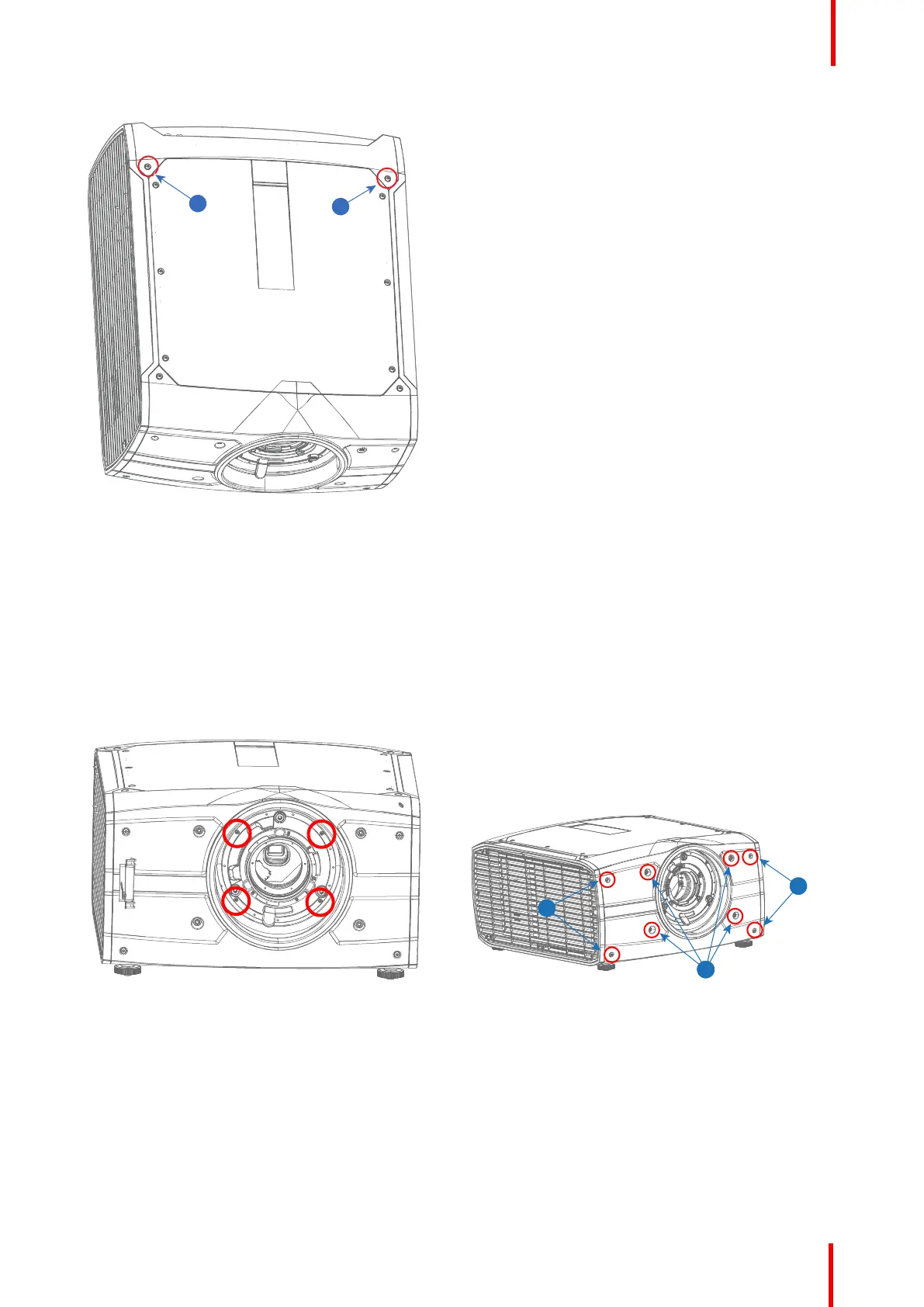723–0018 /02 F70 107
Image 17-4
17.3.3 Remove the front cover
1. Remove 4 screws holding the lens rubber gasket.
2. Remove 4 screws 6mm HEX screws indicated by “1”.
3. Remove 4screws TX20 M4x10 indicated by “2”.
4. Disconnect the cables going to the two PCB Lens connectors-
5. Gently remove the front cover from its position by pulling it slightly back, and upwards.
Image 17-5: Lens gasket release.
Image 17-6: Front cover removal
17.3.4 Remove the right and left side cover
1. 1. Remove 9 pcs screws TX20 M4x10 W/Lockwasher securing the right side cover to the side frame of
projector, and remove the cover.
2. Remove 9 pcs screws TX20 M4x10 W/Lockwasher securing the left side cover to the side frame of projector,
and remove the cover.
Assembly hierarchy