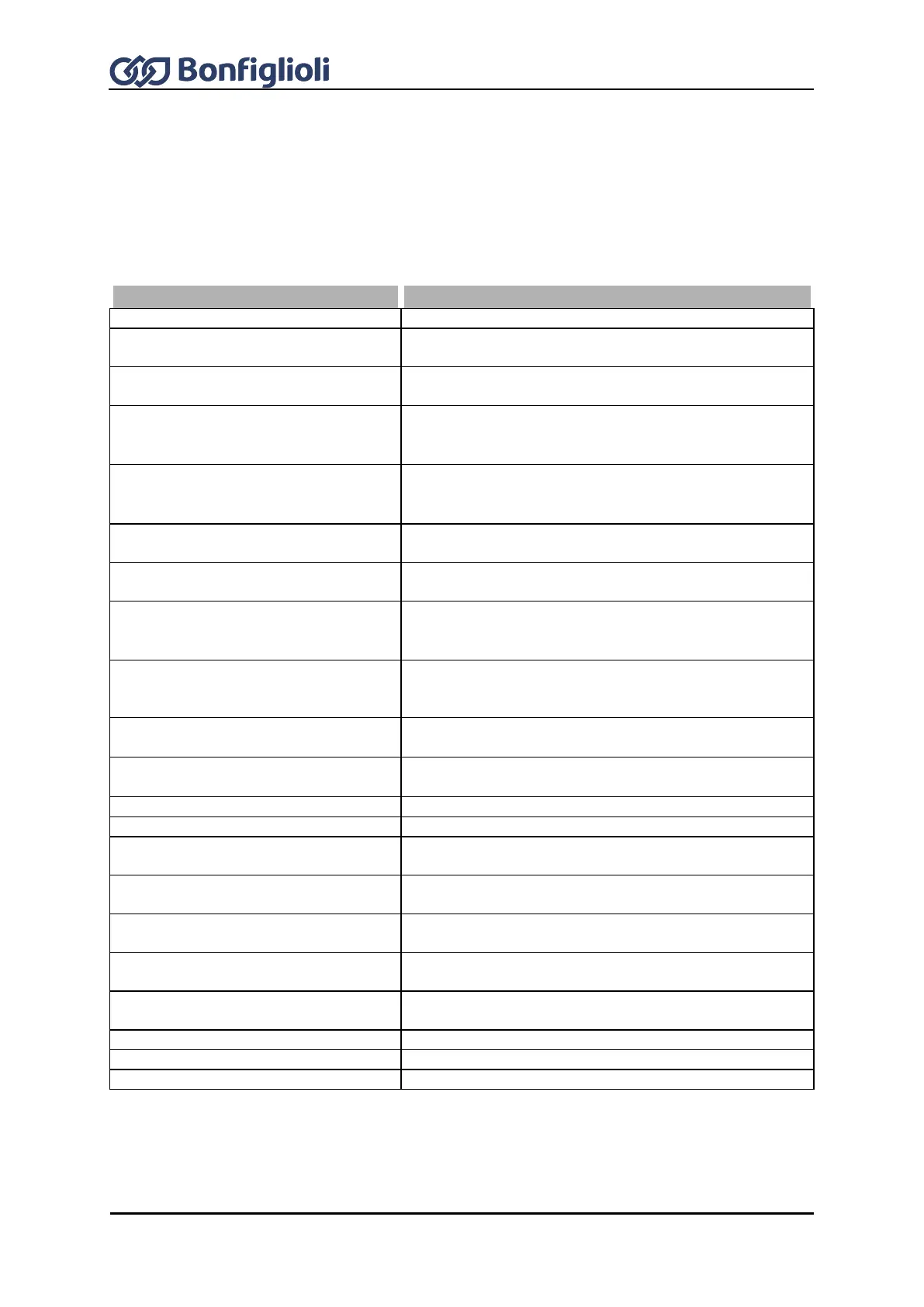Operating Instructions ACU
16.3.9 Warning mask, application
The application warning mask signals, via a digital signal, if a pre-configured warning is present. The
application warning mask is configured via Create Appl. Warning Mask 626.
As soon as limit switches are reached or contouring error thresholds are exceeded, a warning can be
issued. The warning signal refers to the parameter values set in error/warning behavior. Depending
on the application, any number of warnings can be configured. This enables internal and/or external
control using a common output signal. The display of Application Warnings 273 is not influenced
via the warning mask.
Create Appl. Warning Mask 626
The configured warning mask is not changed.
The warnings reports stated are linked in the warning
mask.
Operation Mode 581 signals no-load operation of the
application.
Warning pos. SW limit switch
1)
Warning message indicating that the positive SW limit
switch has been reached (parameter Pos. SW Limit
Switch 1145).
Warning neg. SW limit switch
1)
Warning message indicating that the negative SW limit
switch has been reached (parameter Neg. SW Limit
Switch 1146).
Warning pos. HW limit switch
1)
Warning message indicating that the positive HW limit
switch has been reached.
Warning neg. HW limit switch
1)
Warning message indicating that the negative HW limit
switch has been reached.
Warning Contouring Error
1)
Warning message, indicating that the contouring error
monitoring range adjusted with parameter Warning
Threshold 1105 has been left.
An encoder with data track can generate a warning.
Selection is not effective in the case of encoders without
data track.
The signal set at digital input User Warnig 1 1363 is
active.
The signal set at digital input User Warnig 2 1364 is
active.
All warnings are deactivated.
Deactivate warning V-Belt
Warning 10 is deactivated.
Deactivate warning pos. SW limit
switch
Warning 11 is deactivated.
Deactivate warning neg. SW limit
switch
Warning 12 is deactivated.
Deactivate warning pos. HW limit
switch
Warning 13 is deactivated.
Deactivate warning neg. HW limit
switch
Warning 14 is deactivated.
Deactivate Warning Contouring
Error
Warning 15 is deactivated.
Deactivate Warning Encoder
Warning 16 is deactivated.
Warning 17 is deactivated.
Warning 18 is deactivated.
1)
Refer to application manual “Positioning”.