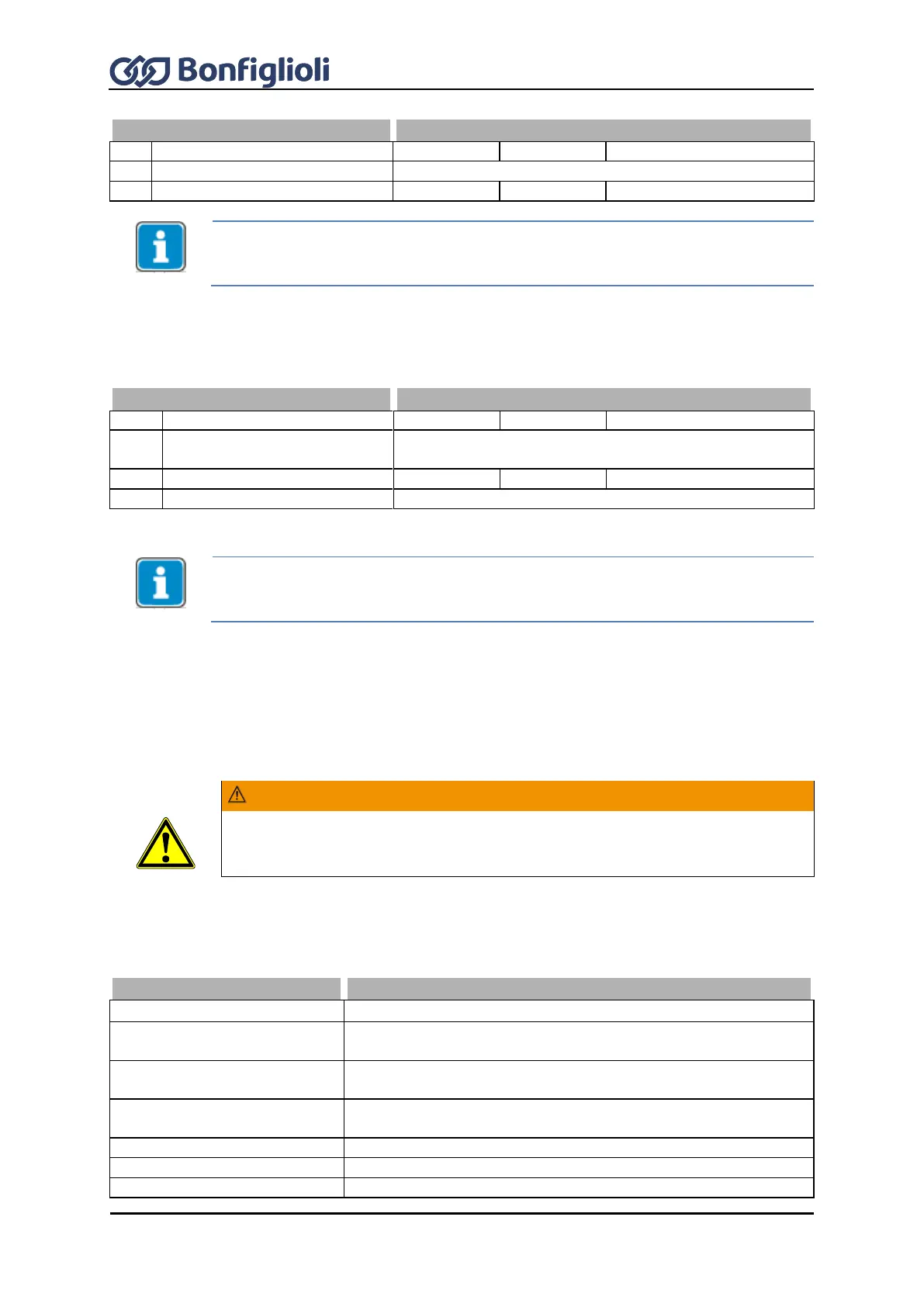Operating Instructions ACU
Operation Mode Speed Sensor 1
Division Marks, Speed Sensor 1
Depending on Operation Mode 490 of Speed Sensor 1, digital inputs S4IND, S5IND
and S6IND are disabled for other functions. The functions are not evaluated. For the
current speed and frequency of Speed Sensor 1, check parameters 217 and 218.
9.4.2 Speed Sensor 2
Speed sensor 2 is connected to an extension module. Refer to the relevant extension module
operating instructions for information on connection, functions and detailed parameter descriptions.
Operation Mode Speed Sensor
2
Division Marks, Speed Sensor 2
Parameters 493, 494 and 495 can be selected depending on the extension module used.
Depending on Operation Mode 493 of Speed Sensor 2, certain digital inputs are
disabled for other functions. The functions are not evaluated. For the current speed
and frequency of Speed Sensor 2, check parameters 219 and 220.
9.5 Set-up via the Communication Interface
Parameter-setting and commissioning of the frequency inverter via one of the optional
communication interfaces include the plausibility check and the parameter identification functions.
The parameters can be adjusted by qualified users. The parameter selection during the guided
commissioning procedure includes the basic parameters. These are based on standard applications
of the corresponding configuration and are therefore useful for commissioning.
Parameter settings may only be changed by skilled personnel. Before starting the
commissioning process, read the documentation carefully and comply with the
safety instructions.
Parameter SETUP Select 796 defines the function which is carried out directly after the selection (if
controller enabling signal is present at digital inputs S1IND and S7IND). The operation modes
include functions which are also carried out automatically one after the other during the guided
commissioning procedure.
The auto set-up routine does not perform a function.
The warning message is acknowledged and the auto set-up
routine is continued.
The auto set-up routine is stopped and a RESET of the frequency
inverter is performed.
The auto set-up routine is performed in data set 0 and the
parameter values are stored in all of the four data sets identically.
The parameter values of the auto set-up are stored in data set 1.
The parameter values of the auto set-up are stored in data set 2.
The parameter values of the auto set-up are stored in data set 3.
