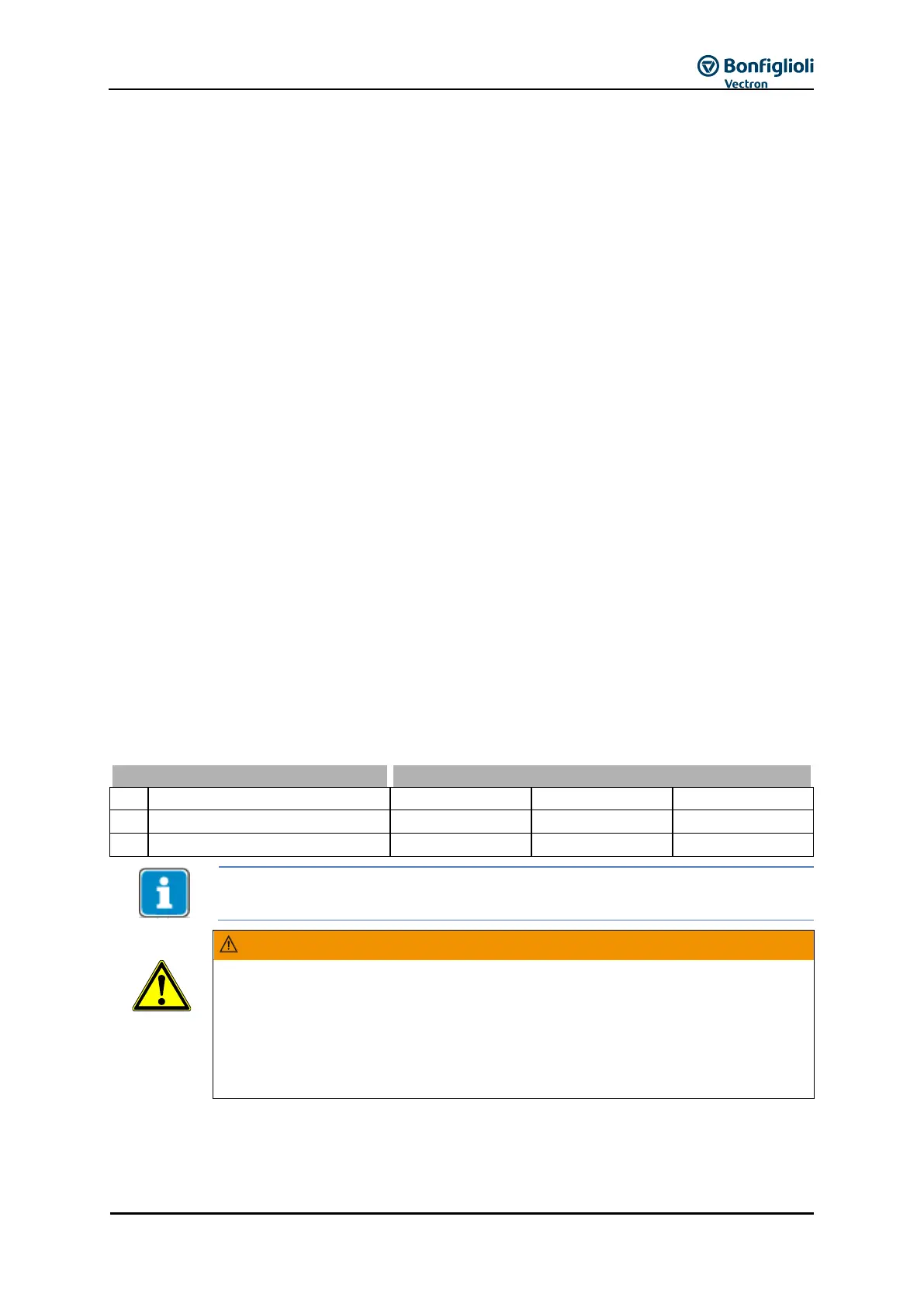Operating Instructions ACU
18.5.3.1 Torque preset
The reference torque can be specified as follows:
Set parameter n-/M-Control Change-Over 164 to “6 - On” or link it to a digital signal and turn it on.
Select the torque preset source via parameter Reference Percentage Source 1 476 or Reference
Percentage Source 2 494.
For example:
The reference torque can be set via the arrow keys of the control panel if the following setting
is selected: Reference Percentage Source 2 494 = “5 - KeyPad-Motorpoti” (factory setting).
The reference torque can be set via multifunction input 1 (MFI1A) if the following setting is
selected: Reference Percentage Source 1 476 = “1 - Analog value MFI1A” (factory setting).
100 % torque refer to torque calculated from Rated mech. power 376 (motor power) and
Rated Speed 372 (rated motor speed).
Parameter Torque 224 shows the actual torque value.
Select setting of parameter Operation Mode Search Run 645 according to the application. See
Chapter 13.5 "13.5".
18.5.3.2 Upper and lower frequency limit in torque control
In many situations, the speed must be limited at operating points with reduced or without load
torque, as the speed is adjusted according to the preset torque and the load behavior. To avoid
unwanted speeds (in most cases excessive speed, but sometimes low speeds, too, and to avoid
current impression), the speed is limited by the speed controller via Frequency Upper Limit 767 and
Frequency Lower Limit 768.
As from the limit, the speed is adjusted to the maximum (Frequency Upper Limit 767 and
Frequency Lower Limit 768) which corresponds to the behavior of the speed controller. In addition,
the controller limits the speed to the Maximum Frequency 419. This limitation is done by the speed
controller – changes of the speed controller affect the speed behavior in the limit range of the 3
parameters mentioned accordingly.
In current impression mode, the frequency is also limited to the Minimum Frequency 418– in direct
torque control mode, this limit is not active.
Positive values limit clockwise speed, negative values limit anticlockwise speed. If, for
example, both values are positive (> 0 Hz), anticlockwise operation will be disabled.
If torque control is activated while the torsional frequency is outside the range
between Frequency Upper Limit 767 and Frequency Lower Limit 768, (e.g. when a
machine is started from standstill or a quickly rotating machine is stopped quickly),
the permissible speed range will be approached without ramps by means of the
speed controller. In this case, the torque is only limited by the limitations of the
speed controller (current and torque). For this reason, there may be unexpected
dynamic behavior.
