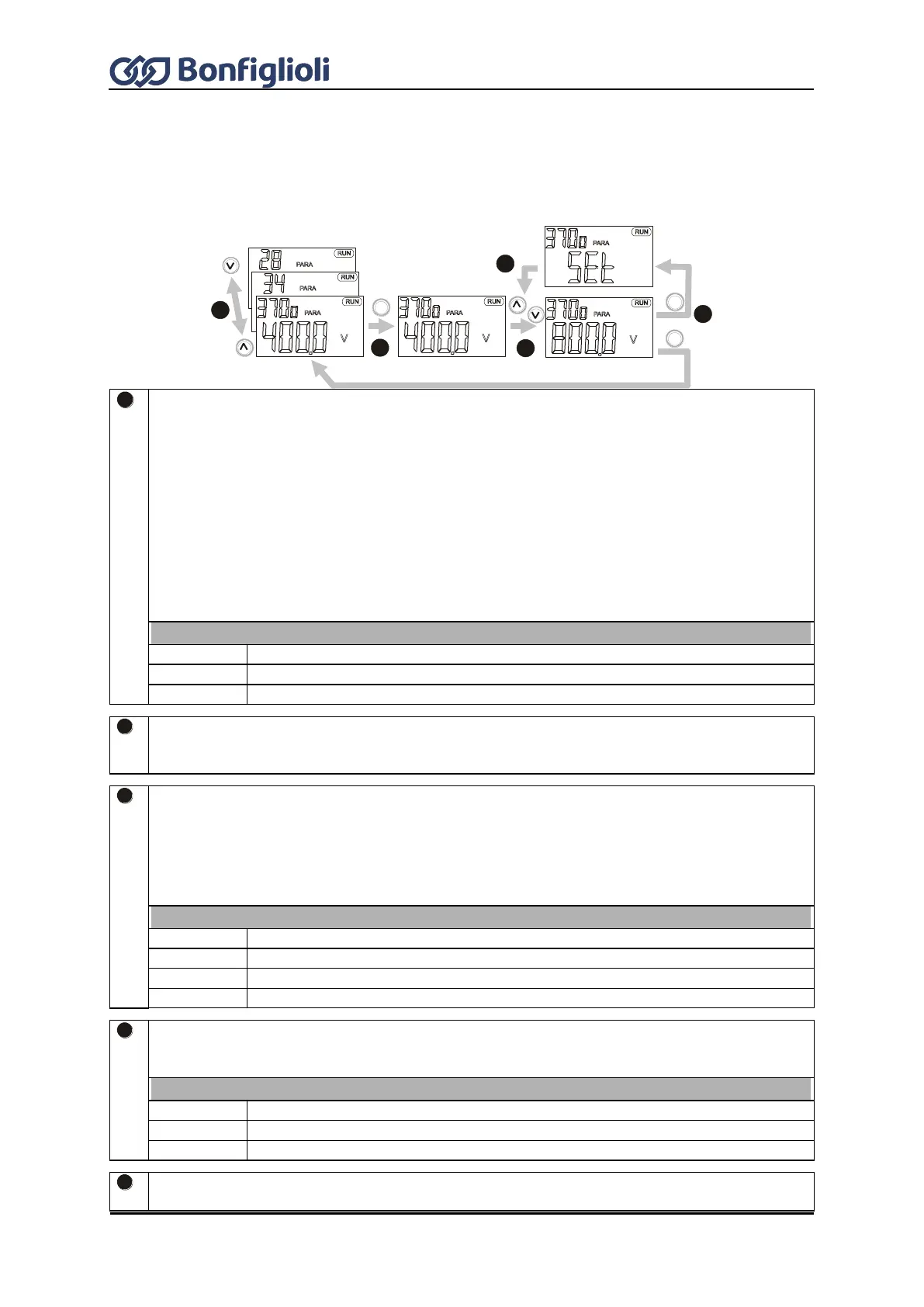Operating Instructions ACU
8.4 Parameter Menu (PARA)
The parameters to be configured during the guided commissioning procedure were selected from
common applications and can be supplemented as required by further settings in the PARA menu
branch. The parameters and basic software functions linked to the corresponding actual value are
documented in the operating instructions.
Use the arrow keys to select the required number from the parameters displayed in numerical
order. The parameter number is displayed with the active data set (flashes).
When you have reached the highest parameter number, the smallest parameter number is
displayed once you press the ▲ button.
When you have reached the smallest parameter number, the highest parameter number is
displayed once you press the ▼.
In the case of parameter numbers > 999, the first digit will be displayed in hexadecimal form
(999, A00 … B5 … C66).
In the current data set, the related parameters are displayed, including the corresponding data
set number. The seven-segment display shows data set 0 if the parameter values in the four
data sets are identical.
Change to the last parameter edited.
Display of last parameter (highest number).
Display of first parameter (lowest number).
Use the ENT key to select the parameter. The parameter is displayed including its value, unit
and the active data set. If settings are edited in data set 0, the parameter values are changed
in the four data sets.
Use the arrow keys to adjust the parameter value or to select an operation mode. The
adjustment possibilities you have depend on the parameter.
Keep the arrow keys pressed for a while to change the displayed values quickly. If you release
the keys again, the speed at which the values change is reduced again.
If the parameter value starts to flash, the speed at which the values change is reset to the
initial value again.
Set parameter to factory setting.
Set parameter to highest value.
Set parameter to smallest value.
Change of the data set in the case of data set related parameters.
Use the ENT key to save the parameter. For a short time, the message SEt including the
parameter number and the data set is displayed. To leave the parameter unchanged, press the
ESC key.
Parameter has not been saved.
Parameter can only be read (i.e. not edited) when the unit is in operation.
After saving the parameter, you can edit the value again or return to the parameter selection
menu by pressing the ESC key.