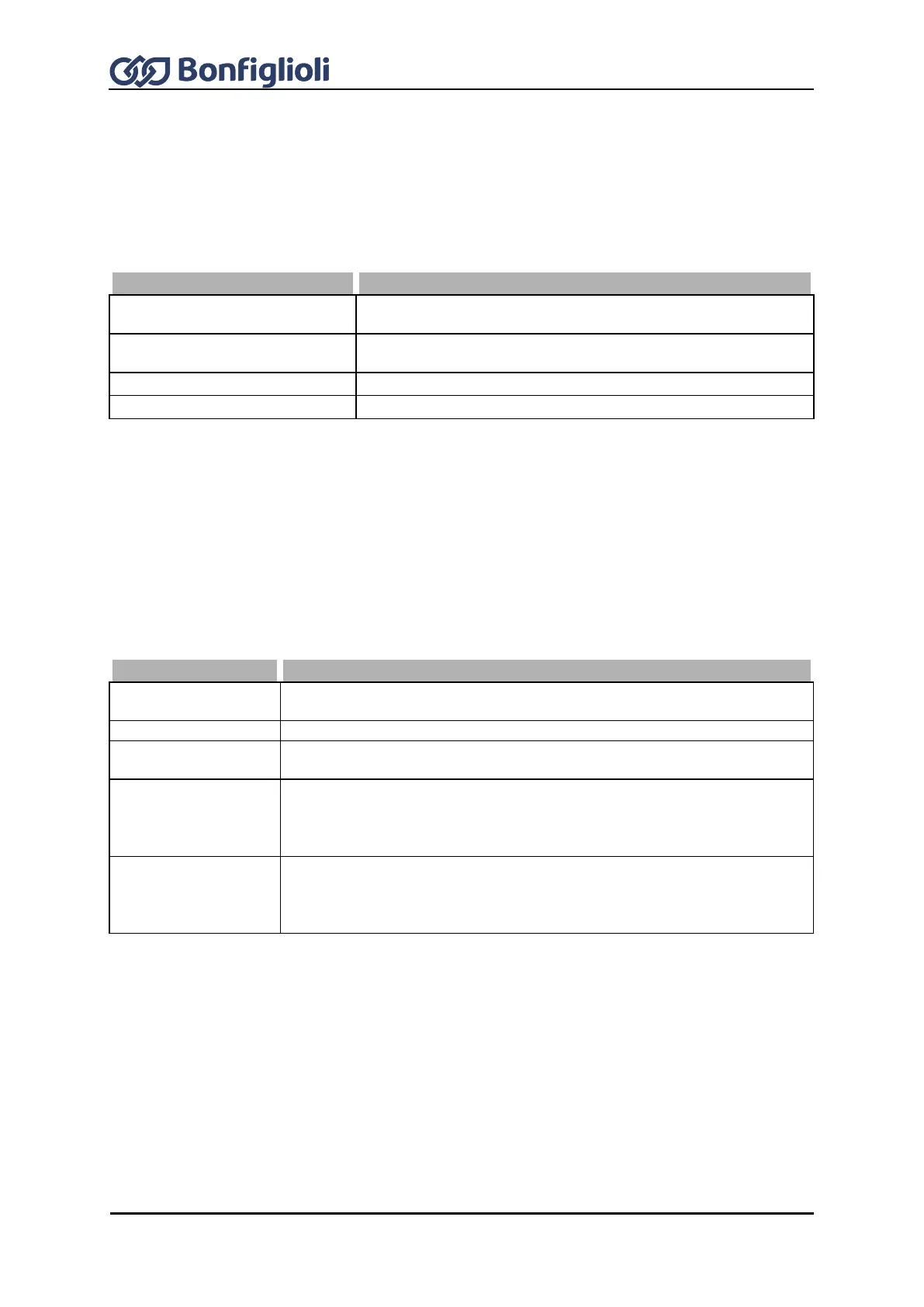Operating Instructions ACU
18.5.3.3 Limit value sources
The limitation of the frequency can be done by setting fixed values and by linking to an analog input
parameter. The analog value is limited via parameters Minimum Reference Percentage 518 and
Maximum Reference Percentage 519, but does not consider the Gradient Percentage Ramp 477 of
the reference percentage value channel.
The assignment is done for the torque controller via parameters Frequency Upper Limit Source 769
and Frequency Lower Limit Source 770.
Multifunction input 1 in analog Operation Mode 452 is the
source.
The selected parameter values are taken into account to limit
the speed controller.
Operation mode 101, inverted.
Operation mode 110, inverted.
18.5.3.4 Switching over between speed control and torque control
With the signal assigned to parameter n-/M-Control Change-Over 164, you can switch between
speed control and torque control. See Chapter 16.4.6 "16.4.6".
18.5.4 Speed controller
The actual speed source is selected via parameter Actual Speed Source 766. In the default setting,
Speed Sensor 1 is used as the source of actual speed. If Speed Sensor 2 of an extension module is
to deliver the actual value signal for the speed controller, Speed Sensor 2 must be selected as the
source. Alternatively, the speed controller can derive the actual speed value from the machine model
in in Configurations 410, 411 and 430 (Parameter Configuration 30).
The actual speed source is speed sensor 1 of the basic device (factory
setting).
The actual speed source is speed sensor 2 of an extension module.
1)
The speed controller receives the calculated actual speed value from the
machine model. Can be set in configurations 4xx and 6xx.
Speedtracking by comparison between the calculated machine model and
speed sensor 1 to increase speed accuracy. Can be set in configurations 4xx
and 6xx. The setting for parameter Integral Time Speedtracking 515 is
considered.
Speed compensation by comparison between the calculated machine model
and speed sensor 2 of an extension module
1)
to increase speed accuracy.
Can be set in configurations 4xx and 6xx. The setting for parameter
Integral Time Speedtracking 515 is considered.
1)
Only available if extension module is installed
The control of the torque-forming current components is done in the outer control loop by the speed
controller. Via parameter Operation Mode 720, you can select the operation mode for the speed
controller. The operation mode defines the use of the parameterizable limits. These are referred to
the direction of rotation and the direction of the torque and depend on the selected configuration.
