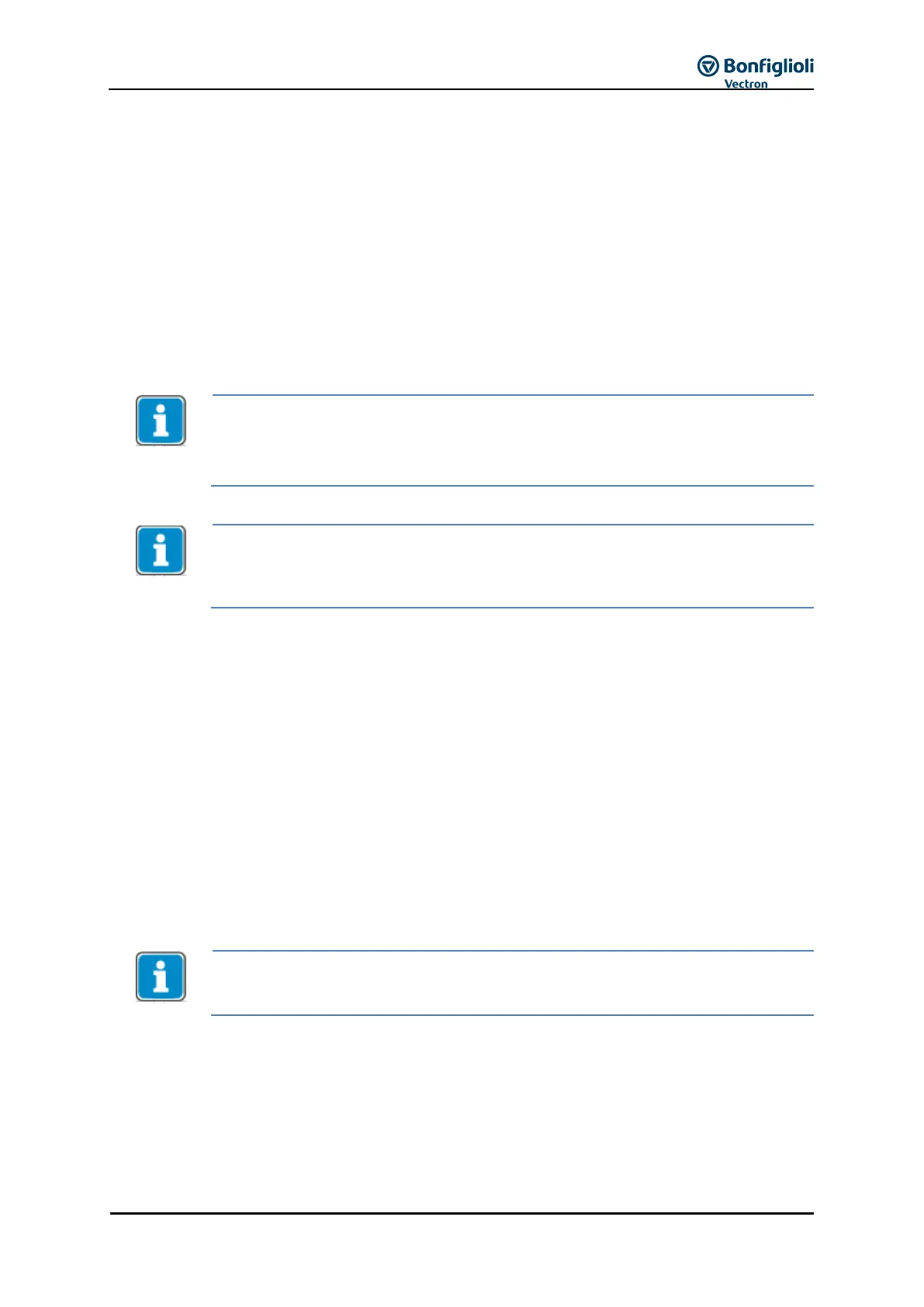Operating Instructions ACU
Activation via keyboard of control unit
In the parameter menu PARA, use the arrow keys to select parameter Program 34, and confirm
your selection by pressing the ENT key.
Use the arrow keys to set value 111 – Parameter transmission and confirm your selection by
pressing the ENT key.
Now the control unit is ready for activation.
Before data transmission, the control unit must be initialized:
Unplug the control unit from the frequency inverter and connect again to the same or another
frequency inverter.
The initialization is started. During the time of initialization, init and a progress indicator are
displayed. After initialization, the control unit KP°500 is ready for transfer of data to the
frequency inverter.
Adjustment of parameter Program 34 to value 111 – Parameter transmission, can be
undone via the control unit, provided that the control unit has not been initialized yet.
In Parameter Program 34 use the arrow keys to set the value
110 – Normal operation again and confirm by pressing the ENT key.
Activation via communication module CM
Activation of the control unit through a communication connection is possible only if
the frequency inverter is fitted with an optional communication module CM, and
communication takes place via this module. The control unit must be connected to the
frequency inverter.
Establish connection to frequency inverter.
Start communication and select parameter Program 34 via the communication interface.
Via the communication interface, enter value 111 in parameter Program 34 and confirm this
value.
Via the communication interface in parameter Program 34, enter 123 and confirm this value.
The frequency inverter is re-initialized. The display of the control unit reads rESEt. After that, the
unit is initialized.
8.6.2 Data transfer
In order to transmit a file from the control unit to the frequency inverter, proceed as follows:
Connect control unit KP 500 to the frequency inverter.
After initialization, the data sources available for transmission are displayed.
Use the arrow keys to select the data source (Src. Fy) for the transmission to the frequency
inverter.
The files stored in the control unit are available as data sources.
The files stored in the control unit contain all information and parameters stored
according to the selected copy function ALL or Act (see Chapter 8.5 "Copy Menu
(CPY)") in the control unit.
Confirm your selection by pressing the ENT key.
The copy process is started. While the copy operation is in process, COPY and, as a progress
indicator, the number of the currently copied parameter will be displayed.
As soon as the copy operation is complete, the control unit will be re-initialized.