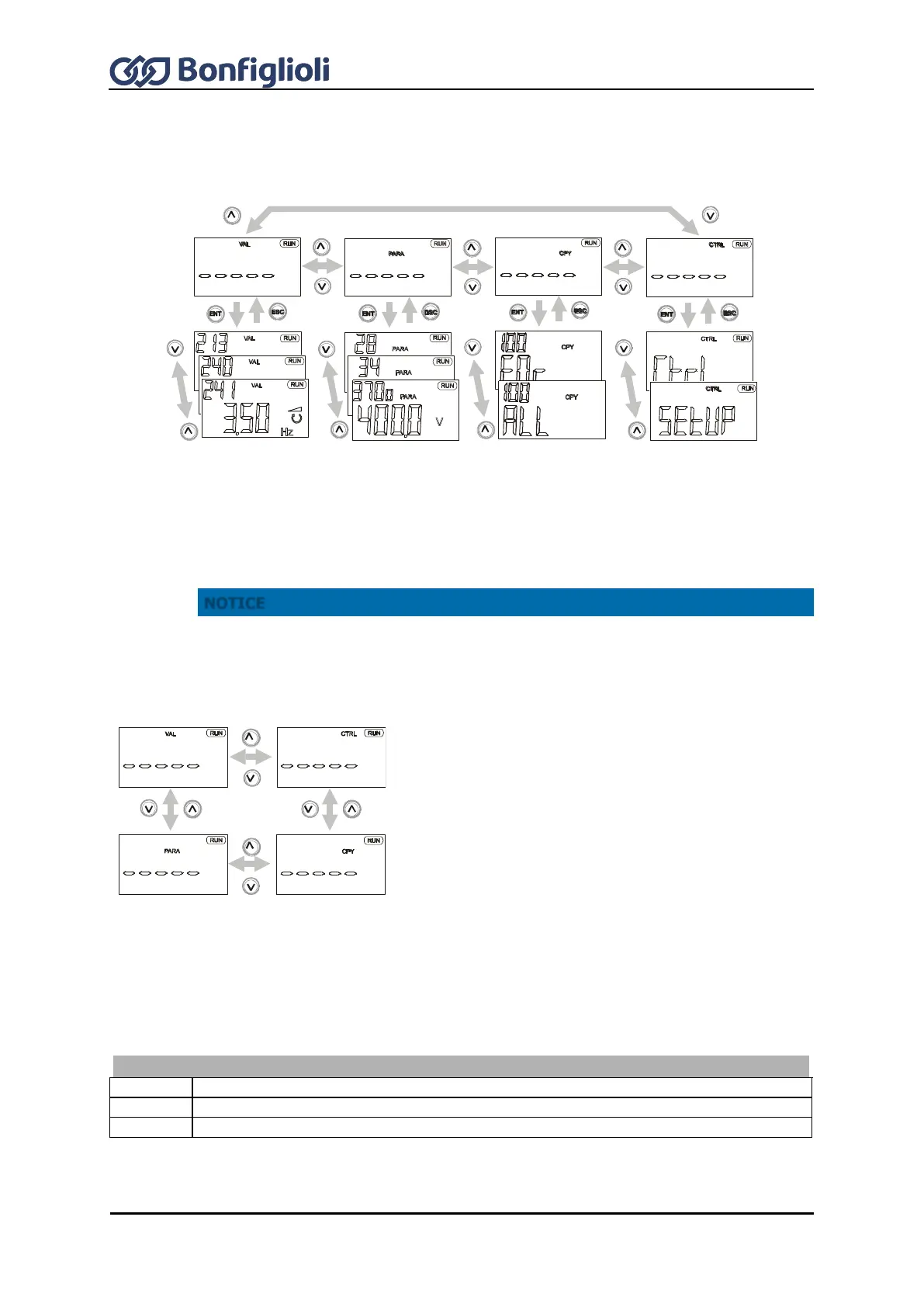Operating Instructions ACU
8.1 Menu structure
The menu structure of the control unit is arranged as shown in the following illustration. Use the
arrow keys as well as ESC and ENT to navigate through the menu. The software contains the full set
of information and enables a flexible use of the parameter setting and control options.
8.2 Main Menu
The various parameters and information of the frequency inverter can be displayed by means of the
control unit. The different functions and parameters are grouped together in four menu branches.
From any point in the menu structure you can return to the main menu by pressing the ESC key either
continuously or repeatedly.
In the following description of the key functions, a plus (+) between the key symbols
indicates that the keys have to be pressed at the same time.
A comma (,) between the key symbols indicates that the keys have to be pressed one
after the other.
Display and edit parameters
Select control and test functions
Use the arrow keys to select the required menu branch. The selected menu branch is displayed
(flashing).
Select the menu branch by pressing the ENT key. The first parameter or the first function in the
selected menu branch will be displayed.
If you press the ESC key you will return to the main menu of the control unit.
Navigate through the menu structure and select a menu branch
Open the selected menu branch
Quitting the menu branch and return to the main menu.