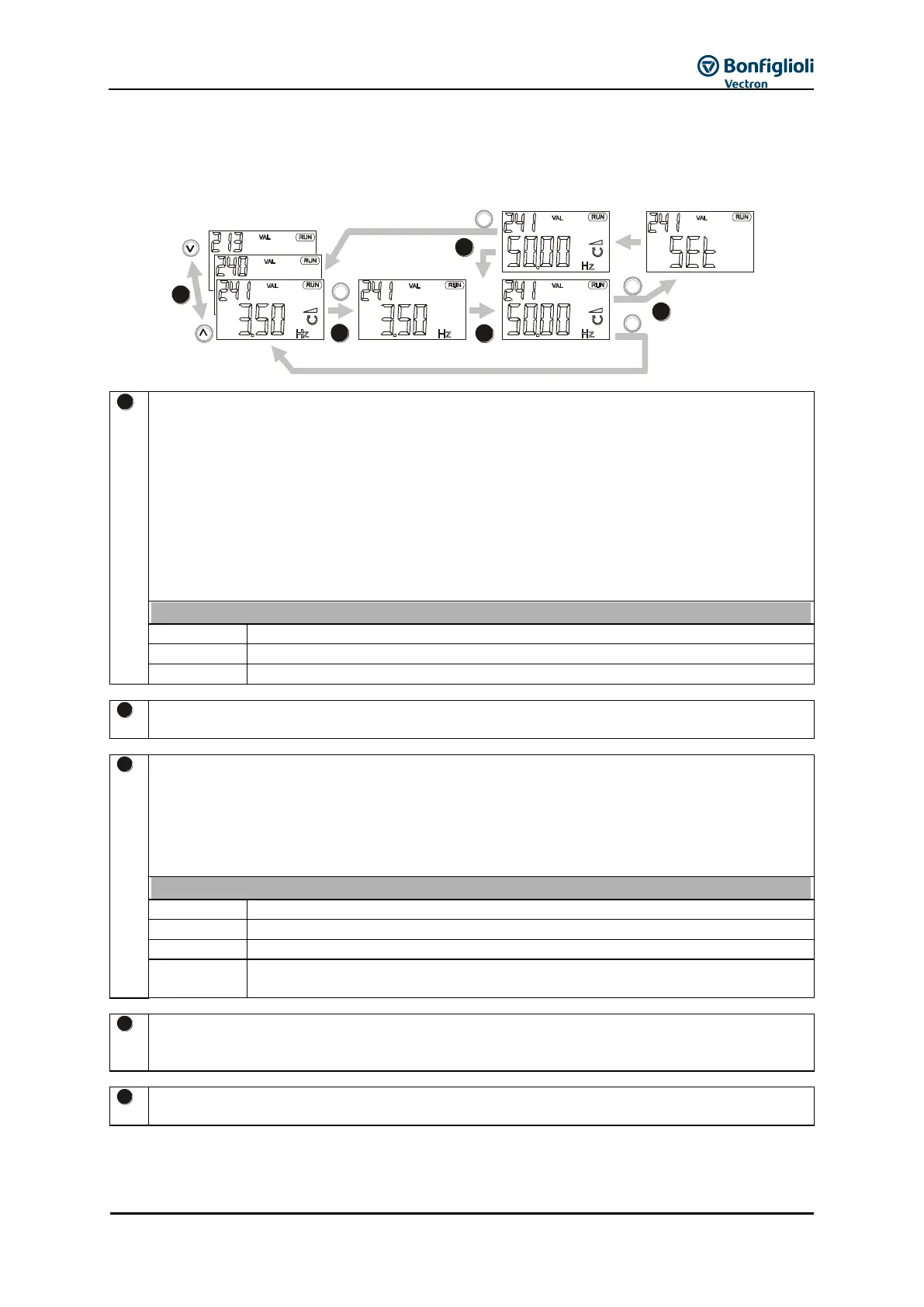Operating Instructions ACU
8.3 Actual Value Menu (VAL)
In the VAL menu branch, the control unit displays a variety of actual values, depending on the
configuration selected and the options installed. The parameters and basic software functions linked
to the corresponding actual value are documented in the operating instructions.
Use the arrow keys to select the required number from the actual values displayed in
numerical order.
When you have reached the highest parameter number, the smallest parameter number is
displayed once you press the ▲ button.
When you have reached the smallest parameter number, the highest parameter number is
displayed once you press the ▼.
In the current data set, the data set related actual value parameters are displayed, including
the corresponding data set number. The seven-segment display shows data record 0 if the
actual values in the four data sets are identical.
Display the actual value parameter upon startup.
Display last actual value parameter (highest number).
Display first actual value parameter (lowest number).
Use the ENT key to select the actual value. The parameter is displayed including its current
value, unit and the active data set.
During commissioning, operation and error analysis, it is possible to monitor each actual value
parameter specifically.
Some of the actual value parameters are arranged in the four available data sets. If the
parameter values in the four data records are identical, the actual value is displayed in data
record 0. If the actual values in the four data set are different, diFF is displayed in data set 0.
Switch to another of the data set in the case of related actual values.
Determine minimum value and display it permanently.
Determine and display minimum actual value permanently.
Display of mean value of the actual value during the
monitoring period.
Use the ENT key to save the selected actual value as a parameter displayed at switch-on. The
message SEt (with parameter number) is displayed for a short time. When the frequency
inverter is switched on the next time, this actual value will be displayed automatically.
After saving the parameter, you can monitor and display the value again. Use the ESC key to
switch to the parameter selection of the VAL menu branch.