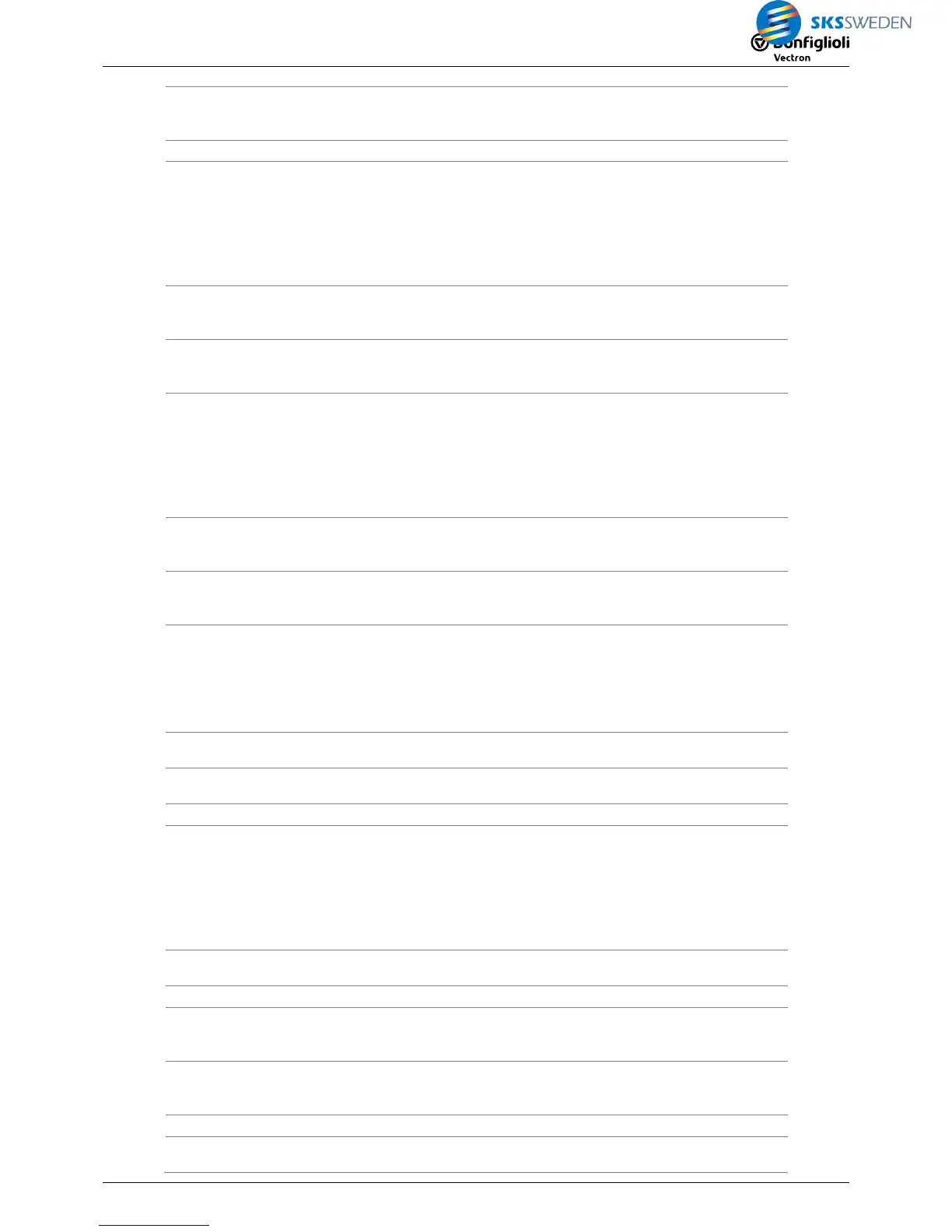52 -
Delay Superior
min (non-
retriggerable)
As in operation mode 50, the unit of the times set in P1 and P2 is
minutes [min]. See chapter 4.5.3.
Timer functions Digital functions
60 -
Monoflop Supe-
rior ms (retrig-
gerable)
Output signal becomes TRUE with positive clock edge at input 1 or
with negative clock edge at input 2. The time set in P1 is the On-
Time (High) and the time set in P2 is the ignore edge time (Low).
The time is indicated in milliseconds [ms]. The set on-time and the
ignore edge time start again with each edge.
TRUE at Superior-Set input (input 3) sets output TRUE. TRUE at
Superior Reset input (input 4) sets output FALSE. See chapter 4.6.1.
61 -
Monoflop Supe-
rior s (retrigger-
able)
As in operation mode 60, the unit of the times set in P1 and P2 is
seconds [s]. See chapter 4.6.1.
62 -
Monoflop Supe-
rior min (retrig-
gerable)
As in operation mode 60, the unit of the times set in P1 and P2 is
minutes [min]. See chapter 4.6.1.
70 -
Monoflop Supe-
rior ms (non-
retriggerable)
Output signal becomes TRUE with positive clock edge at input 1 or
with negative clock edge at input 2. The time set in P1 is the On-
Time (High) and the time set in P2 is the ignore edge time (Low).
The time is indicated in milliseconds [ms]. Edges during the selected
ON time and the ignore edge time will be ignored.
TRUE at Superior-Set input (input 3) sets output TRUE. TRUE at
Superior Reset input (input 4) sets output FALSE. See chapter 4.6.3.
71 -
Monoflop Supe-
rior s (non-
retriggerable)
As in operation mode 70, the unit of the times set in P1 and P2 is
seconds [s]. See chapter 4.6.3.
72 -
Monoflop Supe-
rior min (non-
retriggerable)
As in operation mode 70, the unit of the times set in P1 and P2 is
minutes [min]. See chapter 4.6.3.
80 -
Clock generator
Superior ms
As long as input 1 is TRUE and input 2 is FALSE, the set pulse pat-
tern is output. The clock pattern is defined by the on-time and the
off-time. The time set in P1 is the on-time (High) and the time set in
P2 is the off-time (Low). The time is indicated in milliseconds [ms].
TRUE at Superior-Set input (input 3) sets output TRUE. TRUE at
Superior Reset input (input 4) sets output FALSE. See chapter 4.6.5.
81 -
Clock generator
Superior s
As in operation mode 80, the unit of the times set in P1 and P2 is
seconds [s]. See chapter 4.6.5.
82 -
Clock generator
Superior min
As in operation mode 80, the unit of the times set in P1 and P2 is
minutes [min]. See chapter 4.6.5.
Digital switches Digital functions
90 -
Digital Multi-
plexer
Depending on the current data set, the input values are forwarded to
the output values
Data set = 1: Output 1 = Input 1,
Data set = 2: Output 1 = Input 2,
Data set = 3: Output 1 = Input 3,
Data set = 4: Output 1 = Input 4
See chapter 4.7.1.
91 -
Dataset chan-
geover
Switching-over of data set depending on input signals. See chapter
4.8.1.
Error functions Digital functions
95 -
Triggering of an
error.
A user error is triggered via one of the inputs I1 … I4. The behavior
(error cut-off, shut-down, emergency stop) after triggering can be
set up via P2. See chapter 4.9.1.
96 -
Acknowledging
an error.
Output 1 indicates if an acknowledgeable error message is present.
Via inputs I1 or I2, the error message can be acknowledged. See
chapter 4.9.2.
Zero operation Digital functions
99 - NOP
Zero operation. The function does not carry out an operation. See
chapter 4.11.1.
