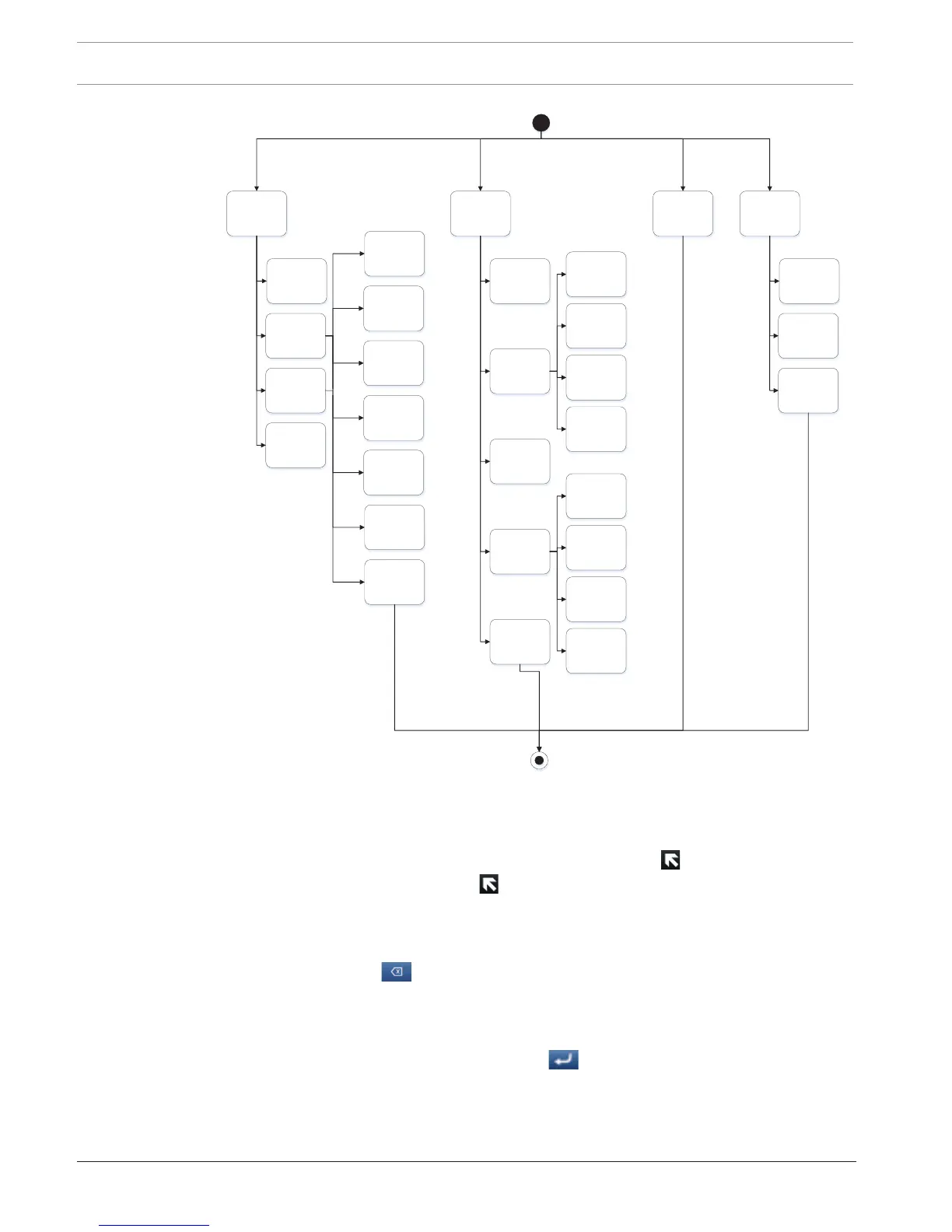100 en | Keypad Installer menu Control Panels
2018.07 | 16 | F.01U.287.180 Installation Manual Bosch Security Systems, Inc.
Escape, delete characters, and enter letters and special characters
– Escape from a menu. B91x*/B92x/B93x keypads include a hard [ESC] key. To exit a menu
and return to the previous level, press [ESC]. To exit and return to idle text from any level
of the menu structure, press and hold [ESC]. The B94x has a key. To exit a menu and
return to the previous level, press . Notice! If editing a value on the B91x/B92x/B93x
keypads, press and hold [ESC] to delete all the characters.
– Delete characters. B91x/B92x/B93x keypads use the [ESC] key as a backspace key. Press
it once to delete the last character, or press and hold [ESC] to delete all the characters.
The B94x key has a (backspace) key on each keyboard screen.
– Enter letters. For B91x/B92x/B93x keypads, press a number key repeatedly to scroll
through the number and letters shown on the key. For B94x, use the ABC keyboard.
– Save. B91x/B92x keypads typically use Enter to save. The B93x/B94x keypads typically
use Save to save. The B94x keypad uses the key to save from the Qwerty keyboard.
