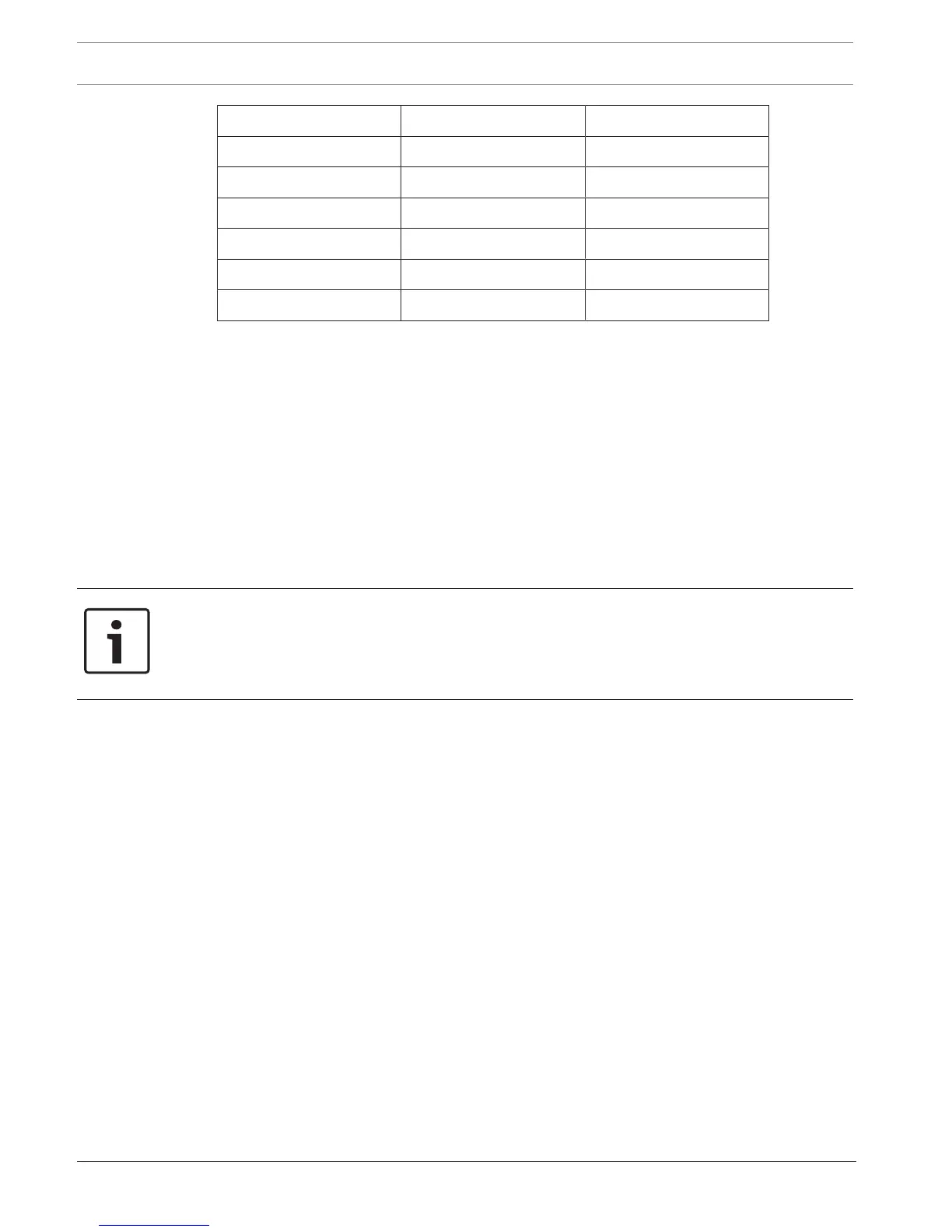144 en | Appendix Control Panels
2018.07 | 16 | F.01U.287.180 Installation Manual Bosch Security Systems, Inc.
Keypad 2 340 902
Keypad 3 350 903
Keypad 4 360 904
Keypad 5 370 905
Keypad 6 380 906
Keypad 7 390 907
Keypad 8 400 908
22.3 AutoIP
You can use AutoIP when you enable AutoIP on the computer on which you operate RPS or the
Installer Services Portal programming tool (available in Europe, Middle East, Africa, and
China).
Using AutoIP
1. On the computer, enable AutoIP.
2. Remove power from the control panel.
3. Connect an Ethernet cable to the Ethernet port on the computer.
4. Connect the Ethernet cable to the Ethernet port on the control panel.
5. Apply power to the control panel.
6. Wait 2 minutes.
Notice!
IP address 169.254.1.1 only
The RPS or Installer Services Portal programming tool IP Direct connection option only uses
169.254.1.1 to connect. RPS or Installer Services Portal programming tool does not allow you
to set the option.
If the RPS or Installer Services Portal programming tool connection fails, the control panel did
not take the correct IP address.
Checking the IP address of the control panel
1. From a keypad, open from the Installer menu.
2. Enter the installer passcode, and then open the [1] Installer Menu.
3. Go to [1] Programming Menu > [2] Network > [1] Ethernet > (choose the bus module or
on-board) > [1] Module Parameters > [2] Address Parameters > [1] IP Address.
If the control panel address is not 169.254.1.1, troubleshoot the issue.
Troubleshooting AutoIP
– If the control panel also uses the Ethernet for IP communication, make sure you cycled
power to the control panel. When power cycles, the control panel clears the IP address
assigned by the network and adopts the AutoIP address assigned by the RPS or Installer
Services Portal programming tool computer.
– Make sure that no other device is connected to the RPS or Installer Services Portal
programming tool computer using Ethernet. The computer assigns 169.254.1.1 to the first
connected device.
– Apply a new registry key to the computer to enable AutoIP. Make sure that you have
permission from your company IT department before changing the registry.
Adding a new registry key, if required
1. Open Notepad.
