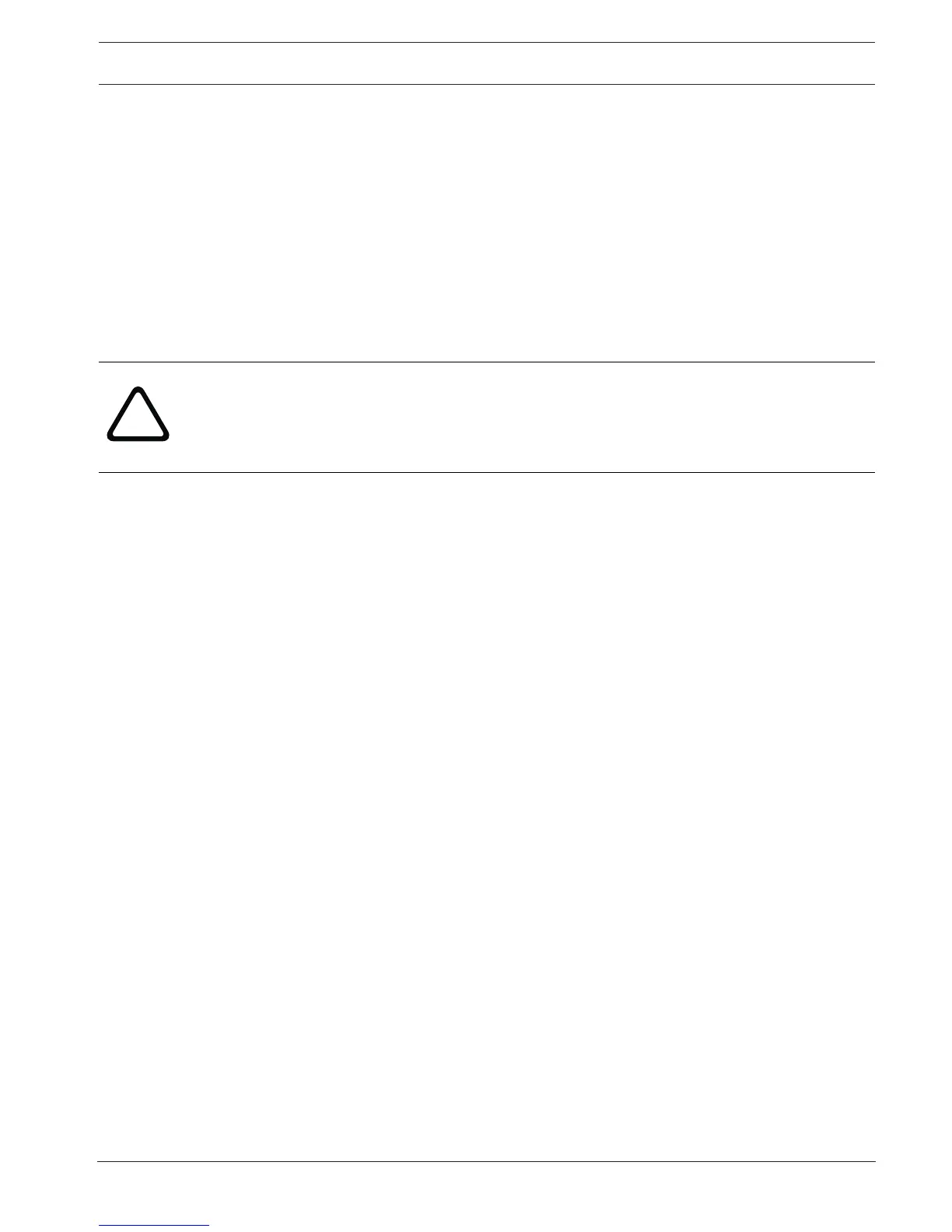Control Panels Power supply | en 23
Bosch Security Systems, Inc. Installation Manual 2018.07 | 16 | F.01U.287.180
Charging the battery
1. Connect the battery
2. Connect the transformer.
3. Allow the control panel to charge the battery while you complete the installation.
6.2.2 Battery maintenance
Use 12 VDC sealed lead-acid rechargeable battery (7 Ah or 18 Ah). The control panel supports
up to 18 Ah of battery. If you use two batteries, they must have the same capacity, and you
use a D22/D122L to connect them.
Replace the batteries every 3 to 5 years. If you install two batteries, replace them both at the
same time.
Record the date of installation directly on the battery.
Caution!
Heavy discharges possible
The system can have heavy discharges if you exceed the maximum output ratings or install
the transformer in an outlet that is routinely switched off. Routine heavy discharges can lead
to premature battery failure.
6.2.3 Battery supervision
The battery charging float level occurs at 13.65 VDC. If the battery voltage drops below 12.1
VDC, the control panel sends a LOW BATTERY report and shows keypad messages, if
programmed to do so.
The control panel (if programmed for power supervision) sends a Battery Low report in the
Modem4 communication format. It sends a Low System Battery (302) report in the Contact ID
format.
When battery voltage returns to 13.4 V, the keypads stop showing the low battery messages. If
the control panel is programmed for power supervision, it sends a BATTERY RESTORAL report
in the Modem4 communication format or a Control Panel Battery Restored to Normal (302)
report in the Contact ID format.
If programmed for power supervision, the control panel adds a missing battery event to the
event log. If programmed for battery fault reports, the control panel sends a Battery Missing/
Dead report in the Modem4 communication format, or Control Panel Battery Missing (311)
report in the Contact ID format.
6.2.4 Battery discharge and recharge schedule
Discharge cycle
13.65 VDC - Charging float level.
12.1 VDC - Low Battery Report, if programmed.
10.2 VDC - Minimum operational voltage.
Recharge cycle
AC ON - Battery charging begins and AC Restoral Reports sent.
13.4 V - Battery Restoral Report sent. Battery float charged.
6.3 B520 aux power supply
The optional B520 provides up to 2 A of 12 VDC standby power for Fire and Burglar
applications. For Burglar applications, an additional 2 A of alarm power is available, allowing 2
A of standby current and up to 4 A of alarm current.
The control panels support the following number of B520 modules:
– B6512. 4
