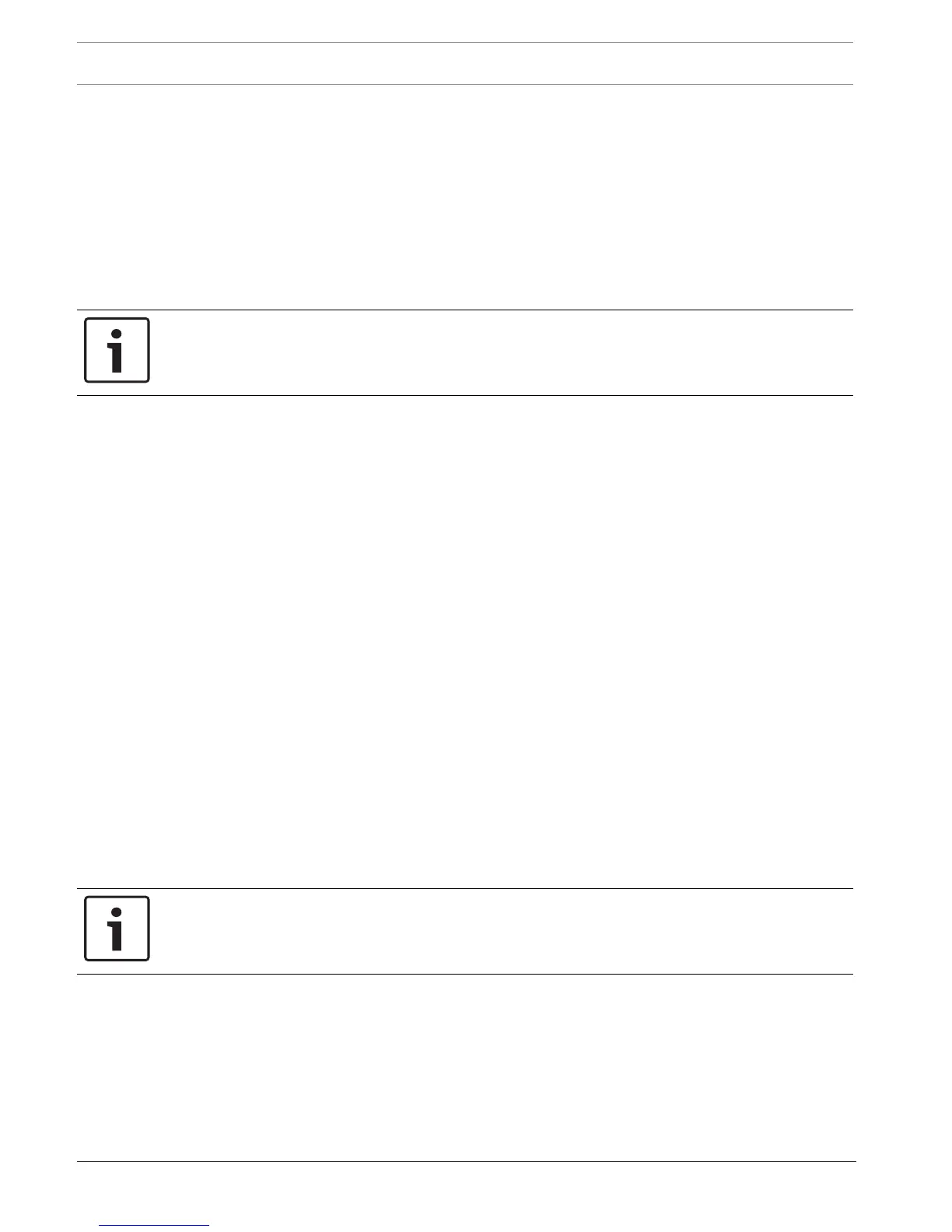86 en | Approved applications Control Panels
2018.07 | 16 | F.01U.287.180 Installation Manual Bosch Security Systems, Inc.
Four-wire smoke detectors
When using four-wire smoke detectors, install a power supervision device according to the
manufacturer’s instructions. You can connect any number of four-wire smoke detectors to the
control panel (subject to available auxiliary power).
The Reset Sensor command is available from the keypads when the Reset Sensor is enabled.
Connect the smoke detectors to a suitable interface such as the B208 Octo-input Module or
on-board point to meet UL and NFPA requirements.
Notification Appliance Circuit (NAC)
Refer to Notification appliance circuit wiring, page 76.
Notice!
Test weekly
Perform a fire test once each week.
NFPA Style A (Class “B”) Circuit
Loops A and B on the D125B Module are NFPA Style A (Class “B”) initiating circuits suitable
for connecting any fire alarm initiating device, including two-wire and four-wire smoke
detectors.
Connecting initiating devices to on-board points (1 through 8) on the control panel.
– Use a D125B Powered Loop Interface Module with two-wire initiating devices.
– Use a D129 Dual Class “A” (NFPA Style D) Initiating Circuit Module with any type of
initiating device, except a two-wire smoke detector.
Connecting initiating devices to off-board points:
– Do not connect two-wire smoke detectors to POPITs or MUX bus inputs.
– Use the D9127U or D9127T POPIT Modules to connect four-wire smoke.
Other devices
Use a D130 Relay Module, D8129 OctoRelay, or Switched Aux (Terminal 8) to provide reset
capability to other initiating devices such as:
– B308 Octo-output Module
– D125B Powered Loop Interface Module (2-wire smoke detector module)
– D129 Dual “Class A” Initiation Circuit Module (4-wire smoke detector)
– D9127T/U POPITs
– On-board points
Install devices according to the manufacturer’s instructions. For more information, refer to Off-
board outputs, page 51.
For battery calculations, refer to Standby battery requirements and calculations, page 89.
Notice!
Test weekly
Perform a fire test once each week.
19.1.4 Enclosures
Mount the control panel assembly in any of the Bosch Security Systems, Inc. enclosures listed:
– B10 Medium Control Panel Enclosure
– B11 Small Control Panel Enclosure
– D2203 Enclosure
– B8103 Universal Enclosure*/D8103 Universal Enclosure*
– D8109 Fire Enclosure (red)*
– D8108A Attack Resistant Enclosure*
