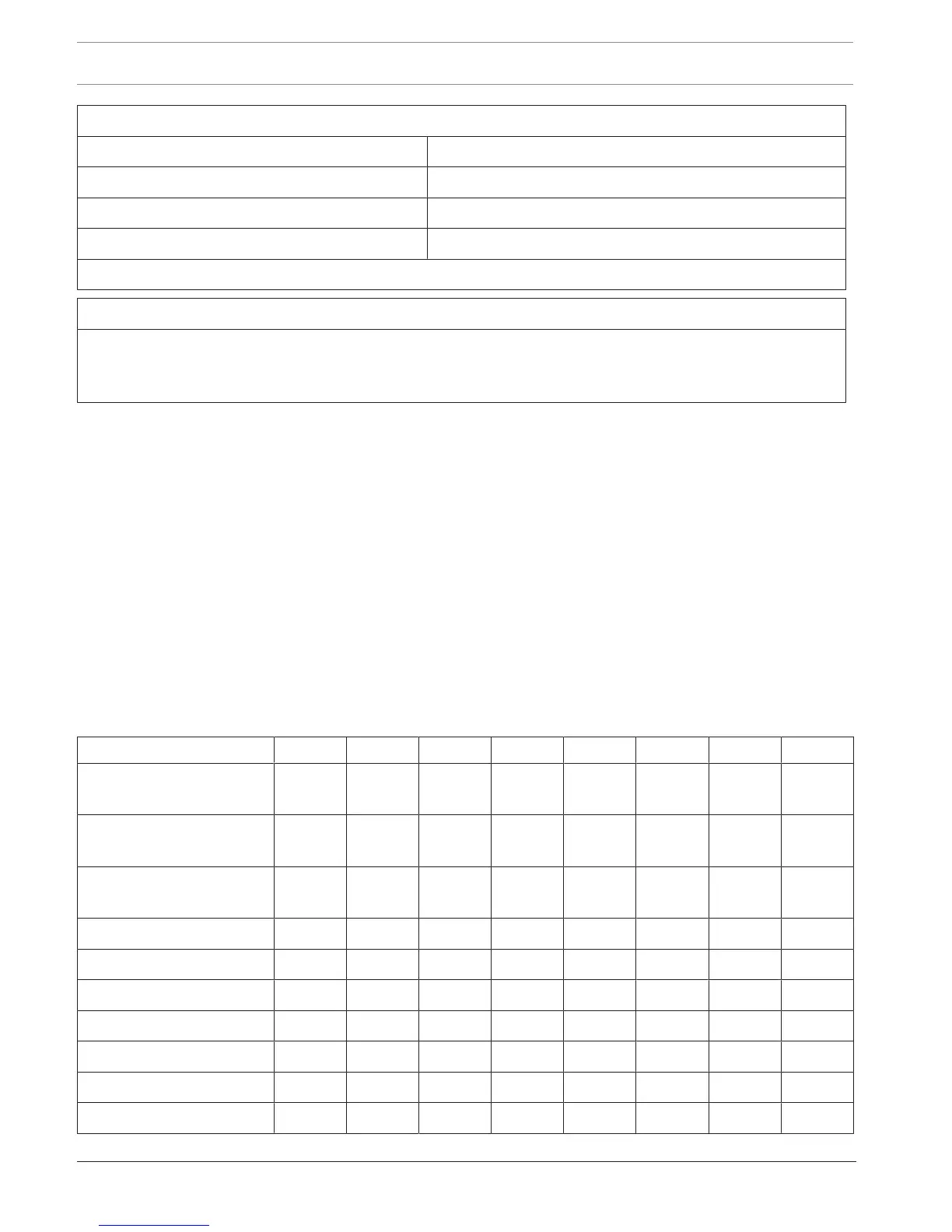114 en | Keypad Installer menu Control Panels
2018.07 | 16 | F.01U.287.180 Installation Manual Bosch Security Systems, Inc.
Point Source selections
Unassigned Output
Octo-input Keypad
Wireless IP Camera*
On-board
*The B426, B3512, and the “E” variants do not support IP cameras.
Point Profile selections
Assign a Point Profile to a point by selecting the Point Profile number. The tables below show the Point Profile
number and default configuration for each Point Profile. You must use RPS or the Installer Services Portal
programming tool (available in Europe, Middle East, Africa, and China) to configure the Point Profile parameters.
Point Profiles 1 through 8
Point Profile Text defaults (the second language text defaults are blank):
Point Profile Number Default Text (first language)
Point Profile 1 24-hr Instant on Open/Short
Point Profile 2 24-hr Invisible/Sil on Short
Point Profile 3 Pull Station
Point Profile 4 Smoke Detector
Point Profile 5 Smoke Detector w/Verification
Point Profile 6 Bell Supervision - D192G
Point Profile 7 Part On: Instant
Point Profile 8 Part On: Delay
Point Profile Number 1 2 3 4 5 6 7 8
Point Profile Text
(1st language)
24-hr
Instant
24-hr
Invisible/
Pull
Station
Smoke
Detector
Smoke
Detector
Bell
Supervisi
Part On:
Instant
Part On:
Delay
Point Profile Text
(2nd language)
(blank) (blank) (blank) (blank) (blank) (blank) (blank) (blank)
Point Type / Response /
Circuit Style
24 Hour 24 Hour Fire
Point
Fire
Point
Fire
Point
24 Hour Part On Part On
Entry Delay _(30)_ _(30)_ _(30)_ _(30)_ _(30)_ _(30)_ _(30)_ _(30)_
Entry Tone Off Y/N Y/N Y/N Y/N Y/N Y/N Y/N Y/N
Silent Bell Y/N Y/N Y/N Y/N Y/N Y/N Y/N Y/N
Ring Until Restored Y/N Y/N Y/N Y/N Y/N Y/N Y/N Y/N
Audible After Two Fails Y/N Y/N Y/N Y/N Y/N Y/N Y/N Y/N
Invisible Point Y/N Y/N Y/N Y/N Y/N Y/N Y/N Y/N
Buzz on Fault __(0)__ __(0)__ __(0)__ __(0)__ __(0)__ __(0)__ __(0)__ __(0)__
