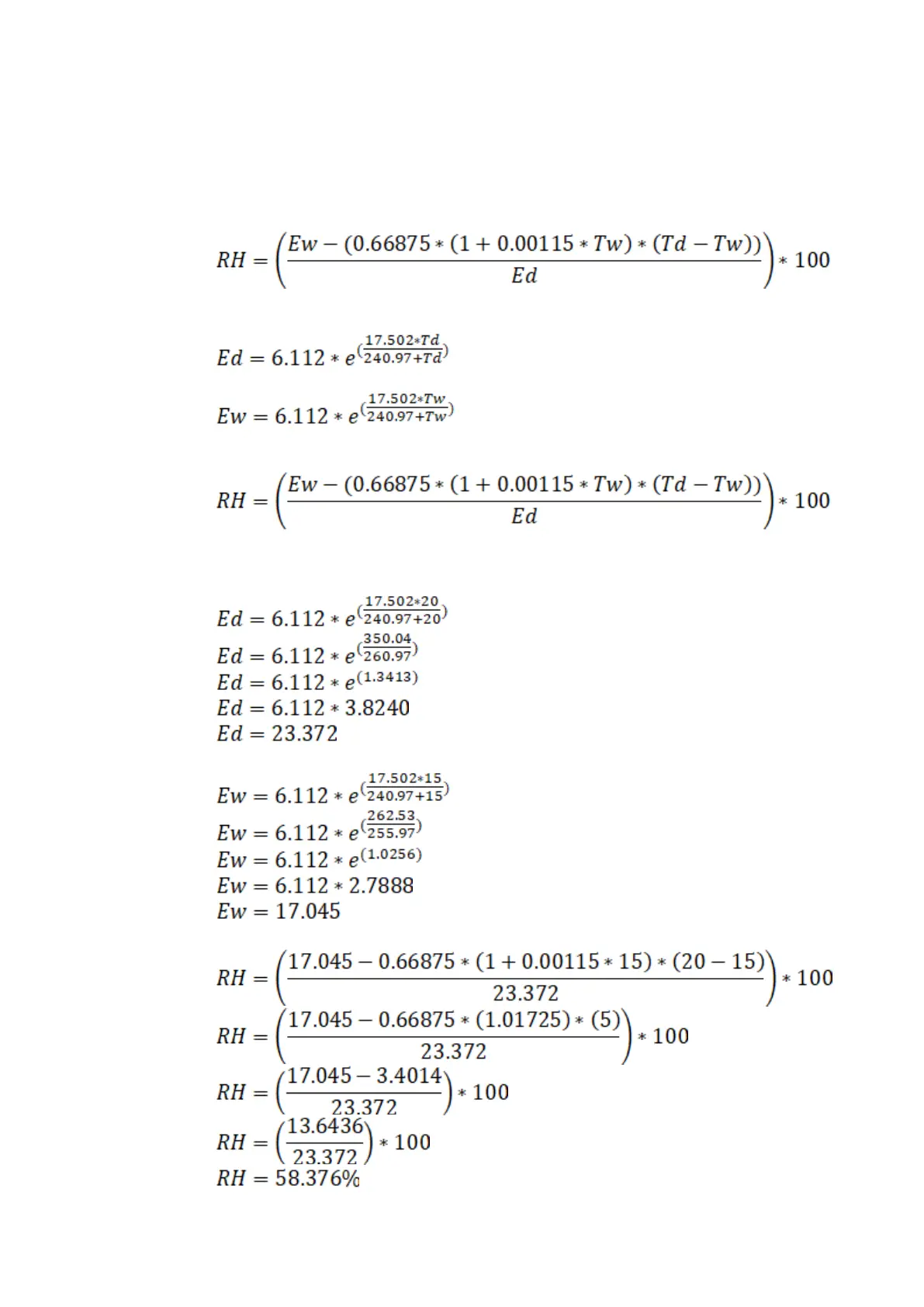Page 100 of 479
5.1.3.9.3 Relative Humidity Application
The relative humidity can be calculated using Math Channel application. For this we need two
analog inputs with RTD input to measure dry bulb temperature and wet bulb temperature. For this example
the recorder has two analog inputs with RTD input in AI1 to measure dry bulb temperature and AI2 to
measure wet bulb temperature. The below are steps to be followed to calculate the relative humidity.
The relative humidity can be calculated by using the below formulae.
The formulae can be split in to 3 different parts for easier understanding.
1. Calculate Ed with dry-bulb (Td) and wet-bulb (Tw) temperatures using the following equation.
2. Calculate Ew with dry-bulb (Td) and wet-bulb (Tw) temperatures using the following equation.
In the above equations the temperatures units are °C.
3. Calculate Relative Humidity(RH) using the following equation
The units of relative humidity are in %
Example:
Assume that dry-bulb temperature (Td) = 20°C and wet-bulb temperature (Tw) = 15°C.