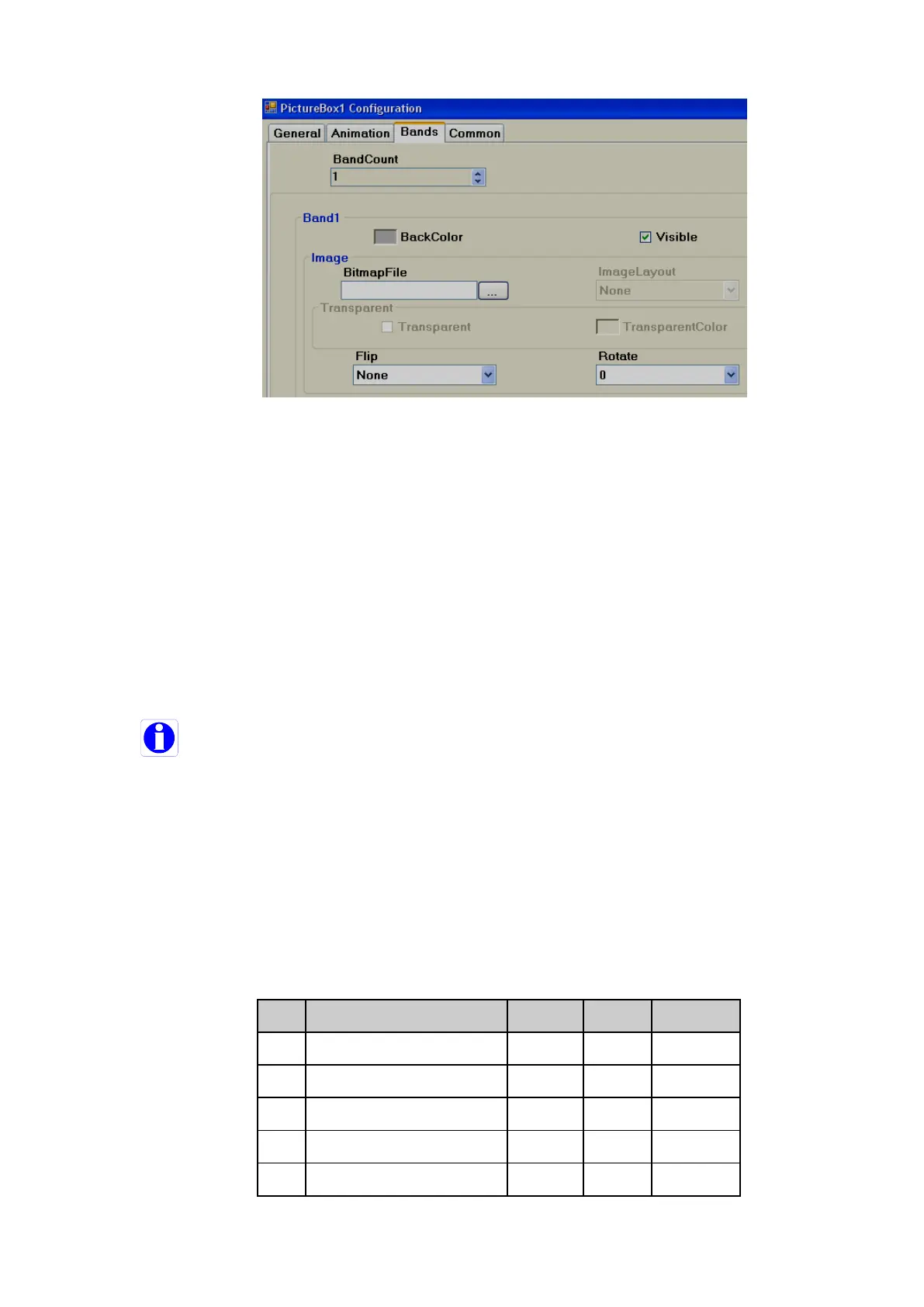Page 370 of 479
Band Count: Define number of bands required.
Back Color: Define back color for the selected picture file in specific band.
Visible: Define visibility for the picture in specific band.
Bitmap file: Select picture file for specific band.
Image Layout: Position of image within Picture container. Available options include
None/Center/Stretch. When stretch is selected, it attempts to fit the picture file
to the size of container.
Transparent: Select if no back color is required for picture file.
Flip: It is to flip picture file during design time. Available options are Horizontal, Vertical, Both
and None.
Rotate: It is to select the direction for the picture file during design time to adjust direction.
Available directions include 0
O
, 90
O
, 180
O
and 270
O
Example: You may take a photo of a section of the factory floor like a tank, then use this on the
Recorder screen instead of a default symbol.
A bitmap file by the name sunset.jpg is linked with Picturebox1 in screen1. If you wish to have the
same sunset.jpg in screen no2, do not create picture box and link with sunset.jpg again. Since a resource
with name sunset already available, if you try to use the same image in other place, it may not allow you to
do so, and may give you an error message. If you really need the same image again, copy picture box1 at
screen1 and paste it in screen no 2.
6.3.9.3 Graphics
Graphics are used to place a symbol in a screen like a Tank, Motor etc... Basic symbols are
available in Recorder Editing Software and it includes the following symbol categories.
Symbol categories