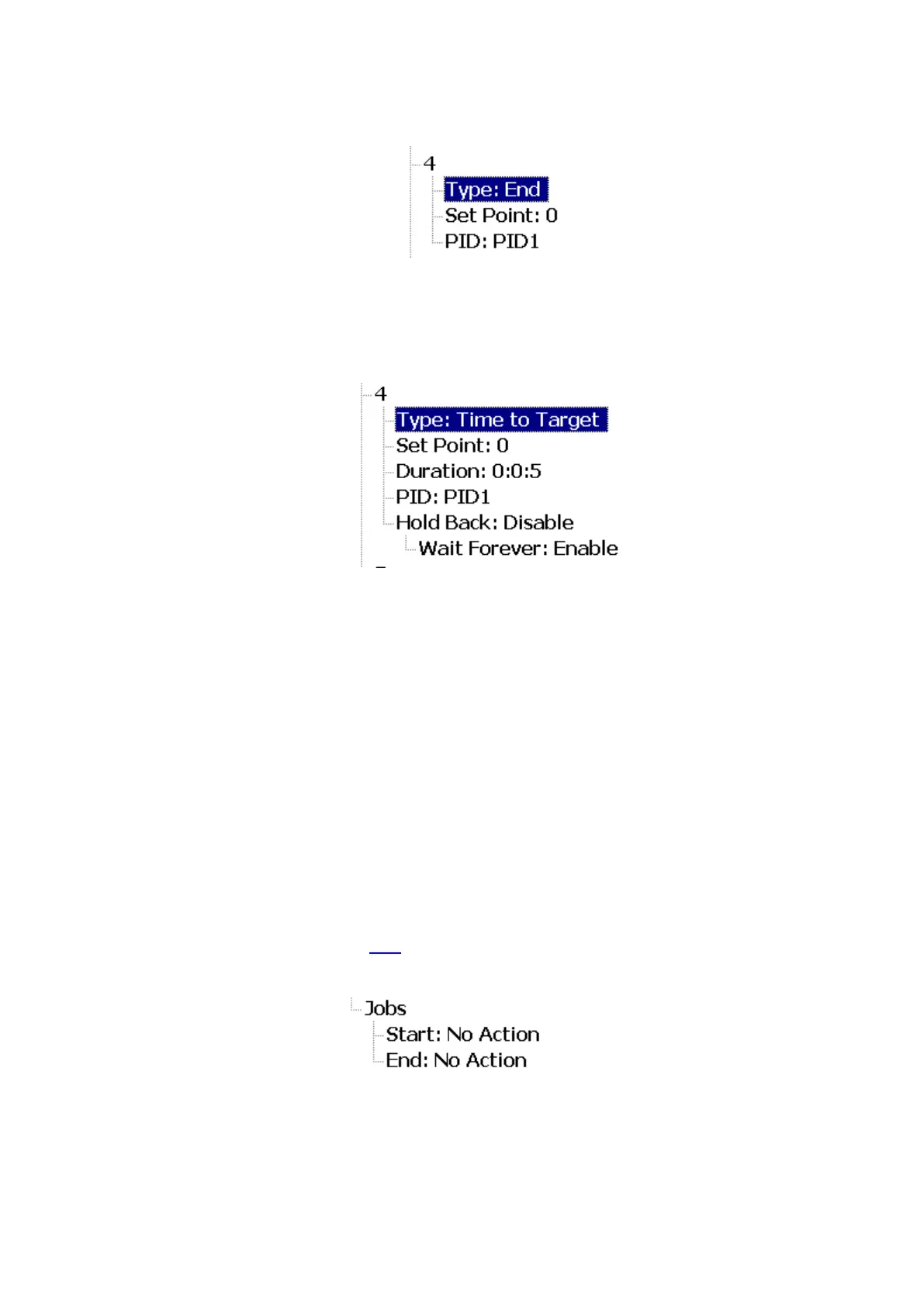Page 157 of 479
5.2.5.3.1.4 End Segment Parameters
This is an End segment of the profile to End the profile with set point mentioned in Set Point with
the PID values in the selection of PID1 or PID2 as per the selection.
5.2.5.3.1.5 Time to Target Segment Parameters
This is similar to ramp segment with automatic calculation of ramp rate by the Process Control
Card with the reference of Set point and duration given by the user.
Set Point
Set Point to be reached in this segment. Of the segment
Duration
Duration of the segment to reach the set point
PID
The PID Values to be used for this RAMP is PID1 or PID2.
Holdback
Hold back actions to be enable or not. Refer the details in Ramp segment section for detailed
explanation.
5.2.5.4 Jobs
The job is called as a task to be performed when the event is activated. There are two jobs Start
Job and End Job can be added to perform any event.
A typical example is to trigger an alarm buzzer in the event of a high temperature.
Note: Please refer to the section Jobs for full details about various jobs available
5.2.5.4.1 Start/End Jobs
Start: Define the job to be done at the start of the Profile (Ramp &Dwell)
End: Define the job to be done at the End of the Profile (Ramp &Dwell)